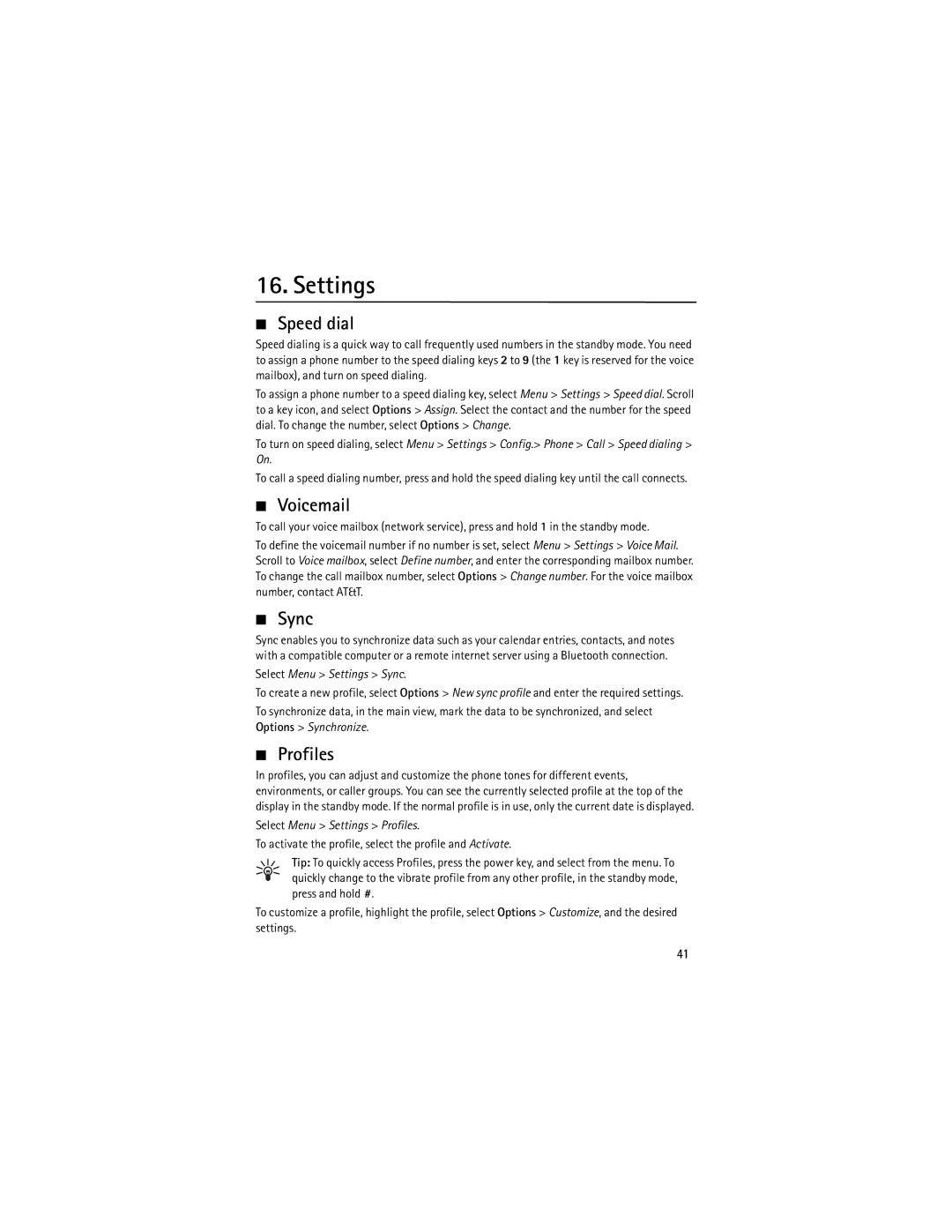16. Settings
■Speed dial
Speed dialing is a quick way to call frequently used numbers in the standby mode. You need to assign a phone number to the speed dialing keys 2 to 9 (the 1 key is reserved for the voice mailbox), and turn on speed dialing.
To assign a phone number to a speed dialing key, select Menu > Settings > Speed dial. Scroll to a key icon, and select Options > Assign. Select the contact and the number for the speed dial. To change the number, select Options > Change.
To turn on speed dialing, select Menu > Settings > Config.> Phone > Call > Speed dialing > On.
To call a speed dialing number, press and hold the speed dialing key until the call connects.
■Voicemail
To call your voice mailbox (network service), press and hold 1 in the standby mode.
To define the voicemail number if no number is set, select Menu > Settings > Voice Mail. Scroll to Voice mailbox, select Define number, and enter the corresponding mailbox number. To change the call mailbox number, select Options > Change number. For the voice mailbox number, contact AT&T.
■Sync
Sync enables you to synchronize data such as your calendar entries, contacts, and notes with a compatible computer or a remote internet server using a Bluetooth connection.
Select Menu > Settings > Sync.
To create a new profile, select Options > New sync profile and enter the required settings.
To synchronize data, in the main view, mark the data to be synchronized, and select Options > Synchronize.
■Profiles
In profiles, you can adjust and customize the phone tones for different events, environments, or caller groups. You can see the currently selected profile at the top of the display in the standby mode. If the normal profile is in use, only the current date is displayed.
Select Menu > Settings > Profiles.
To activate the profile, select the profile and Activate.
Tip: To quickly access Profiles, press the power key, and select from the menu. To quickly change to the vibrate profile from any other profile, in the standby mode, press and hold #.
To customize a profile, highlight the profile, select Options > Customize, and the desired settings.
41