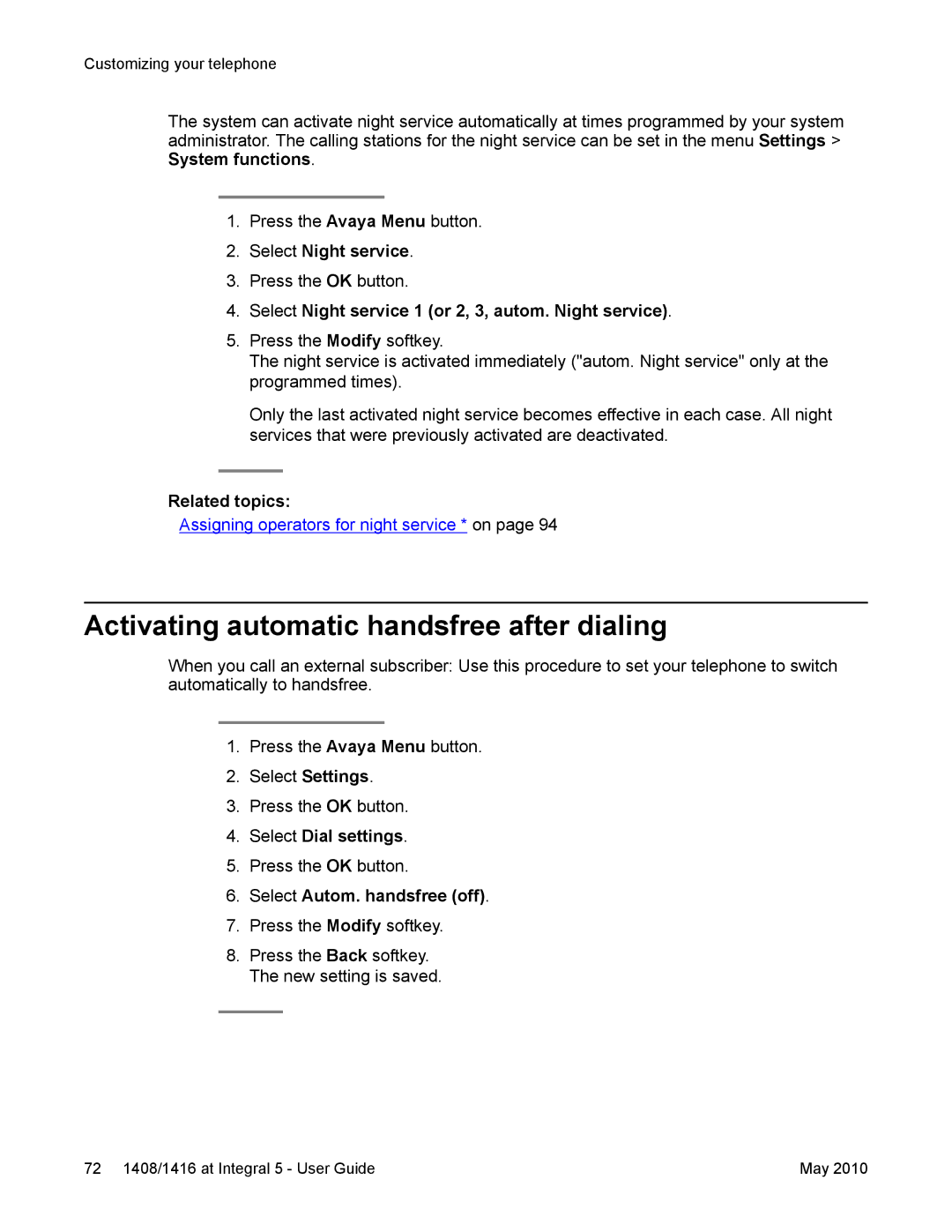Customizing your telephone
The system can activate night service automatically at times programmed by your system administrator. The calling stations for the night service can be set in the menu Settings > System functions.
1.Press the Avaya Menu button.
2.Select Night service.
3.Press the OK button.
4.Select Night service 1 (or 2, 3, autom. Night service).
5.Press the Modify softkey.
The night service is activated immediately ("autom. Night service" only at the programmed times).
Only the last activated night service becomes effective in each case. All night services that were previously activated are deactivated.
Related topics:
Assigning operators for night service * on page 94
Activating automatic handsfree after dialing
When you call an external subscriber: Use this procedure to set your telephone to switch automatically to handsfree.
1.Press the Avaya Menu button.
2.Select Settings.
3.Press the OK button.
4.Select Dial settings.
5.Press the OK button.
6.Select Autom. handsfree (off).
7.Press the Modify softkey.
8.Press the Back softkey. The new setting is saved.
72 1408/1416 at Integral 5 - User Guide | May 2010 |