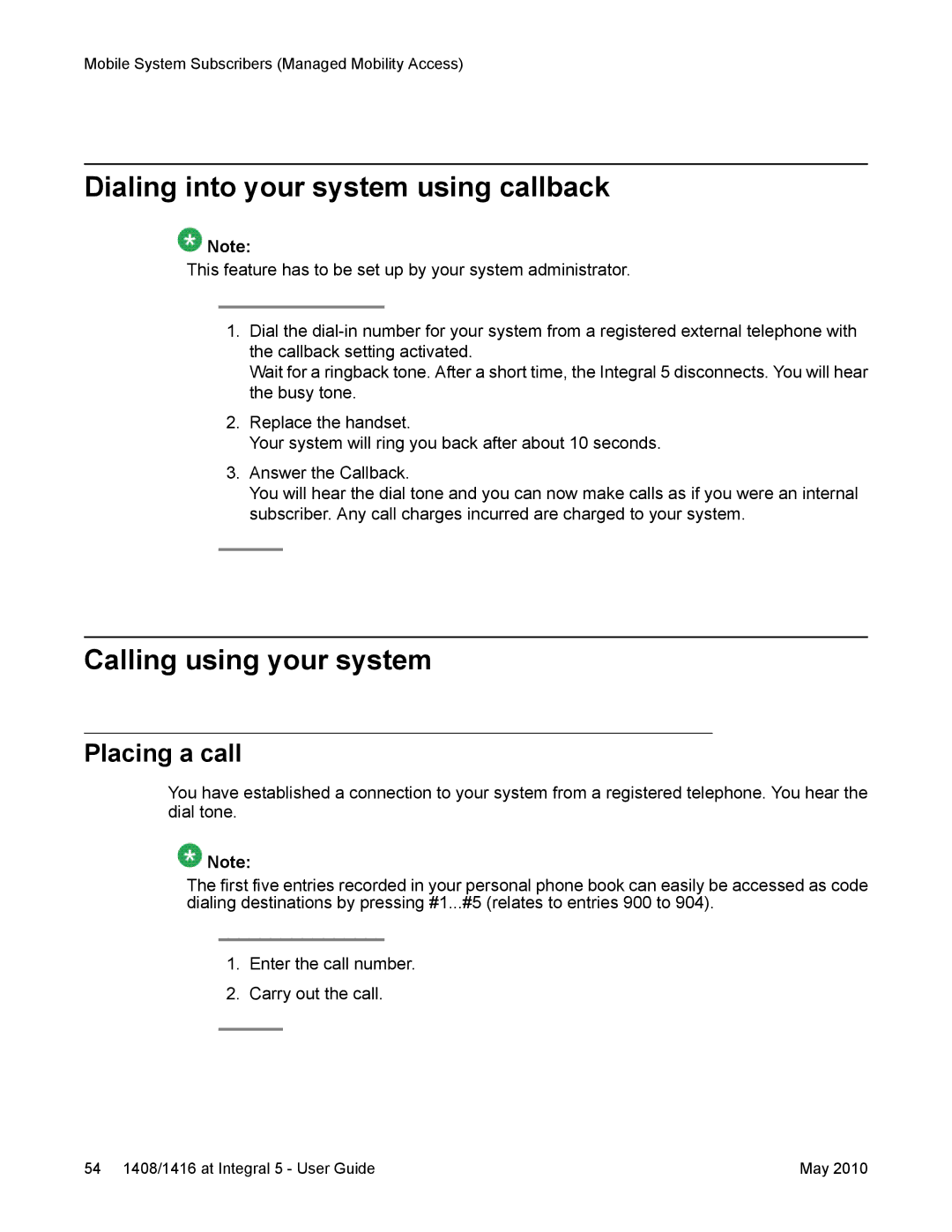Mobile System Subscribers (Managed Mobility Access)
Dialing into your system using callback
![]() Note:
Note:
This feature has to be set up by your system administrator.
1.Dial the
Wait for a ringback tone. After a short time, the Integral 5 disconnects. You will hear the busy tone.
2.Replace the handset.
Your system will ring you back after about 10 seconds.
3.Answer the Callback.
You will hear the dial tone and you can now make calls as if you were an internal subscriber. Any call charges incurred are charged to your system.
Calling using your system
Placing a call
You have established a connection to your system from a registered telephone. You hear the dial tone.
![]() Note:
Note:
The first five entries recorded in your personal phone book can easily be accessed as code dialing destinations by pressing #1...#5 (relates to entries 900 to 904).
1.Enter the call number.
2.Carry out the call.
54 1408/1416 at Integral 5 - User Guide | May 2010 |