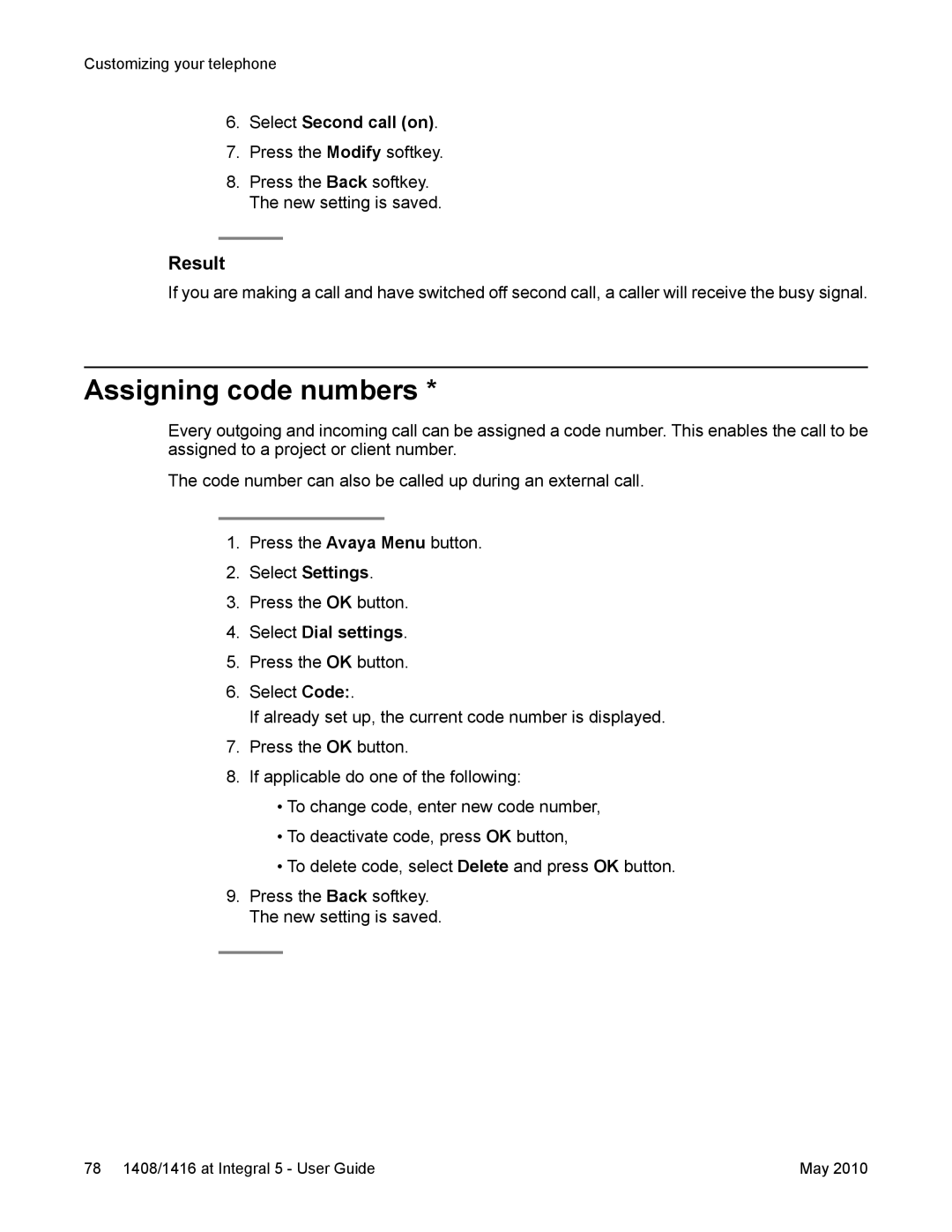Customizing your telephone
6.Select Second call (on).
7.Press the Modify softkey.
8.Press the Back softkey. The new setting is saved.
Result
If you are making a call and have switched off second call, a caller will receive the busy signal.
Assigning code numbers *
Every outgoing and incoming call can be assigned a code number. This enables the call to be assigned to a project or client number.
The code number can also be called up during an external call.
1.Press the Avaya Menu button.
2.Select Settings.
3.Press the OK button.
4.Select Dial settings.
5.Press the OK button.
6.Select Code:.
If already set up, the current code number is displayed.
7.Press the OK button.
8.If applicable do one of the following:
•To change code, enter new code number,
•To deactivate code, press OK button,
•To delete code, select Delete and press OK button.
9.Press the Back softkey. The new setting is saved.
78 1408/1416 at Integral 5 - User Guide | May 2010 |