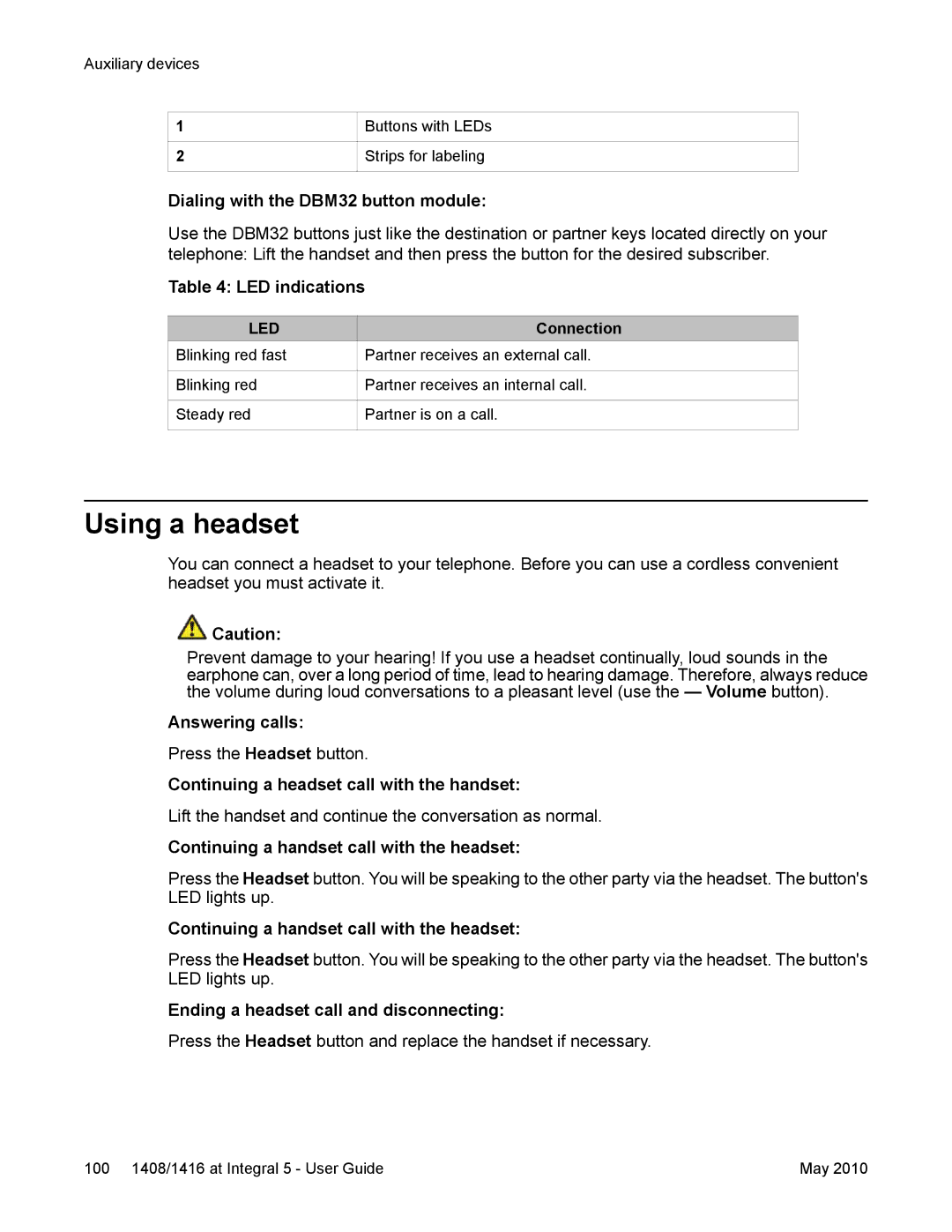Auxiliary devices
1
2
Buttons with LEDs
Strips for labeling
Dialing with the DBM32 button module:
Use the DBM32 buttons just like the destination or partner keys located directly on your telephone: Lift the handset and then press the button for the desired subscriber.
Table 4: LED indications
LED
Blinking red fast
Blinking red
Steady red
Connection
Partner receives an external call.
Partner receives an internal call.
Partner is on a call.
Using a headset
You can connect a headset to your telephone. Before you can use a cordless convenient headset you must activate it.
![]() Caution:
Caution:
Prevent damage to your hearing! If you use a headset continually, loud sounds in the earphone can, over a long period of time, lead to hearing damage. Therefore, always reduce the volume during loud conversations to a pleasant level (use the — Volume button).
Answering calls:
Press the Headset button.
Continuing a headset call with the handset:
Lift the handset and continue the conversation as normal.
Continuing a handset call with the headset:
Press the Headset button. You will be speaking to the other party via the headset. The button's LED lights up.
Continuing a handset call with the headset:
Press the Headset button. You will be speaking to the other party via the headset. The button's LED lights up.
Ending a headset call and disconnecting:
Press the Headset button and replace the handset if necessary.
100 1408/1416 at Integral 5 - User Guide | May 2010 |