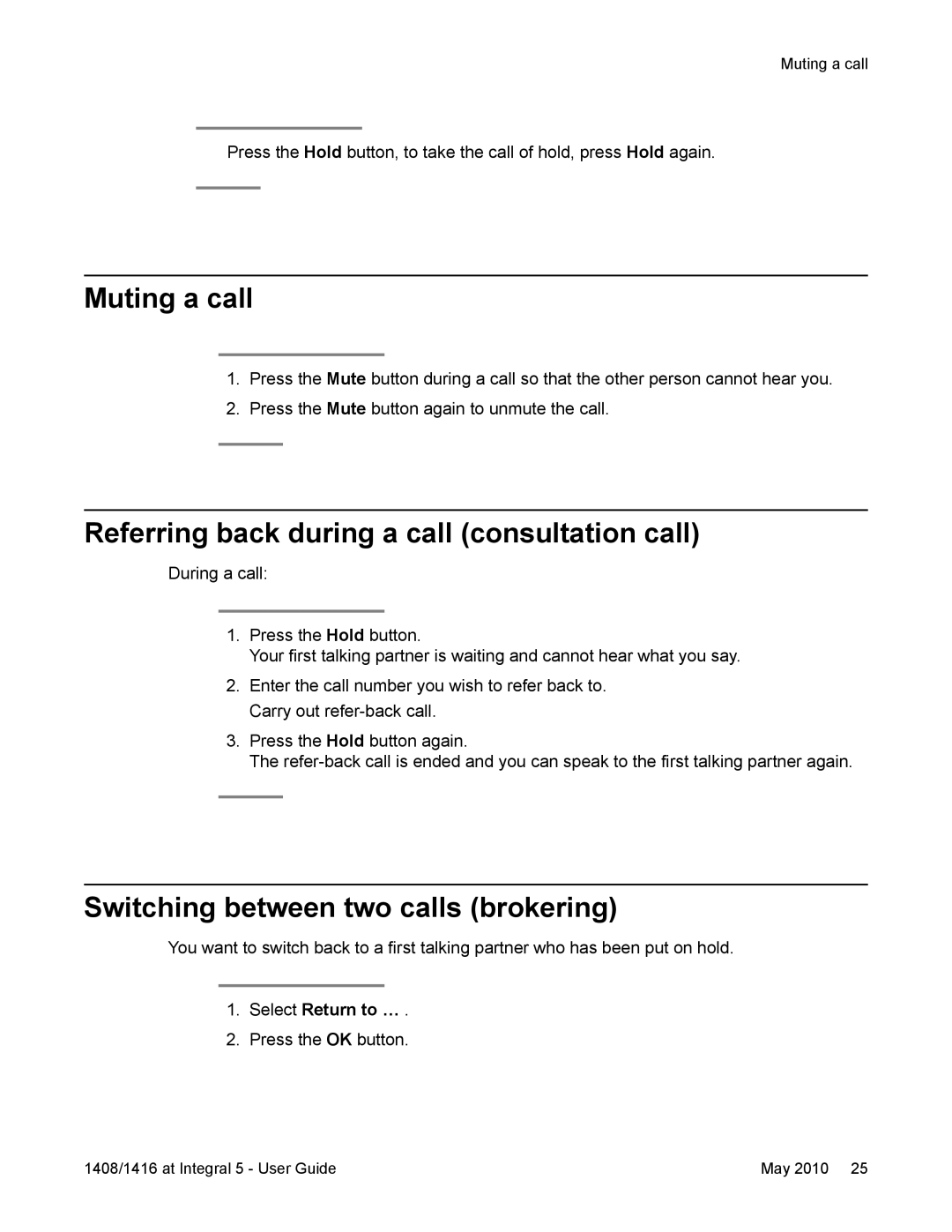Muting a call
Press the Hold button, to take the call of hold, press Hold again.
Muting a call
1.Press the Mute button during a call so that the other person cannot hear you.
2.Press the Mute button again to unmute the call.
Referring back during a call (consultation call)
During a call:
1.Press the Hold button.
Your first talking partner is waiting and cannot hear what you say.
2.Enter the call number you wish to refer back to. Carry out
3.Press the Hold button again.
The
Switching between two calls (brokering)
You want to switch back to a first talking partner who has been put on hold.
1.Select Return to … .
2.Press the OK button.
1408/1416 at Integral 5 - User Guide | May 2010 25 |