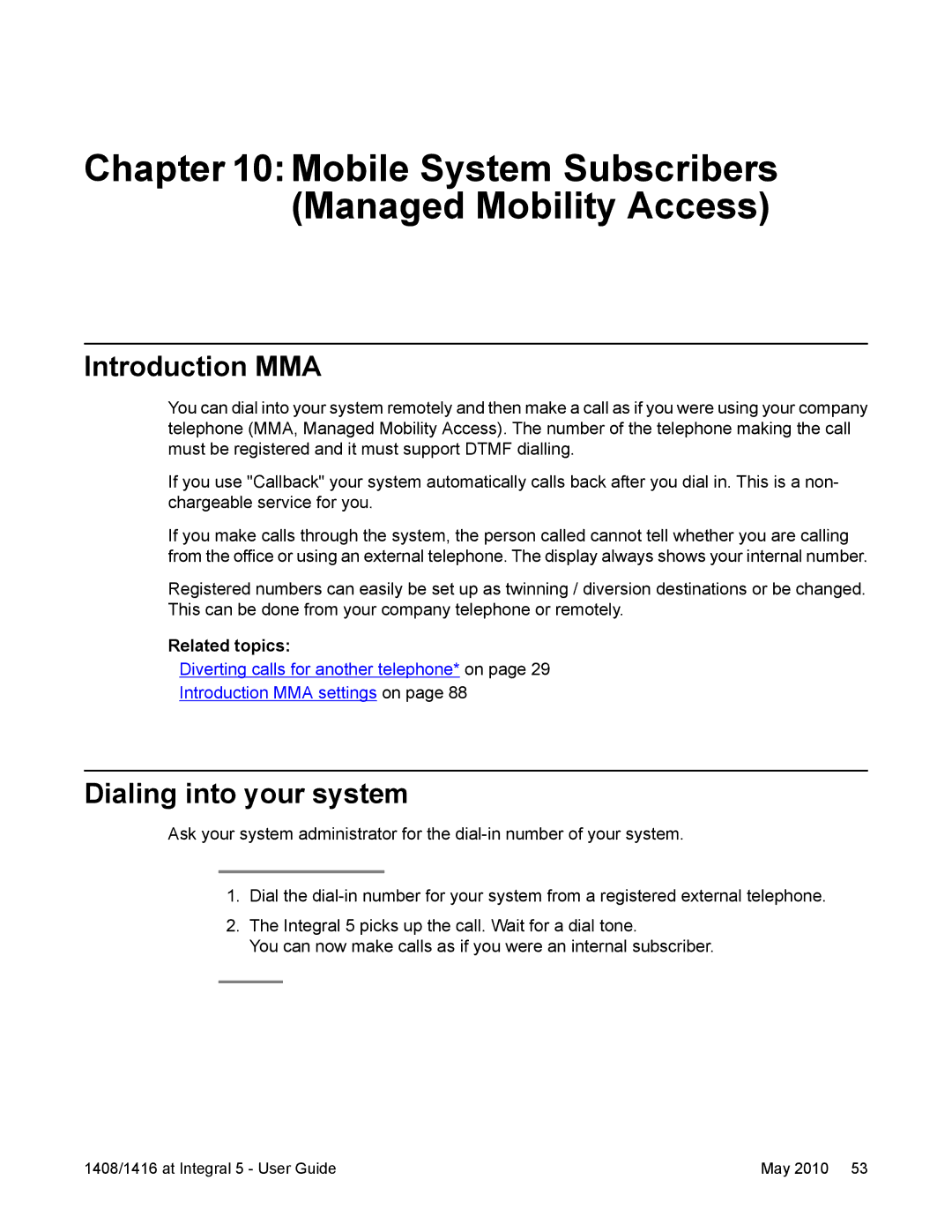Chapter 10: Mobile System Subscribers (Managed Mobility Access)
Introduction MMA
You can dial into your system remotely and then make a call as if you were using your company telephone (MMA, Managed Mobility Access). The number of the telephone making the call must be registered and it must support DTMF dialling.
If you use "Callback" your system automatically calls back after you dial in. This is a non- chargeable service for you.
If you make calls through the system, the person called cannot tell whether you are calling from the office or using an external telephone. The display always shows your internal number.
Registered numbers can easily be set up as twinning / diversion destinations or be changed. This can be done from your company telephone or remotely.
Related topics:
Diverting calls for another telephone* on page 29
Introduction MMA settings on page 88
Dialing into your system
Ask your system administrator for the
1.Dial the
2.The Integral 5 picks up the call. Wait for a dial tone.
You can now make calls as if you were an internal subscriber.
1408/1416 at Integral 5 - User Guide | May 2010 53 |