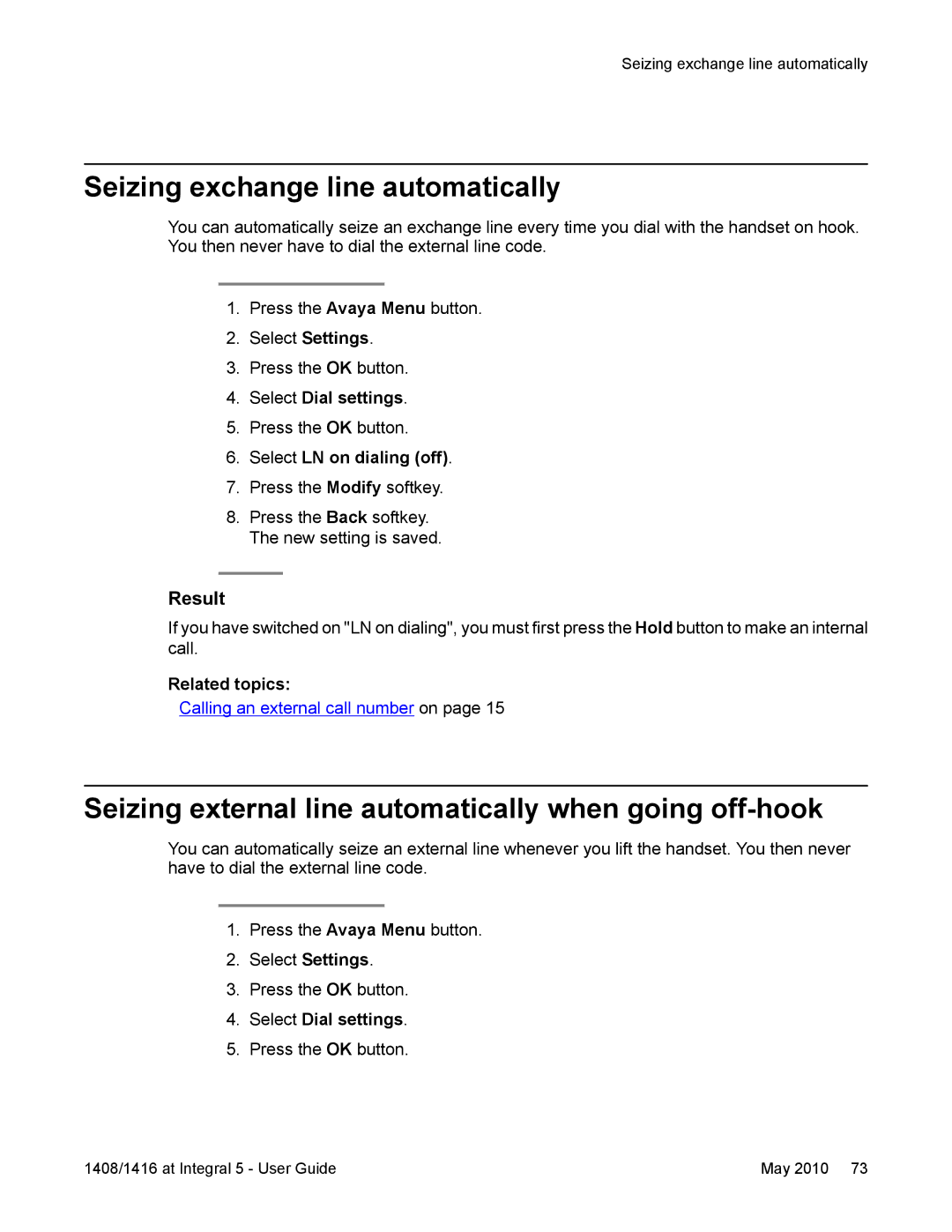Seizing exchange line automatically
Seizing exchange line automatically
You can automatically seize an exchange line every time you dial with the handset on hook. You then never have to dial the external line code.
1.Press the Avaya Menu button.
2.Select Settings.
3.Press the OK button.
4.Select Dial settings.
5.Press the OK button.
6.Select LN on dialing (off).
7.Press the Modify softkey.
8.Press the Back softkey. The new setting is saved.
Result
If you have switched on "LN on dialing", you must first press the Hold button to make an internal call.
Related topics:
Calling an external call number on page 15
Seizing external line automatically when going off-hook
You can automatically seize an external line whenever you lift the handset. You then never have to dial the external line code.
1.Press the Avaya Menu button.
2.Select Settings.
3.Press the OK button.
4.Select Dial settings.
5.Press the OK button.
1408/1416 at Integral 5 - User Guide | May 2010 73 |