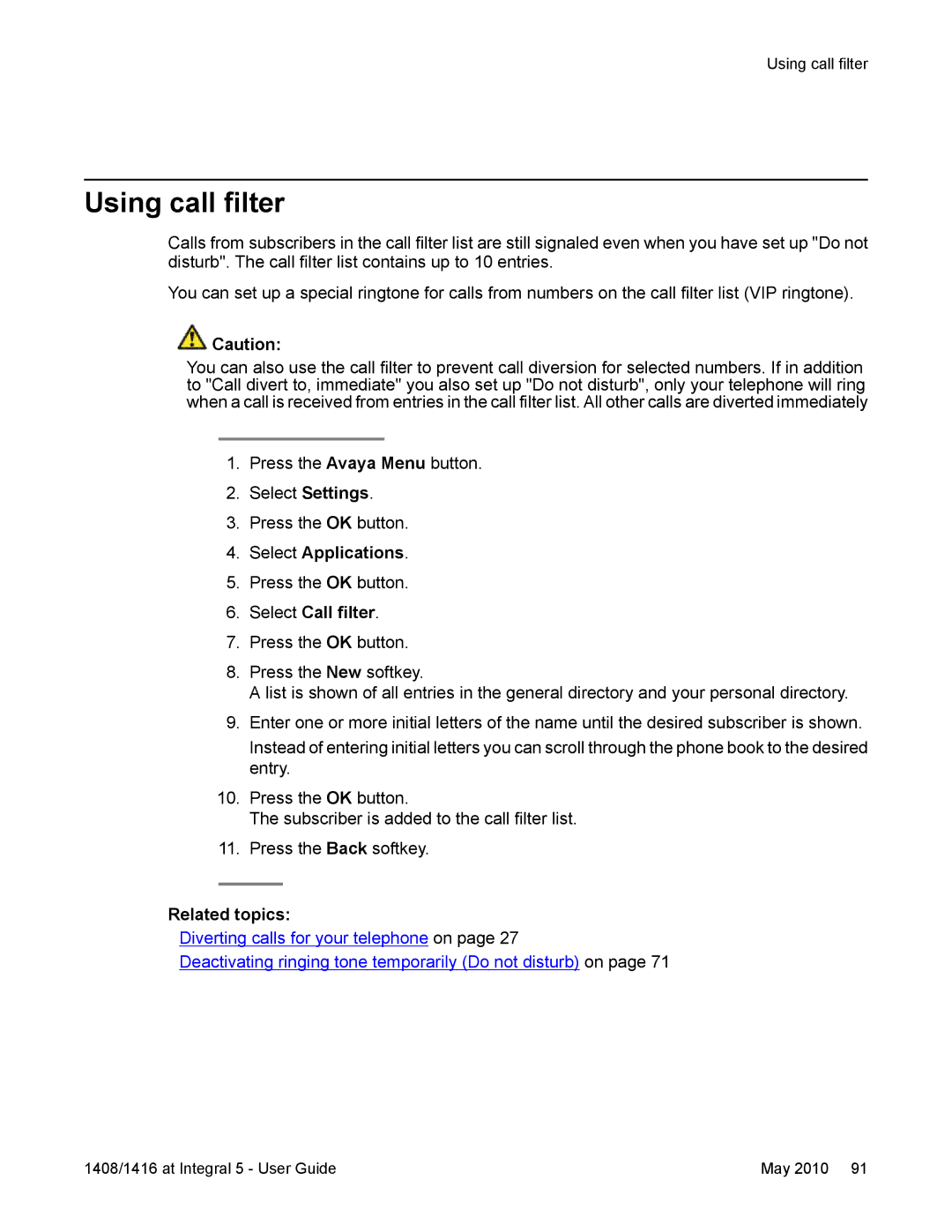Using call filter
Using call filter
Calls from subscribers in the call filter list are still signaled even when you have set up "Do not disturb". The call filter list contains up to 10 entries.
You can set up a special ringtone for calls from numbers on the call filter list (VIP ringtone).
![]() Caution:
Caution:
You can also use the call filter to prevent call diversion for selected numbers. If in addition to "Call divert to, immediate" you also set up "Do not disturb", only your telephone will ring when a call is received from entries in the call filter list. All other calls are diverted immediately
1.Press the Avaya Menu button.
2.Select Settings.
3.Press the OK button.
4.Select Applications.
5.Press the OK button.
6.Select Call filter.
7.Press the OK button.
8.Press the New softkey.
A list is shown of all entries in the general directory and your personal directory.
9.Enter one or more initial letters of the name until the desired subscriber is shown.
Instead of entering initial letters you can scroll through the phone book to the desired entry.
10.Press the OK button.
The subscriber is added to the call filter list.
11.Press the Back softkey.
Related topics:
Diverting calls for your telephone on page 27
Deactivating ringing tone temporarily (Do not disturb) on page 71
1408/1416 at Integral 5 - User Guide | May 2010 91 |