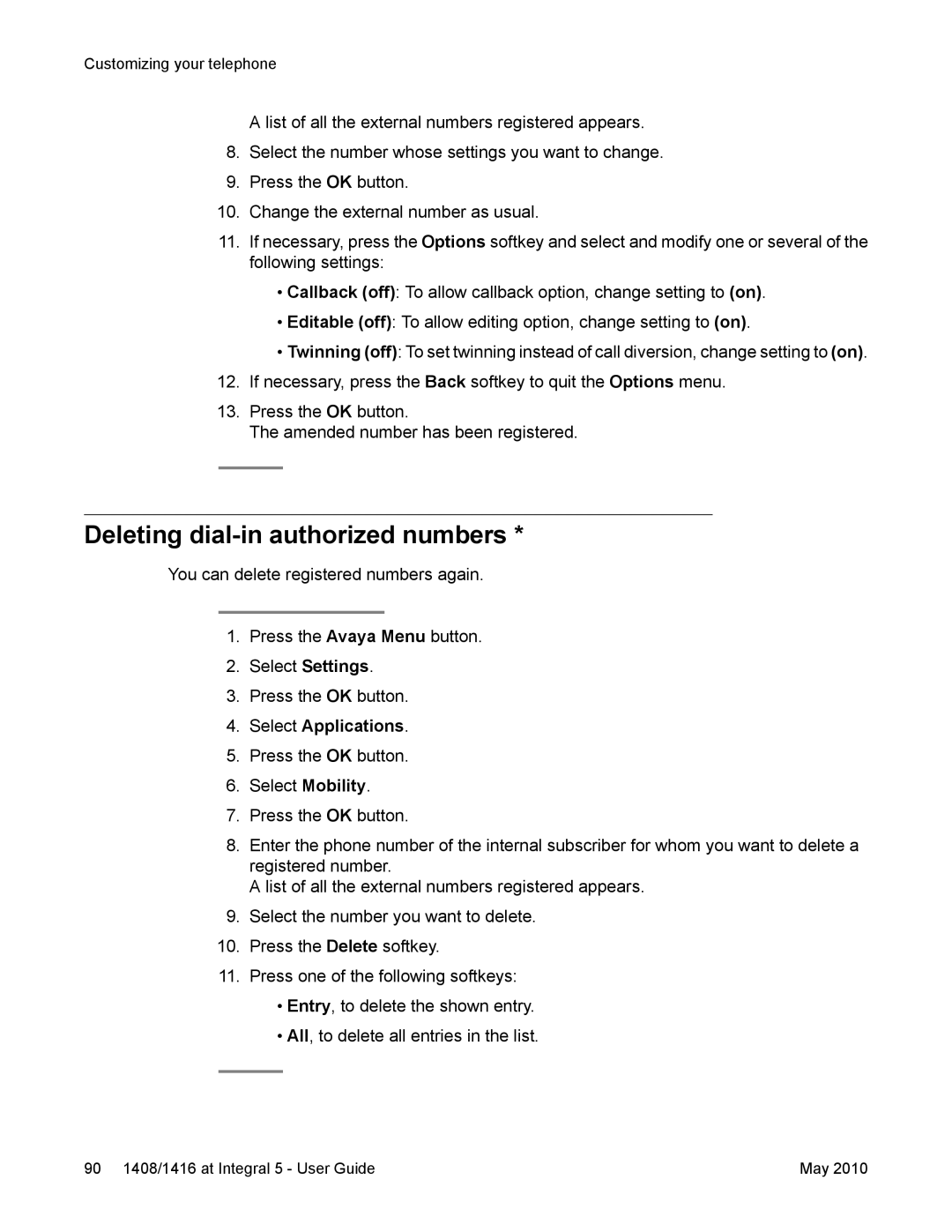Customizing your telephone
A list of all the external numbers registered appears.
8.Select the number whose settings you want to change.
9.Press the OK button.
10.Change the external number as usual.
11.If necessary, press the Options softkey and select and modify one or several of the following settings:
•Callback (off): To allow callback option, change setting to (on).
•Editable (off): To allow editing option, change setting to (on).
•Twinning (off): To set twinning instead of call diversion, change setting to (on).
12.If necessary, press the Back softkey to quit the Options menu.
13.Press the OK button.
The amended number has been registered.
Deleting dial-in authorized numbers *
You can delete registered numbers again.
1.Press the Avaya Menu button.
2.Select Settings.
3.Press the OK button.
4.Select Applications.
5.Press the OK button.
6.Select Mobility.
7.Press the OK button.
8.Enter the phone number of the internal subscriber for whom you want to delete a registered number.
A list of all the external numbers registered appears.
9.Select the number you want to delete.
10.Press the Delete softkey.
11.Press one of the following softkeys:
•Entry, to delete the shown entry.
•All, to delete all entries in the list.
90 1408/1416 at Integral 5 - User Guide | May 2010 |