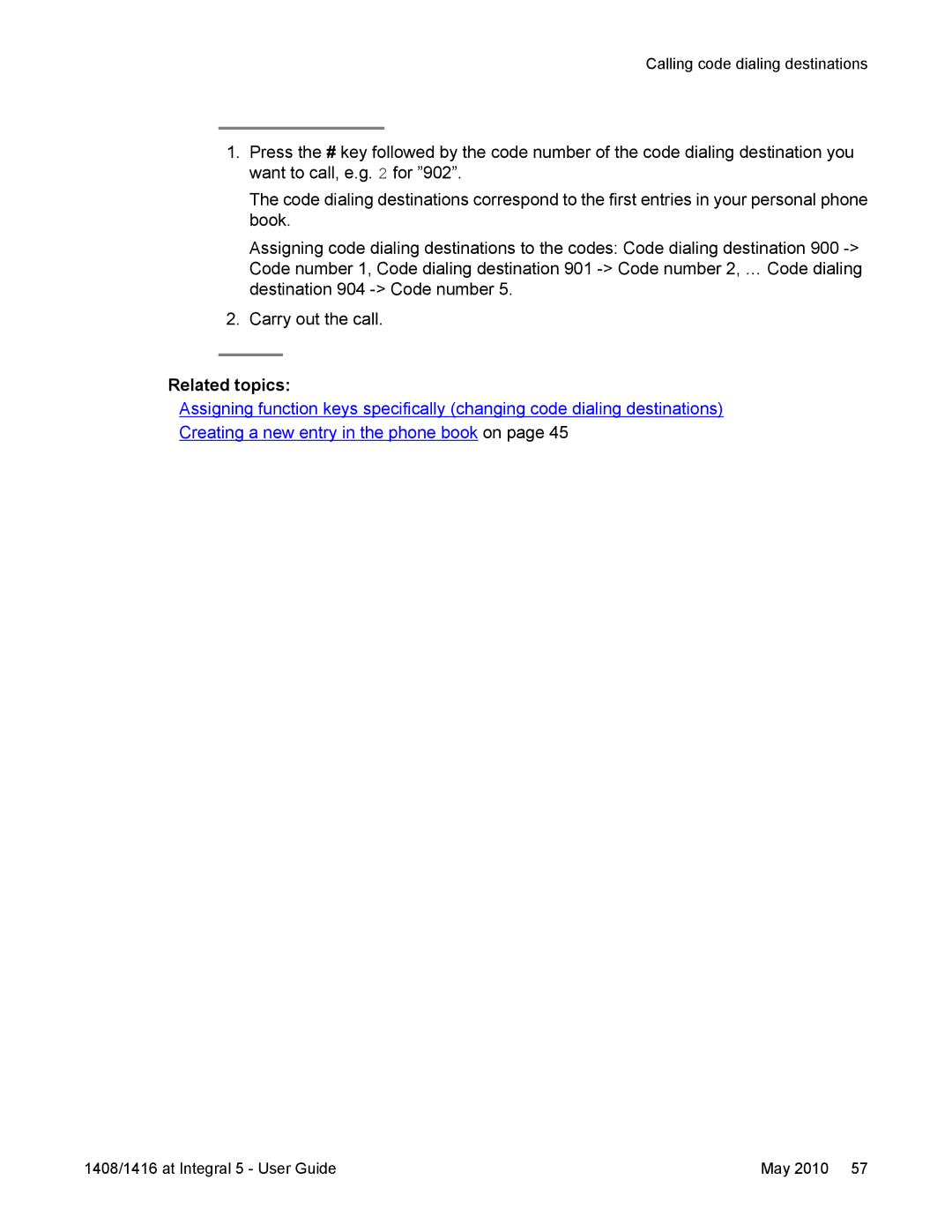Calling code dialing destinations
1.Press the # key followed by the code number of the code dialing destination you want to call, e.g. 2 for ”902”.
The code dialing destinations correspond to the first entries in your personal phone book.
Assigning code dialing destinations to the codes: Code dialing destination 900
2.Carry out the call.
Related topics:
Assigning function keys specifically (changing code dialing destinations) Creating a new entry in the phone book on page 45
1408/1416 at Integral 5 - User Guide | May 2010 57 |