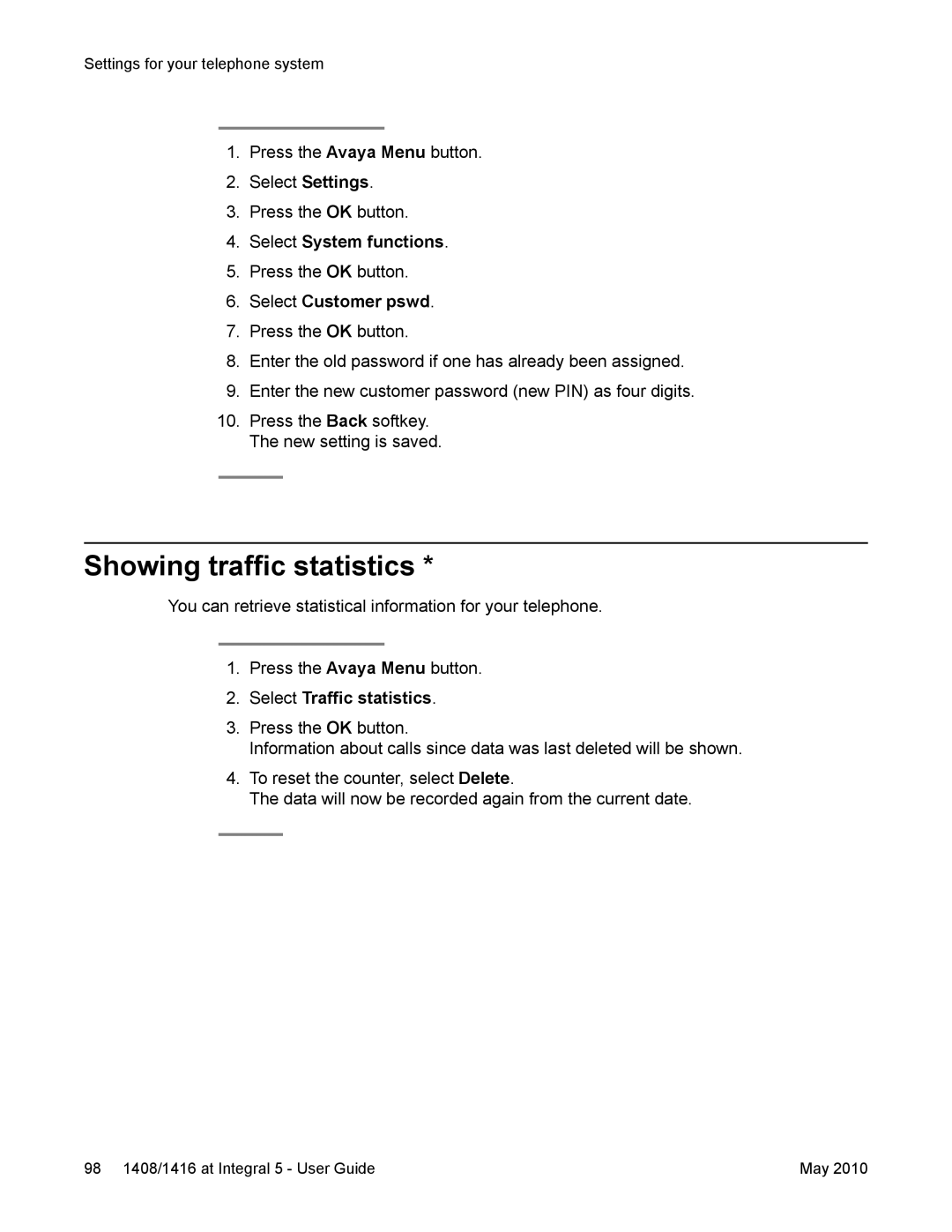Settings for your telephone system
1.Press the Avaya Menu button.
2.Select Settings.
3.Press the OK button.
4.Select System functions.
5.Press the OK button.
6.Select Customer pswd.
7.Press the OK button.
8.Enter the old password if one has already been assigned.
9.Enter the new customer password (new PIN) as four digits.
10.Press the Back softkey. The new setting is saved.
Showing traffic statistics *
You can retrieve statistical information for your telephone.
1.Press the Avaya Menu button.
2.Select Traffic statistics.
3.Press the OK button.
Information about calls since data was last deleted will be shown.
4.To reset the counter, select Delete.
The data will now be recorded again from the current date.
98 1408/1416 at Integral 5 - User Guide | May 2010 |