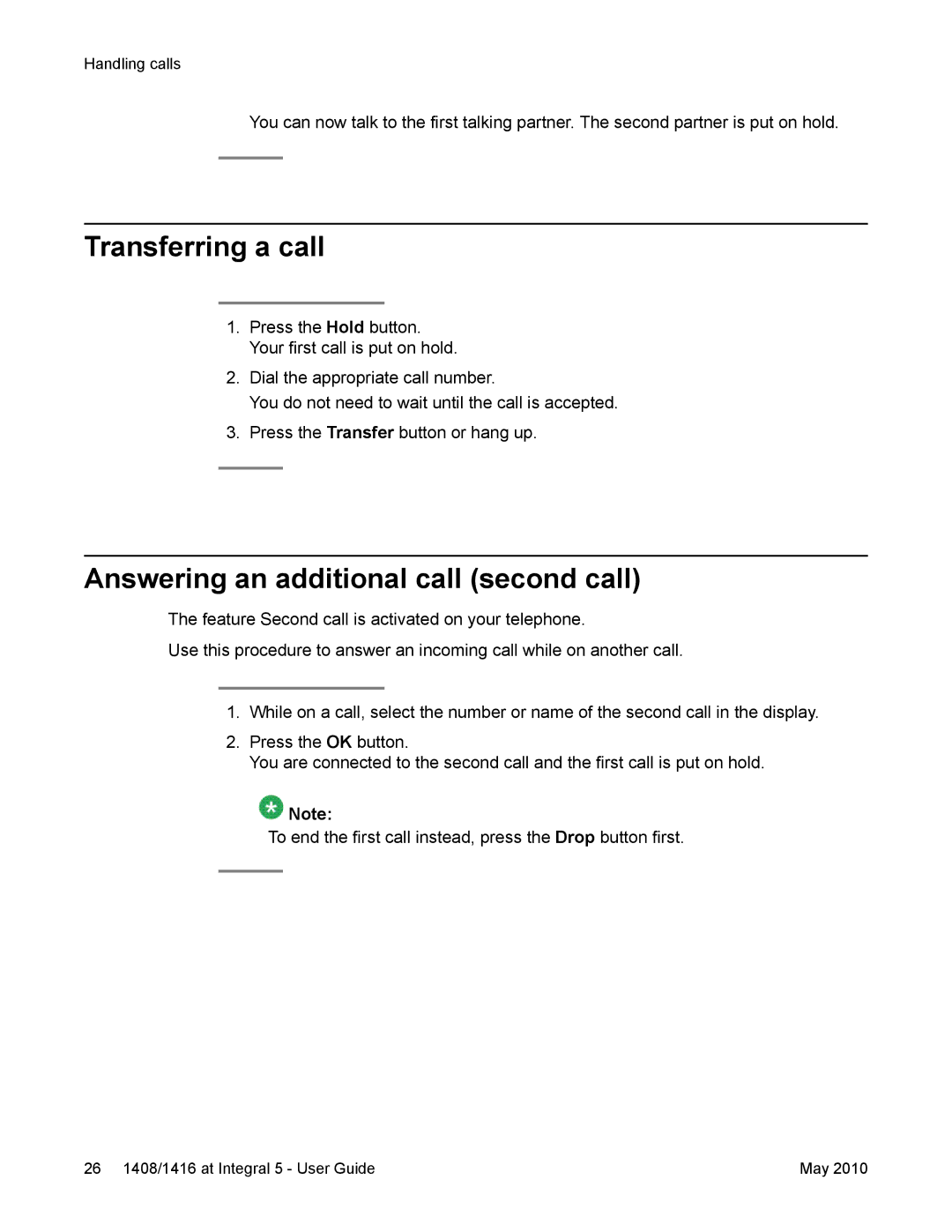Handling calls
You can now talk to the first talking partner. The second partner is put on hold.
Transferring a call
1.Press the Hold button. Your first call is put on hold.
2.Dial the appropriate call number.
You do not need to wait until the call is accepted.
3.Press the Transfer button or hang up.
Answering an additional call (second call)
The feature Second call is activated on your telephone.
Use this procedure to answer an incoming call while on another call.
1.While on a call, select the number or name of the second call in the display.
2.Press the OK button.
You are connected to the second call and the first call is put on hold.
![]() Note:
Note:
To end the first call instead, press the Drop button first.
26 1408/1416 at Integral 5 - User Guide | May 2010 |