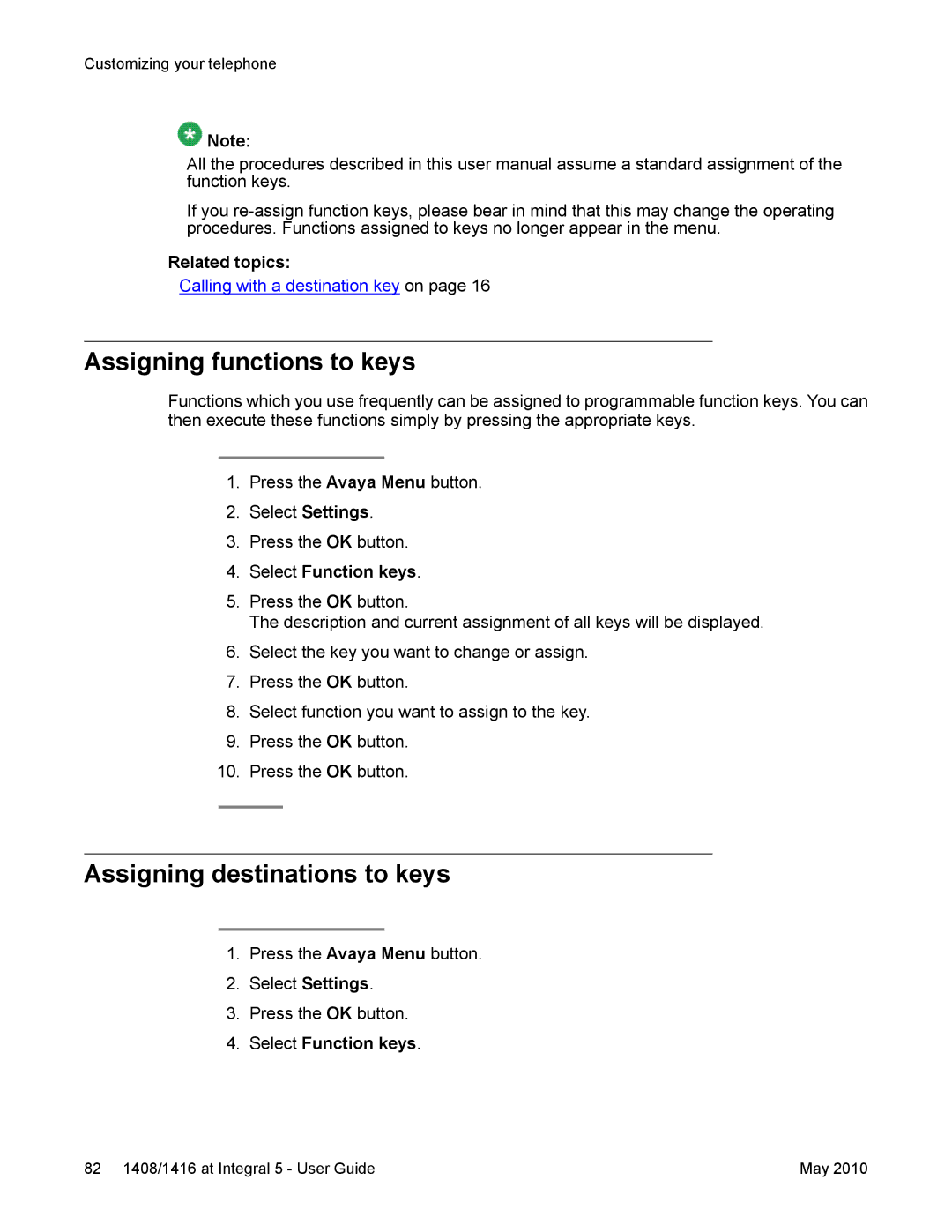Customizing your telephone
![]() Note:
Note:
All the procedures described in this user manual assume a standard assignment of the function keys.
If you
Related topics:
Calling with a destination key on page 16
Assigning functions to keys
Functions which you use frequently can be assigned to programmable function keys. You can then execute these functions simply by pressing the appropriate keys.
1.Press the Avaya Menu button.
2.Select Settings.
3.Press the OK button.
4.Select Function keys.
5.Press the OK button.
The description and current assignment of all keys will be displayed.
6.Select the key you want to change or assign.
7.Press the OK button.
8.Select function you want to assign to the key.
9.Press the OK button.
10.Press the OK button.
Assigning destinations to keys
1.Press the Avaya Menu button.
2.Select Settings.
3.Press the OK button.
4.Select Function keys.
82 1408/1416 at Integral 5 - User Guide | May 2010 |