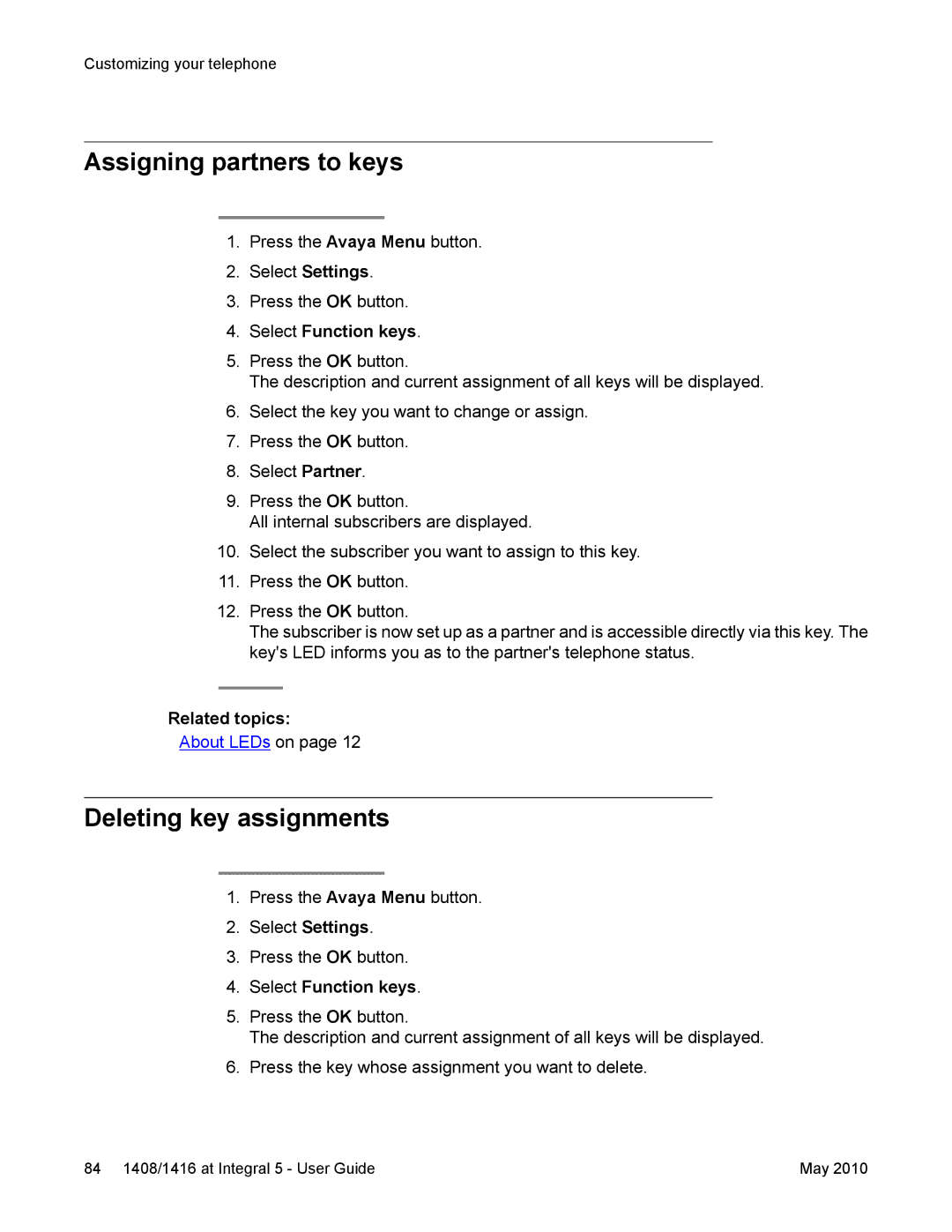Customizing your telephone
Assigning partners to keys
1.Press the Avaya Menu button.
2.Select Settings.
3.Press the OK button.
4.Select Function keys.
5.Press the OK button.
The description and current assignment of all keys will be displayed.
6.Select the key you want to change or assign.
7.Press the OK button.
8.Select Partner.
9.Press the OK button.
All internal subscribers are displayed.
10.Select the subscriber you want to assign to this key.
11.Press the OK button.
12.Press the OK button.
The subscriber is now set up as a partner and is accessible directly via this key. The key's LED informs you as to the partner's telephone status.
Related topics:
About LEDs on page 12
Deleting key assignments
1.Press the Avaya Menu button.
2.Select Settings.
3.Press the OK button.
4.Select Function keys.
5.Press the OK button.
The description and current assignment of all keys will be displayed.
6.Press the key whose assignment you want to delete.
84 1408/1416 at Integral 5 - User Guide | May 2010 |