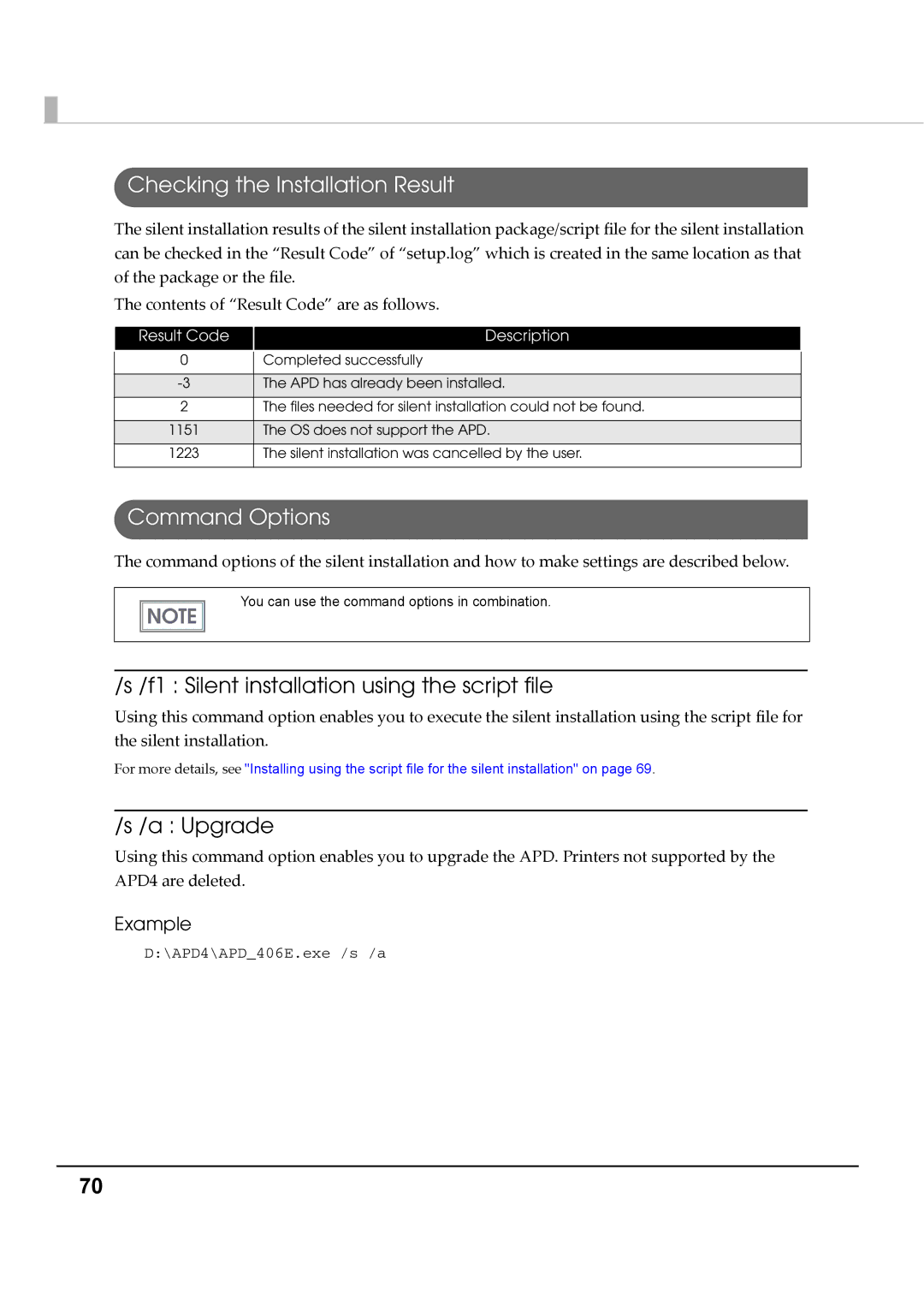Checking the Installation Result
The silent installation results of the silent installation package/script file for the silent installation can be checked in the “Result Code” of “setup.log” which is created in the same location as that of the package or the file.
The contents of “Result Code” are as follows.
Result Code
Description
0 | Completed successfully |
|
|
The APD has already been installed. | |
|
|
2 | The files needed for silent installation could not be found. |
|
|
1151 | The OS does not support the APD. |
|
|
1223 | The silent installation was cancelled by the user. |
|
|
Command Options
The command options of the silent installation and how to make settings are described below.
You can use the command options in combination.
/s /f1 : Silent installation using the script file
Using this command option enables you to execute the silent installation using the script file for the silent installation.
For more details, see "Installing using the script file for the silent installation" on page 69.
/s /a : Upgrade
Using this command option enables you to upgrade the APD. Printers not supported by the APD4 are deleted.
Example
D:\APD4\APD_406E.exe /s /a
70