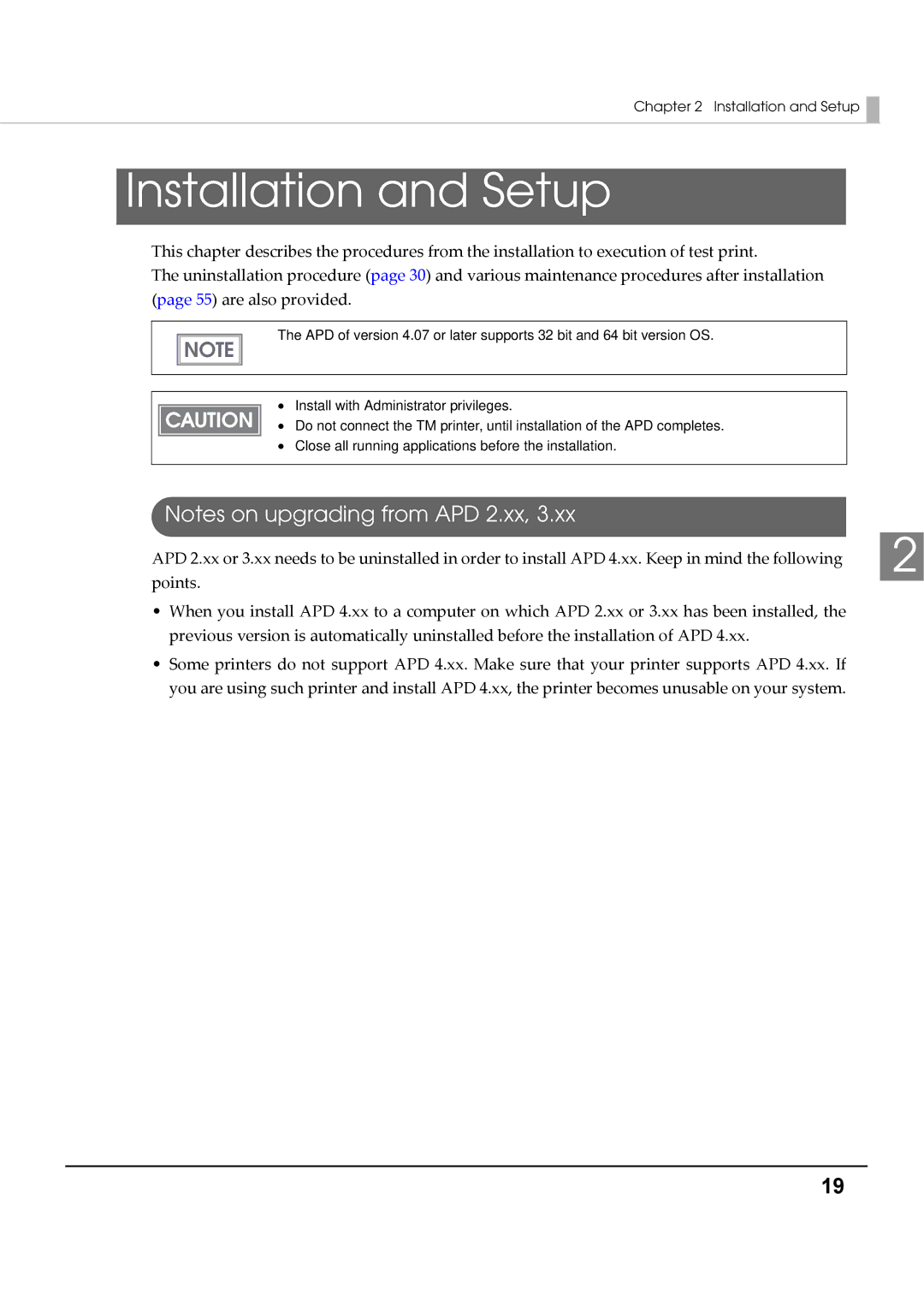Chapter 2 Installation and Setup ![]()
Installation and Setup
This chapter describes the procedures from the installation to execution of test print.
The uninstallation procedure (page 30) and various maintenance procedures after installation (page 55) are also provided.
The APD of version 4.07 or later supports 32 bit and 64 bit version OS.
∙Install with Administrator privileges.
∙ Do not connect the TM printer, until installation of the APD completes.
∙Close all running applications before the installation.
Notes on upgrading from APD 2.xx, 3.xx
APD 2.xx or 3.xx needs to be uninstalled in order to install APD 4.xx. Keep in mind the following | 2 |
points. |
|
|
•When you install APD 4.xx to a computer on which APD 2.xx or 3.xx has been installed, the previous version is automatically uninstalled before the installation of APD 4.xx.
•Some printers do not support APD 4.xx. Make sure that your printer supports APD 4.xx. If you are using such printer and install APD 4.xx, the printer becomes unusable on your system.
19