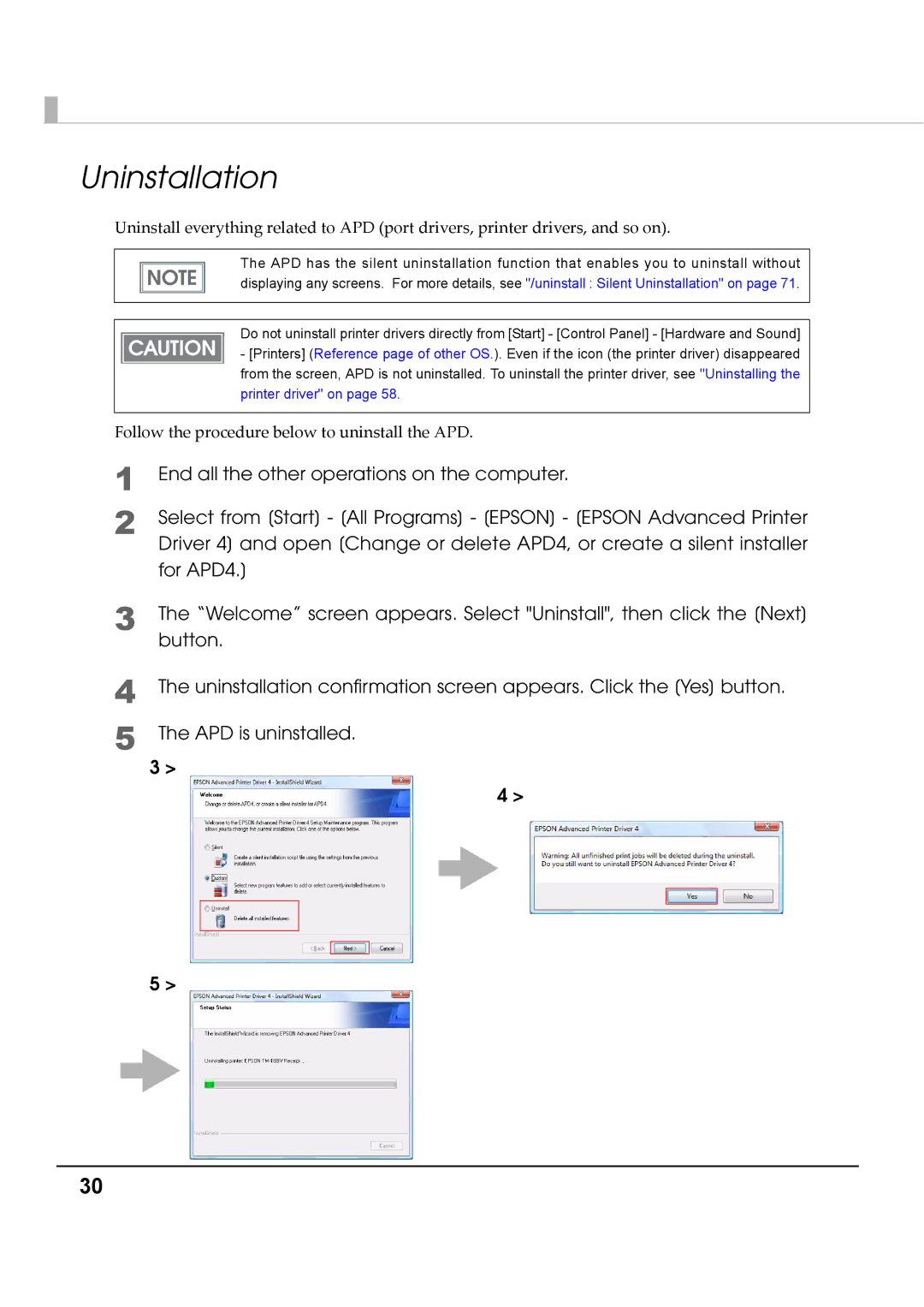Uninstallation
Uninstall everything related to APD (port drivers, printer drivers, and so on).
The APD has the silent uninstallation function that enables you to uninstall without displaying any screens. For more details, see "/uninstall : Silent Uninstallation" on page 71.
Do not uninstall printer drivers directly from [Start] - [Control Panel] - [Hardware and Sound] - [Printers] (Reference page of other OS.). Even if the icon (the printer driver) disappeared from the screen, APD is not uninstalled. To uninstall the printer driver, see "Uninstalling the printer driver" on page 58.
Follow the procedure below to uninstall the APD.
1
2
End all the other operations on the computer.
Select from [Start] - [All Programs] - [EPSON] - [EPSON Advanced Printer Driver 4] and open [Change or delete APD4, or create a silent installer for APD4.]
3
4
5
The “Welcome” screen appears. Select "Uninstall", then click the [Next] button.
The uninstallation confirmation screen appears. Click the [Yes] button.
The APD is uninstalled.
3 >
4 >
5 >
30