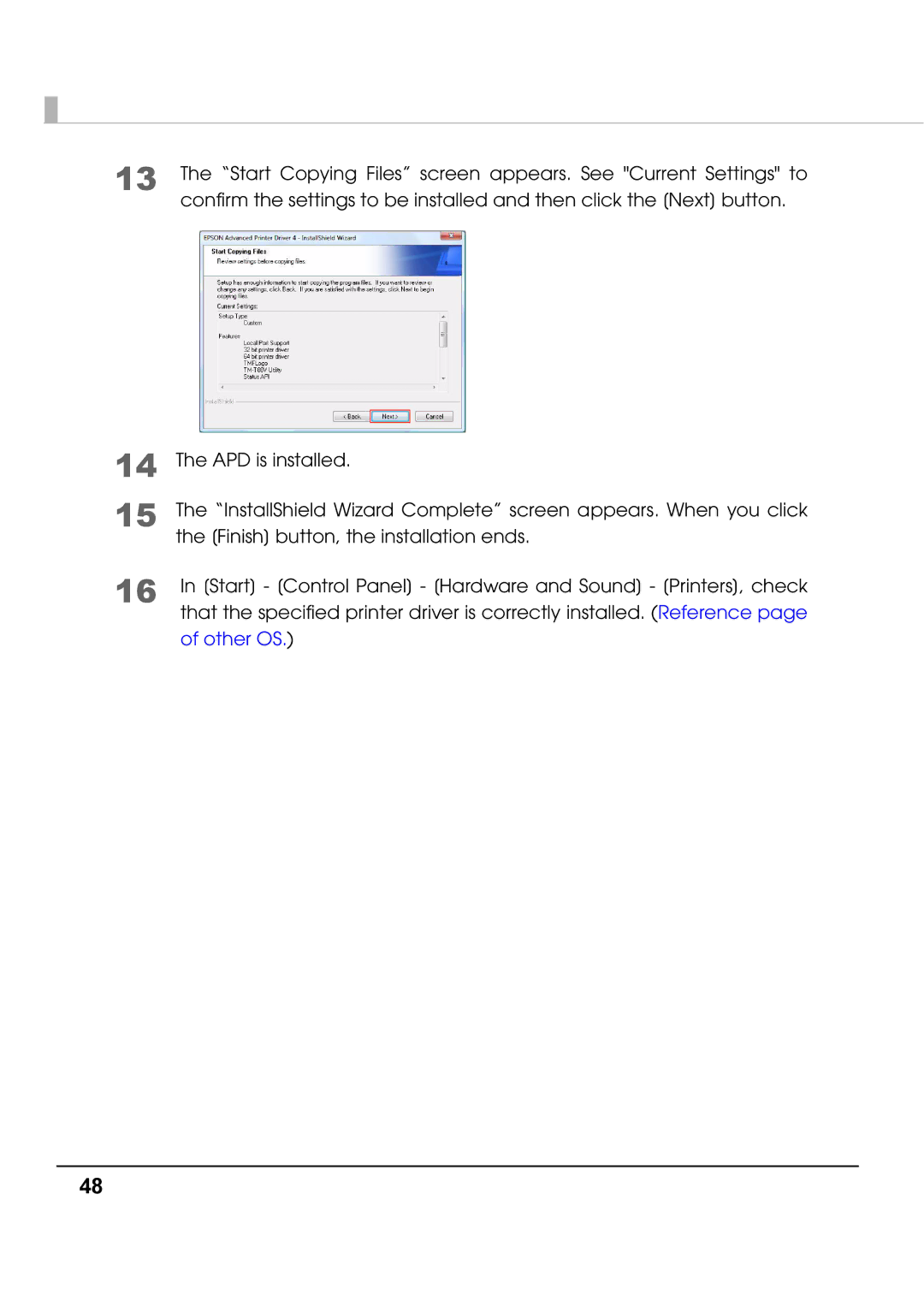13 The “Start Copying Files” screen appears. See "Current Settings" to confirm the settings to be installed and then click the [Next] button.
14 | The APD is installed. |
15 | The “InstallShield Wizard Complete” screen appears. When you click |
| the [Finish] button, the installation ends. |
16 | In [Start] - [Control Panel] - [Hardware and Sound] - [Printers], check |
| that the specified printer driver is correctly installed. (Reference page |
of other OS.)
48