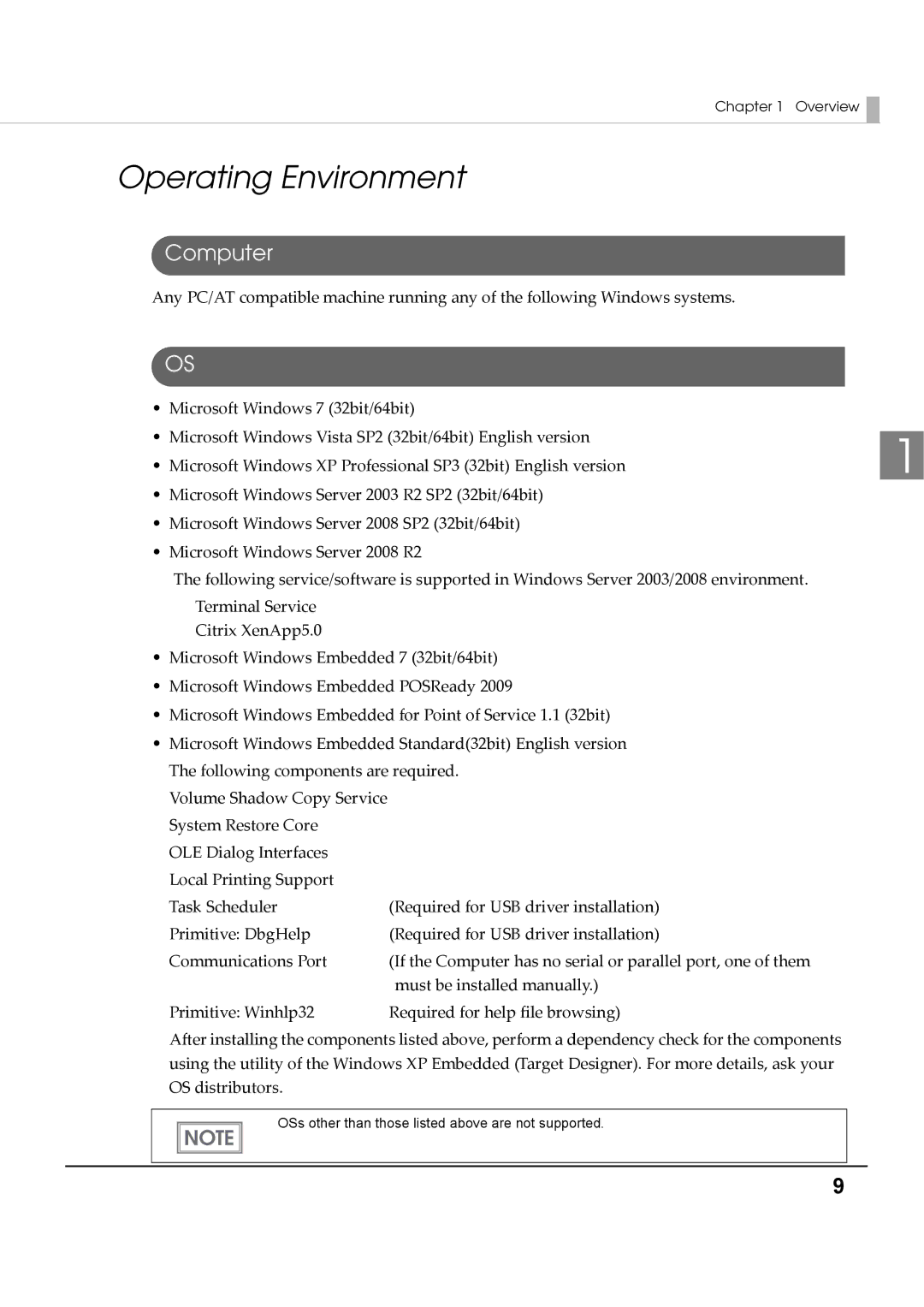Chapter 1 | Overview |
|
| |
|
|
|
|
|
Operating Environment |
|
|
|
|
Computer |
|
|
|
|
Any PC/AT compatible machine running any of the following Windows systems. |
|
|
|
|
OS |
|
|
|
|
• Microsoft Windows 7 (32bit/64bit) |
|
|
|
|
• Microsoft Windows Vista SP2 (32bit/64bit) English version |
|
|
|
|
|
| 1 | ||
• Microsoft Windows XP Professional SP3 (32bit) English version |
| |||
• Microsoft Windows Server 2003 R2 SP2 (32bit/64bit) |
|
|
|
|
• Microsoft Windows Server 2008 SP2 (32bit/64bit) |
|
|
|
|
• Microsoft Windows Server 2008 R2
The following service/software is supported in Windows Server 2003/2008 environment.
Terminal Service
Citrix XenApp5.0
•Microsoft Windows Embedded 7 (32bit/64bit)
•Microsoft Windows Embedded POSReady 2009
•Microsoft Windows Embedded for Point of Service 1.1 (32bit)
•Microsoft Windows Embedded Standard(32bit) English version The following components are required.
Volume Shadow Copy Service System Restore Core
OLE Dialog Interfaces Local Printing Support
Task Scheduler | (Required for USB driver installation) |
Primitive: DbgHelp | (Required for USB driver installation) |
Communications Port | (If the Computer has no serial or parallel port, one of them |
| must be installed manually.) |
Primitive: Winhlp32 | Required for help file browsing) |
After installing the components listed above, perform a dependency check for the components using the utility of the Windows XP Embedded (Target Designer). For more details, ask your OS distributors.
OSs other than those listed above are not supported.
9