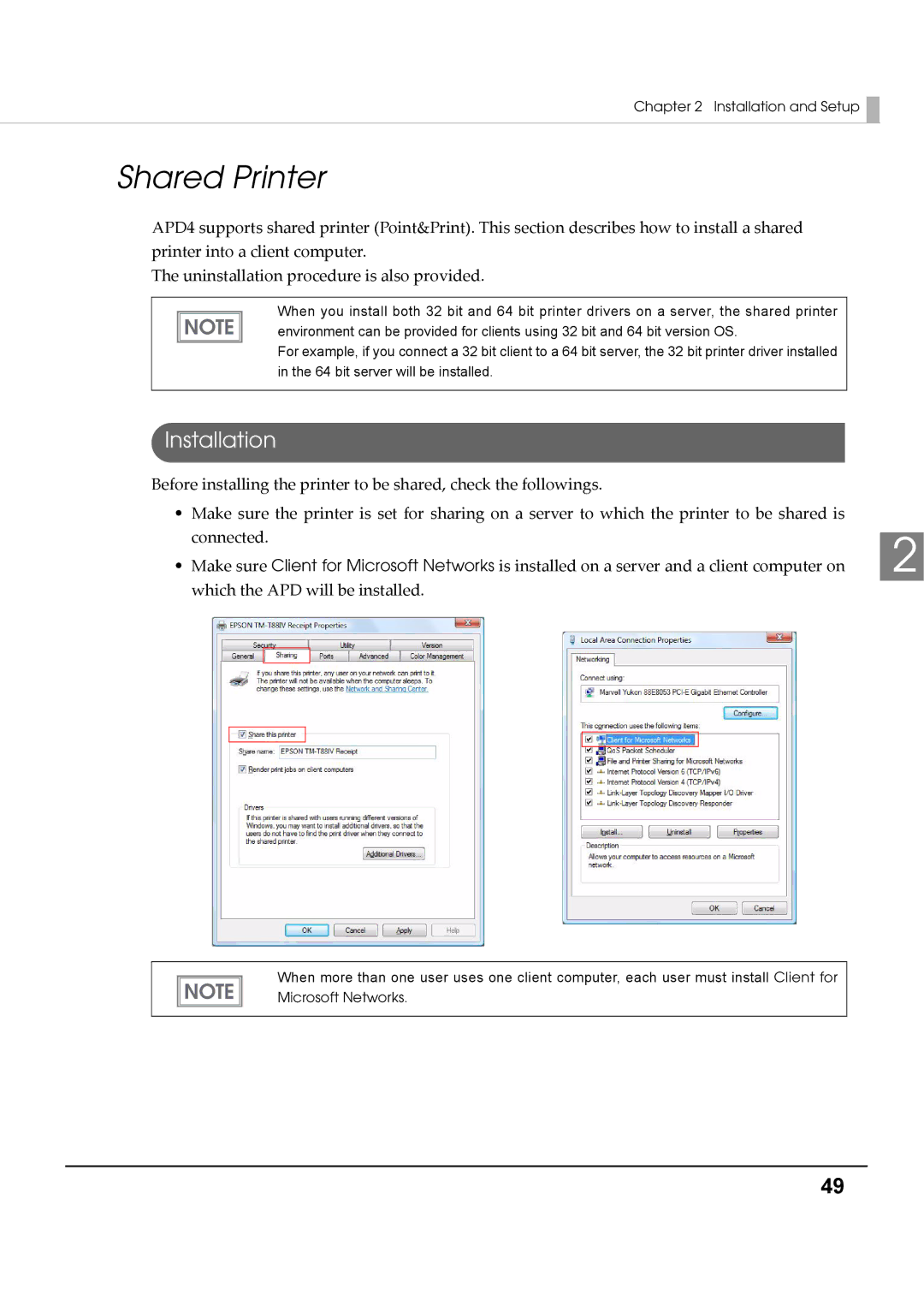Chapter 2 Installation and Setup 
Shared Printer
APD4 supports shared printer (Point&Print). This section describes how to install a shared printer into a client computer.
The uninstallation procedure is also provided.
When you install both 32 bit and 64 bit printer drivers on a server, the shared printer environment can be provided for clients using 32 bit and 64 bit version OS.
For example, if you connect a 32 bit client to a 64 bit server, the 32 bit printer driver installed in the 64 bit server will be installed.
Installation
Before installing the printer to be shared, check the followings.
• | Make sure the printer is set for sharing on a server to which the printer to be shared is |
|
| connected. | 2 |
• Make sure Client for Microsoft Networks is installed on a server and a client computer on | ||
which the APD will be installed.
When more than one user uses one client computer, each user must install Client for
Microsoft Networks.
49