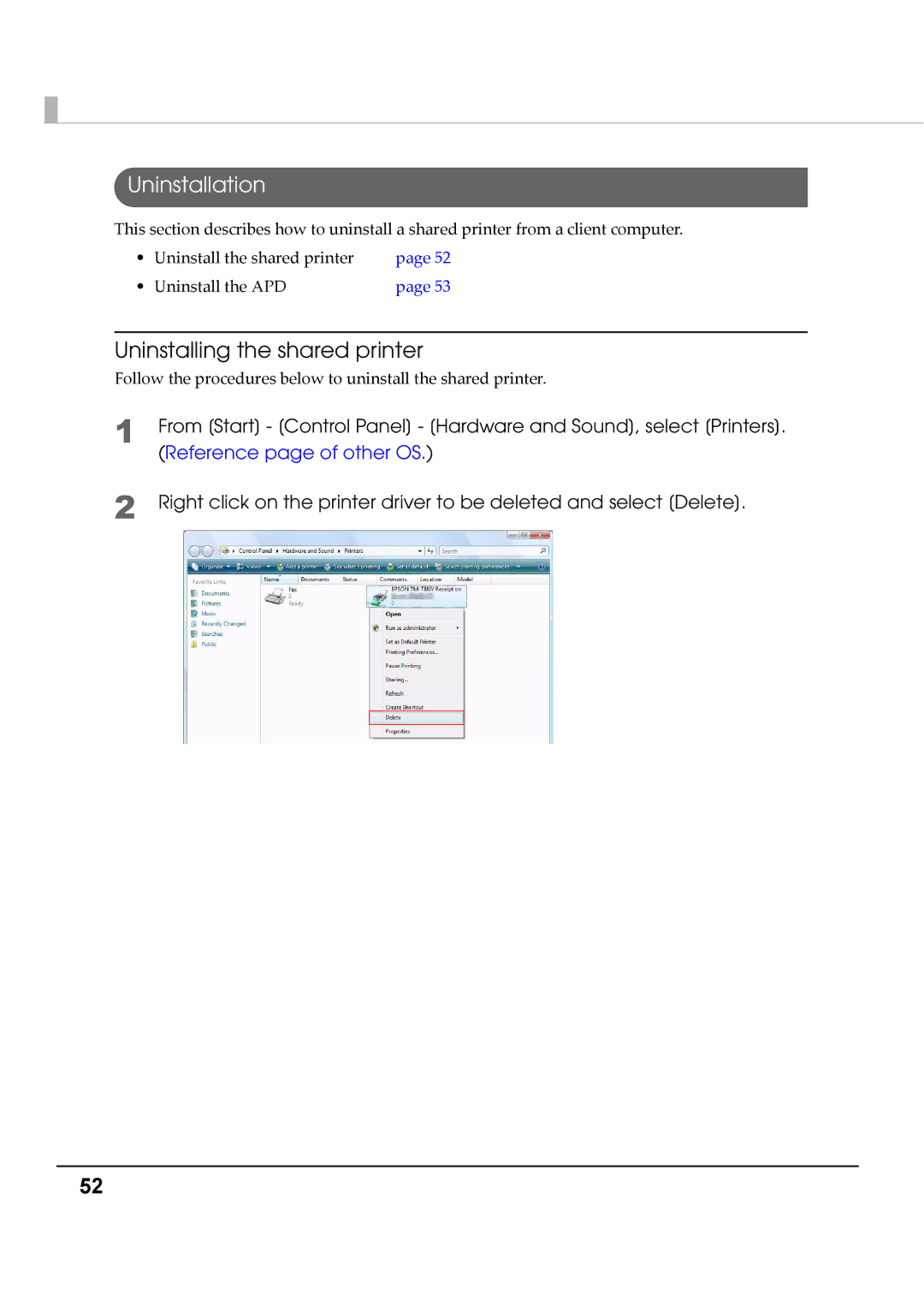Uninstallation
This section describes how to uninstall a shared printer from a client computer.
• | Uninstall the shared printer | page 52 |
• | Uninstall the APD | page 53 |
Uninstalling the shared printer
Follow the procedures below to uninstall the shared printer.
1
2
From [Start] - [Control Panel] - [Hardware and Sound], select [Printers]. (Reference page of other OS.)
Right click on the printer driver to be deleted and select [Delete].
52