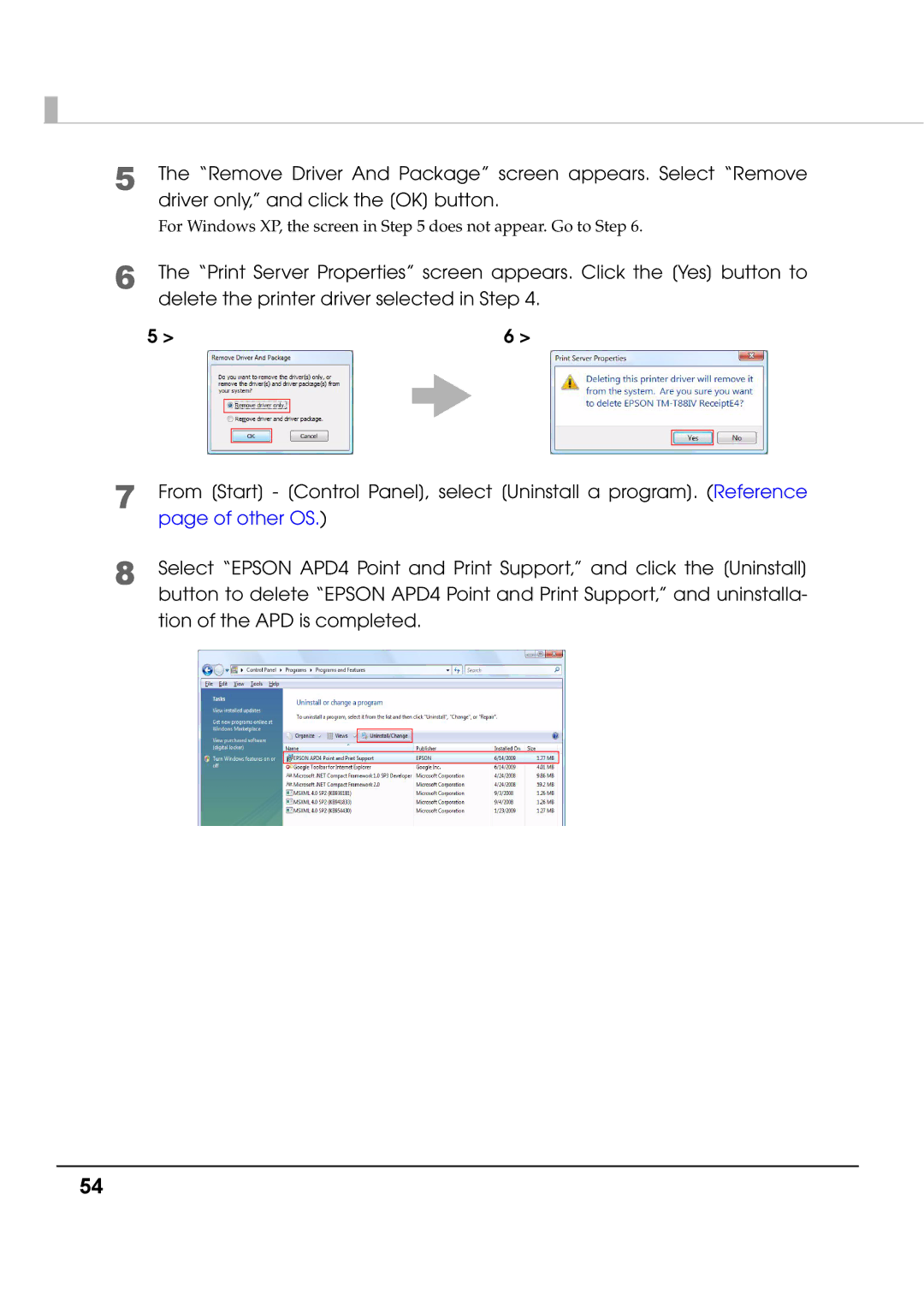5 The “Remove Driver And Package” screen appears. Select “Remove driver only,” and click the [OK] button.
For Windows XP, the screen in Step 5 does not appear. Go to Step 6.
6 The “Print Server Properties” screen appears. Click the [Yes] button to delete the printer driver selected in Step 4.
5 > |
|
|
|
| 6 > | |
|
|
|
|
|
|
|
|
|
|
|
|
|
|
|
|
|
|
|
|
|
|
|
|
|
|
|
|
|
|
|
|
|
|
|
7 | From [Start] - [Control Panel], select [Uninstall a program]. (Reference |
| page of other OS.) |
8 | Select “EPSON APD4 Point and Print Support,” and click the [Uninstall] |
| button to delete “EPSON APD4 Point and Print Support,” and uninstalla- |
tion of the APD is completed.
54