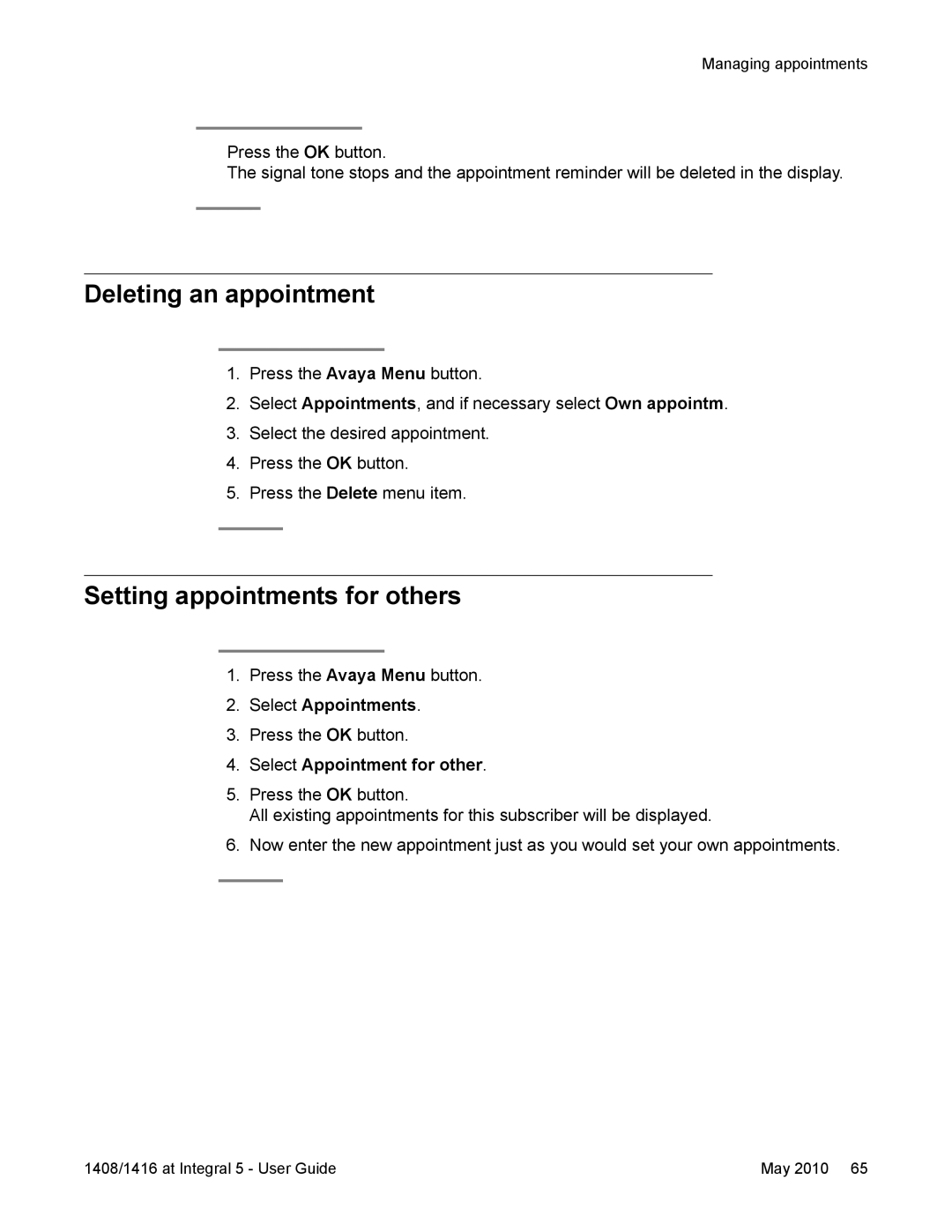Managing appointments
Press the OK button.
The signal tone stops and the appointment reminder will be deleted in the display.
Deleting an appointment
1.Press the Avaya Menu button.
2.Select Appointments, and if necessary select Own appointm.
3.Select the desired appointment.
4.Press the OK button.
5.Press the Delete menu item.
Setting appointments for others
1.Press the Avaya Menu button.
2.Select Appointments.
3.Press the OK button.
4.Select Appointment for other.
5.Press the OK button.
All existing appointments for this subscriber will be displayed.
6.Now enter the new appointment just as you would set your own appointments.
1408/1416 at Integral 5 - User Guide | May 2010 65 |