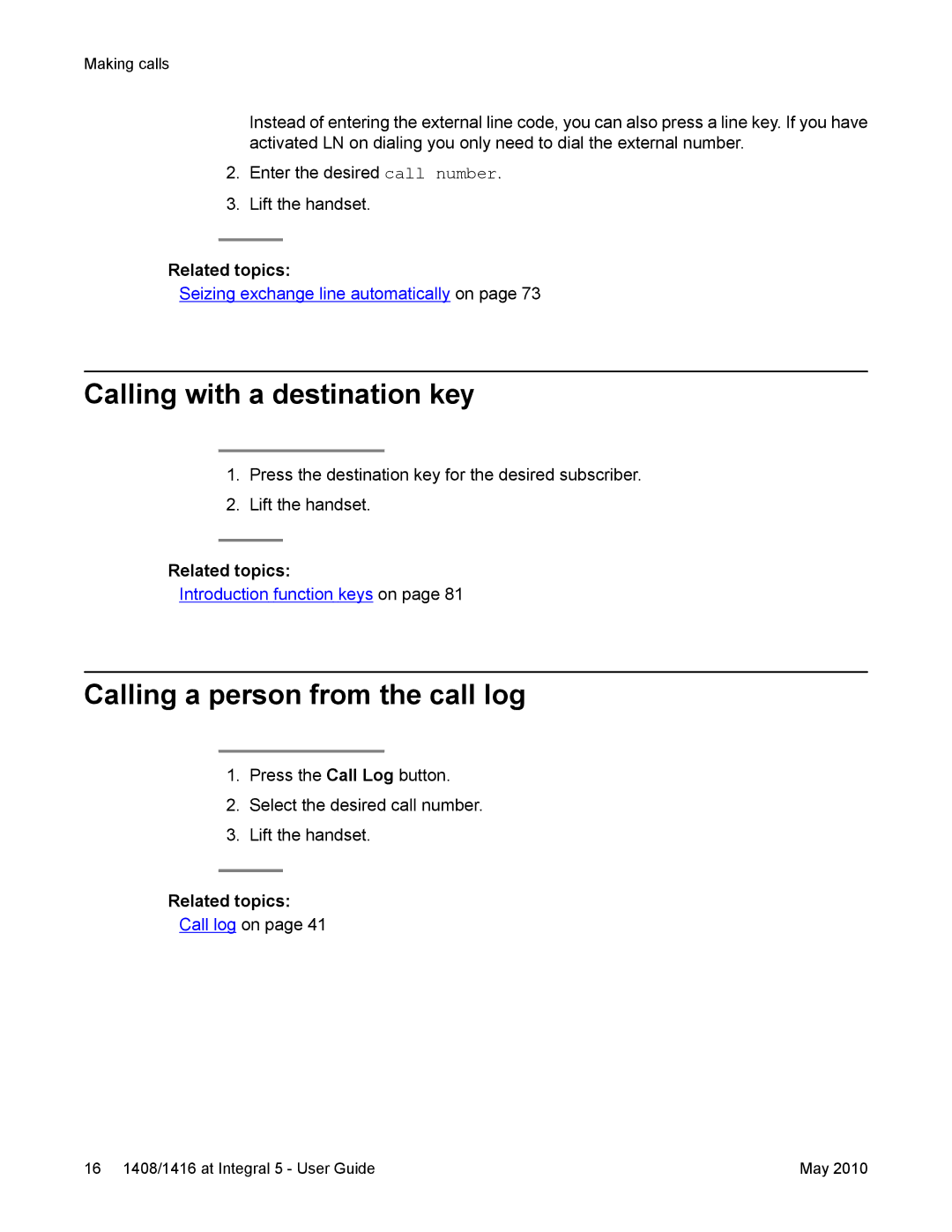Making calls
Instead of entering the external line code, you can also press a line key. If you have activated LN on dialing you only need to dial the external number.
2.Enter the desired call number.
3.Lift the handset.
Related topics:
Seizing exchange line automatically on page 73
Calling with a destination key
1.Press the destination key for the desired subscriber.
2.Lift the handset.
Related topics:
Introduction function keys on page 81
Calling a person from the call log
1.Press the Call Log button.
2.Select the desired call number.
3.Lift the handset.
Related topics:
Call log on page 41
16 1408/1416 at Integral 5 - User Guide | May 2010 |