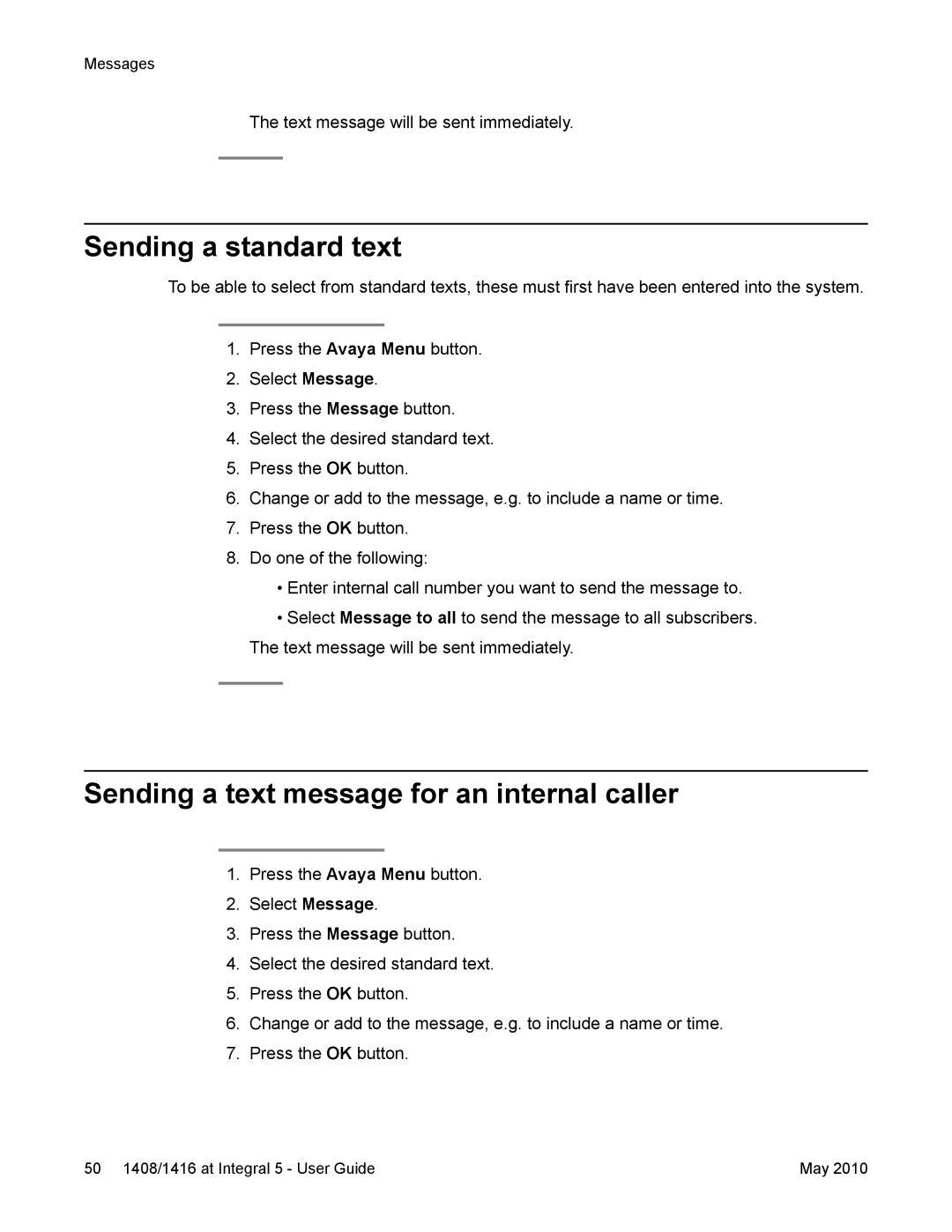Messages
The text message will be sent immediately.
Sending a standard text
To be able to select from standard texts, these must first have been entered into the system.
1.Press the Avaya Menu button.
2.Select Message.
3.Press the Message button.
4.Select the desired standard text.
5.Press the OK button.
6.Change or add to the message, e.g. to include a name or time.
7.Press the OK button.
8.Do one of the following:
•Enter internal call number you want to send the message to.
•Select Message to all to send the message to all subscribers. The text message will be sent immediately.
Sending a text message for an internal caller
1.Press the Avaya Menu button.
2.Select Message.
3.Press the Message button.
4.Select the desired standard text.
5.Press the OK button.
6.Change or add to the message, e.g. to include a name or time.
7.Press the OK button.
50 1408/1416 at Integral 5 - User Guide | May 2010 |