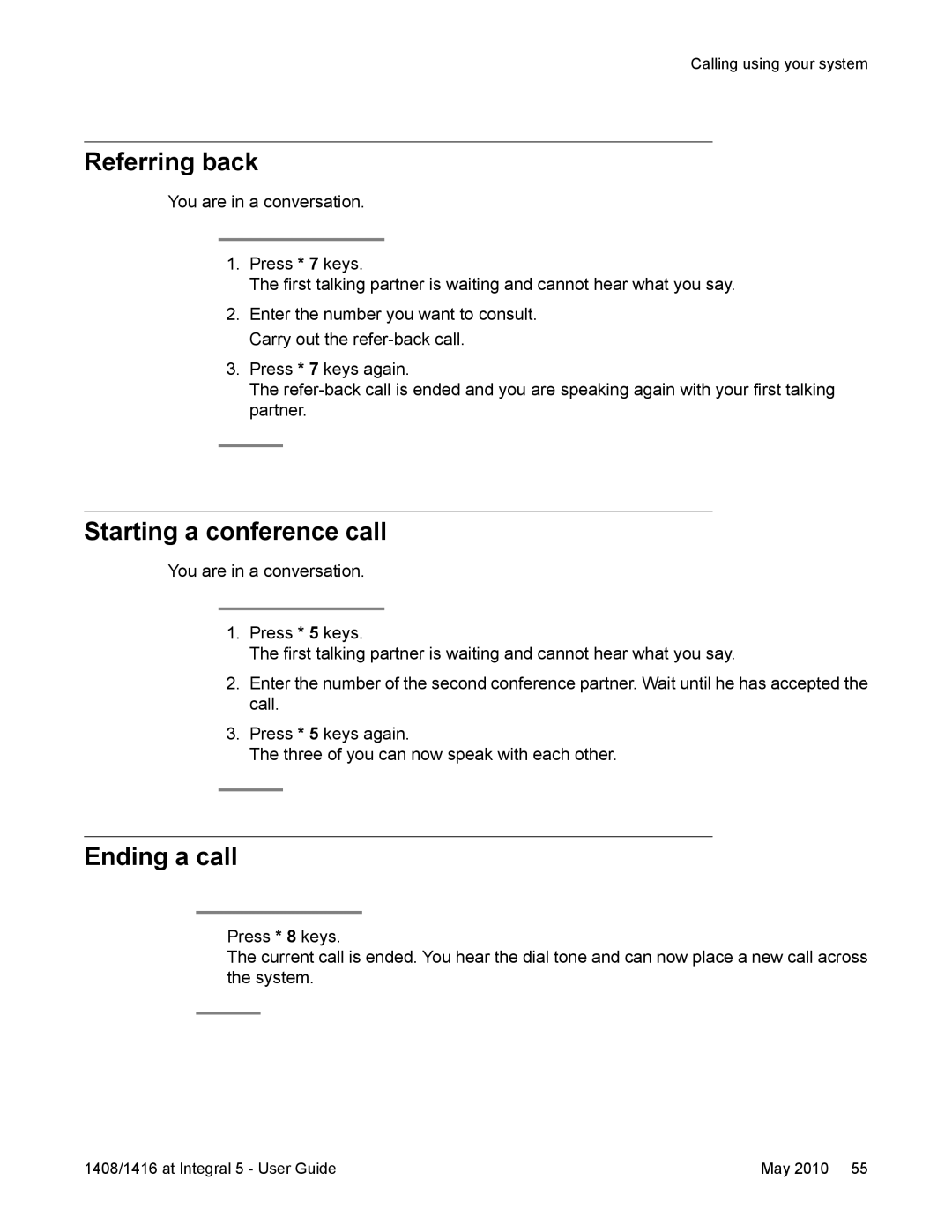Calling using your system
Referring back
You are in a conversation.
1.Press * 7 keys.
The first talking partner is waiting and cannot hear what you say.
2.Enter the number you want to consult. Carry out the
3.Press * 7 keys again.
The
Starting a conference call
You are in a conversation.
1.Press * 5 keys.
The first talking partner is waiting and cannot hear what you say.
2.Enter the number of the second conference partner. Wait until he has accepted the call.
3.Press * 5 keys again.
The three of you can now speak with each other.
Ending a call
Press * 8 keys.
The current call is ended. You hear the dial tone and can now place a new call across the system.
1408/1416 at Integral 5 - User Guide | May 2010 55 |