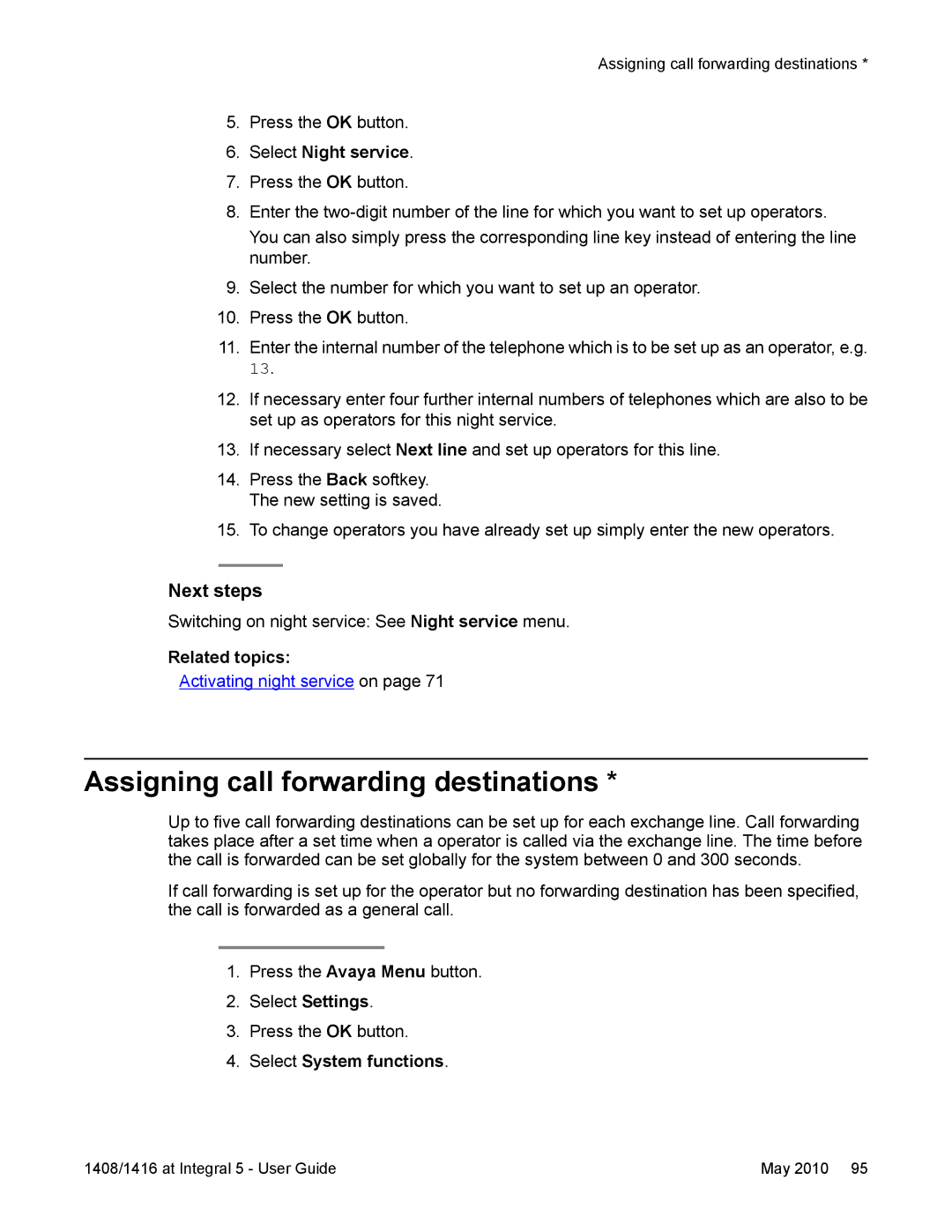Assigning call forwarding destinations *
5.Press the OK button.
6.Select Night service.
7.Press the OK button.
8.Enter the
You can also simply press the corresponding line key instead of entering the line number.
9.Select the number for which you want to set up an operator.
10.Press the OK button.
11.Enter the internal number of the telephone which is to be set up as an operator, e.g.
13.
12.If necessary enter four further internal numbers of telephones which are also to be set up as operators for this night service.
13.If necessary select Next line and set up operators for this line.
14.Press the Back softkey. The new setting is saved.
15.To change operators you have already set up simply enter the new operators.
Next steps
Switching on night service: See Night service menu.
Related topics:
Activating night service on page 71
Assigning call forwarding destinations *
Up to five call forwarding destinations can be set up for each exchange line. Call forwarding takes place after a set time when a operator is called via the exchange line. The time before the call is forwarded can be set globally for the system between 0 and 300 seconds.
If call forwarding is set up for the operator but no forwarding destination has been specified, the call is forwarded as a general call.
1.Press the Avaya Menu button.
2.Select Settings.
3.Press the OK button.
4.Select System functions.
1408/1416 at Integral 5 - User Guide | May 2010 95 |