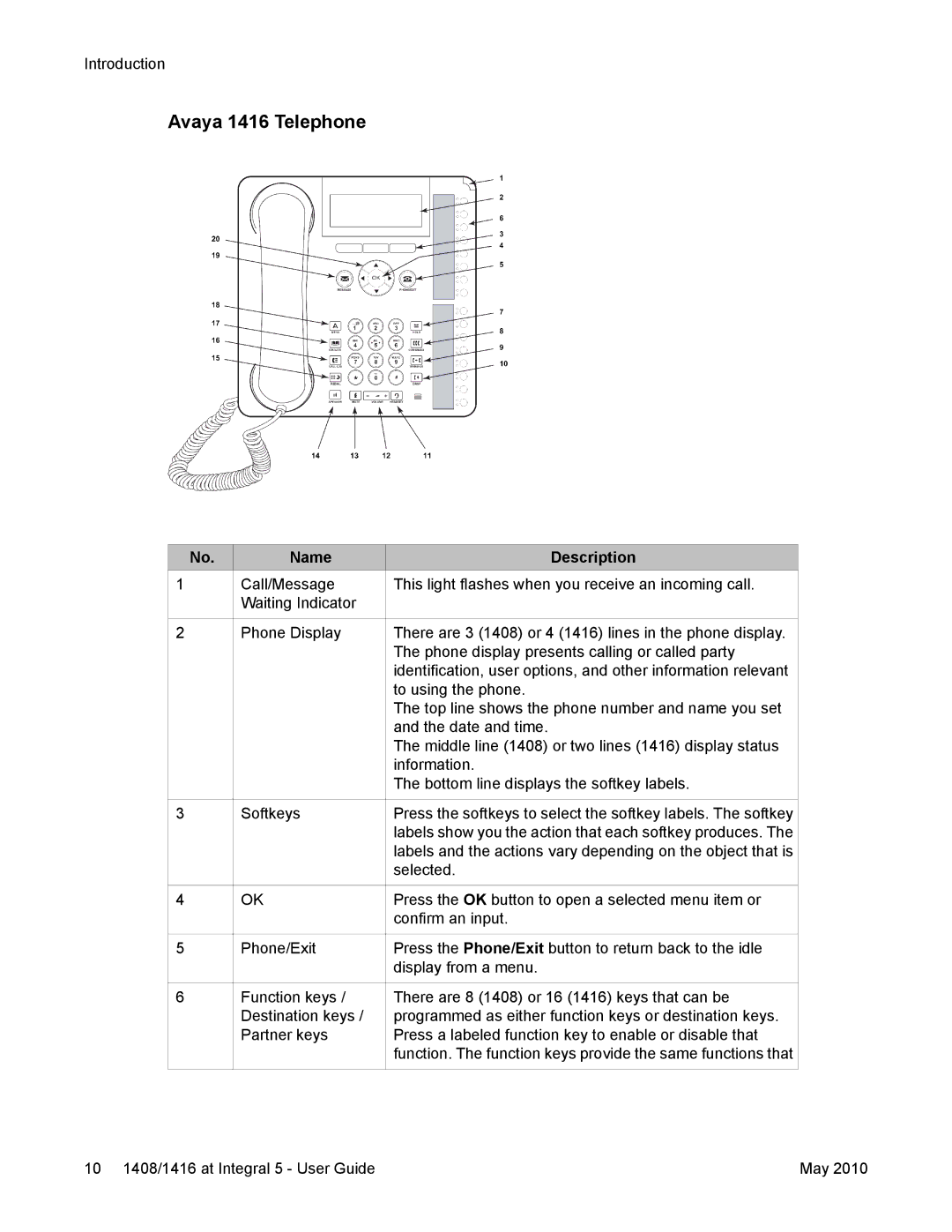Introduction
Avaya 1416 Telephone
No. | Name | Description | |
1 | Call/Message | This light flashes when you receive an incoming call. | |
| Waiting Indicator |
|
|
|
|
|
|
2 | Phone Display | There are 3 (1408) or 4 (1416) lines in the phone display. | |
|
| The phone display presents calling or called party | |
|
| identification, user options, and other information relevant | |
|
| to using the phone. | |
|
| The top line shows the phone number and name you set | |
|
| and the date and time. | |
|
| The middle line (1408) or two lines (1416) display status | |
|
| information. | |
|
| The bottom line displays the softkey labels. | |
|
|
|
|
3 | Softkeys | Press the softkeys to select the softkey labels. The softkey | |
|
| labels show you the action that each softkey produces. The | |
|
| labels and the actions vary depending on the object that is | |
|
| selected. | |
|
|
|
|
4 | OK | Press the OK button to open a selected menu item or | |
|
| confirm an input. | |
|
|
| |
5 | Phone/Exit | Press the Phone/Exit button to return back to the idle | |
|
| display from a menu. | |
|
|
| |
6 | Function keys / | There are 8 (1408) or 16 (1416) keys that can be | |
| Destination keys / | programmed as either function keys or destination keys. | |
| Partner keys | Press a labeled function key to enable or disable that | |
|
| function. The function keys provide the same functions that | |
|
|
|
|
10 1408/1416 at Integral 5 - User Guide | May 2010 |