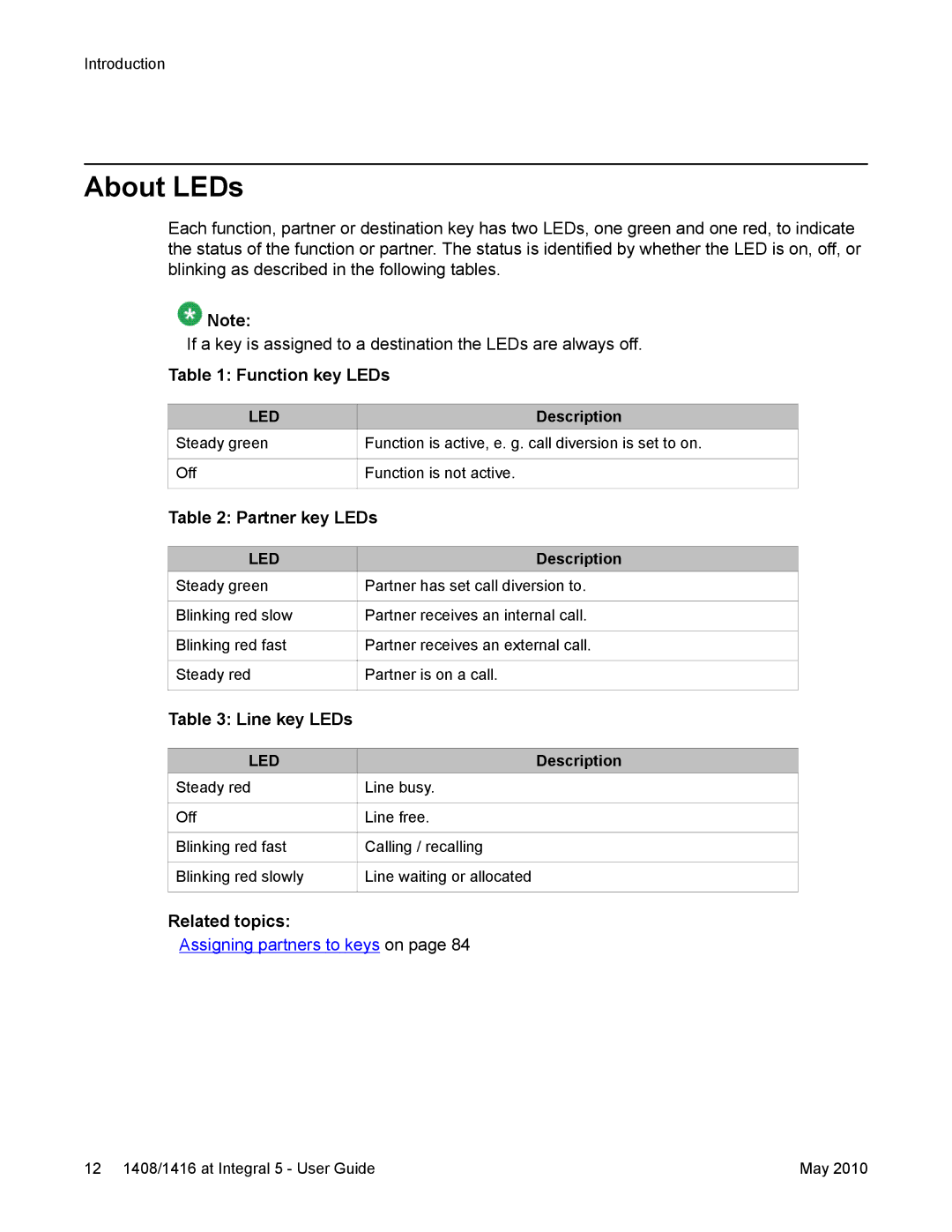Introduction
About LEDs
Each function, partner or destination key has two LEDs, one green and one red, to indicate the status of the function or partner. The status is identified by whether the LED is on, off, or blinking as described in the following tables.
![]() Note:
Note:
If a key is assigned to a destination the LEDs are always off.
Table 1: Function key LEDs
LED
Steady green
Off
Description
Function is active, e. g. call diversion is set to on.
Function is not active.
Table 2: Partner key LEDs
LED
Steady green
Blinking red slow
Blinking red fast
Steady red
Description
Partner has set call diversion to.
Partner receives an internal call.
Partner receives an external call.
Partner is on a call.
Table 3: Line key LEDs
LED
Steady red
Off
Blinking red fast
Blinking red slowly
Description
Line busy.
Line free.
Calling / recalling
Line waiting or allocated
Related topics:
Assigning partners to keys on page 84
12 1408/1416 at Integral 5 - User Guide | May 2010 |