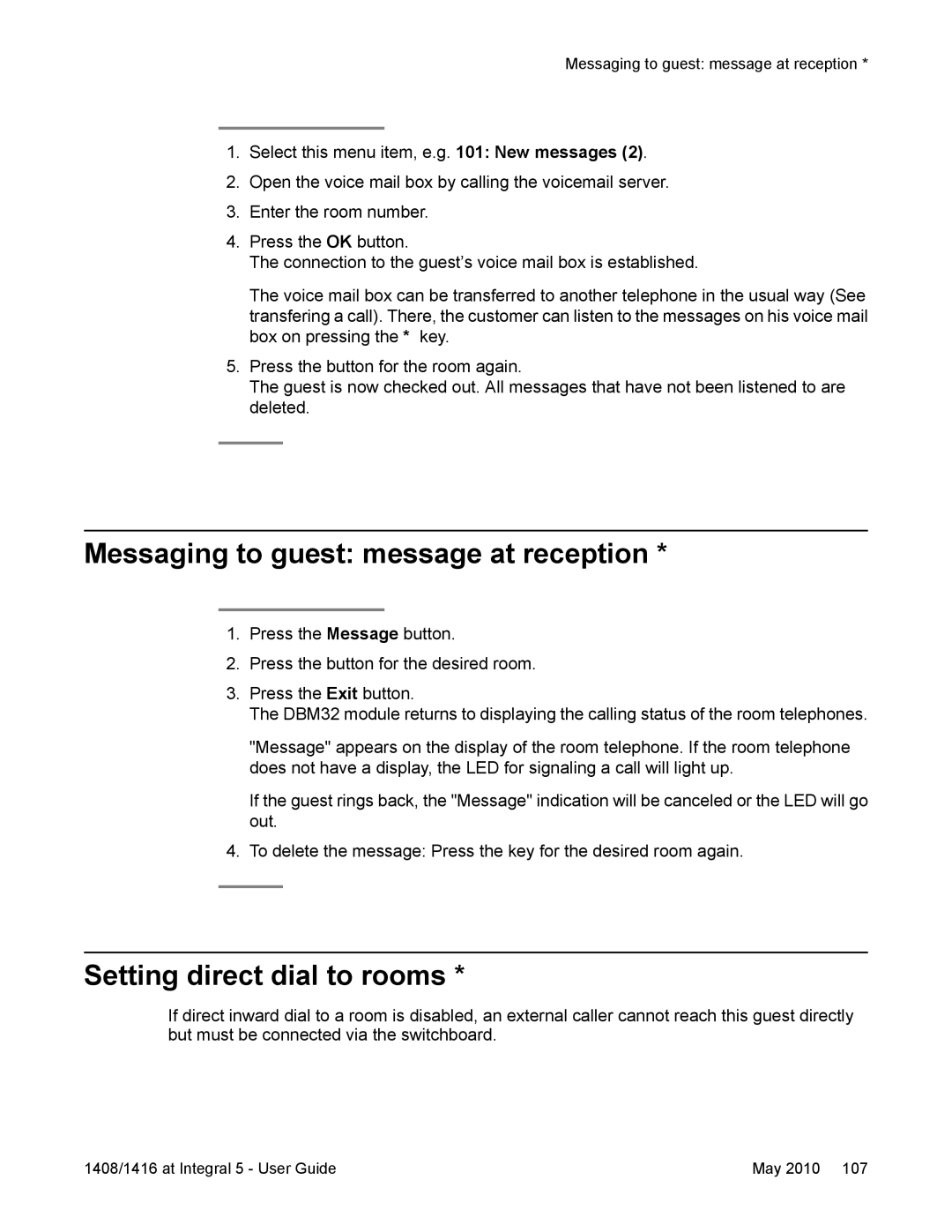Messaging to guest: message at reception *
1.Select this menu item, e.g. 101: New messages (2).
2.Open the voice mail box by calling the voicemail server.
3.Enter the room number.
4.Press the OK button.
The connection to the guest’s voice mail box is established.
The voice mail box can be transferred to another telephone in the usual way (See transfering a call). There, the customer can listen to the messages on his voice mail box on pressing the * key.
5.Press the button for the room again.
The guest is now checked out. All messages that have not been listened to are deleted.
Messaging to guest: message at reception *
1.Press the Message button.
2.Press the button for the desired room.
3.Press the Exit button.
The DBM32 module returns to displaying the calling status of the room telephones.
"Message" appears on the display of the room telephone. If the room telephone does not have a display, the LED for signaling a call will light up.
If the guest rings back, the "Message" indication will be canceled or the LED will go out.
4.To delete the message: Press the key for the desired room again.
Setting direct dial to rooms *
If direct inward dial to a room is disabled, an external caller cannot reach this guest directly but must be connected via the switchboard.
1408/1416 at Integral 5 - User Guide | May 2010 107 |