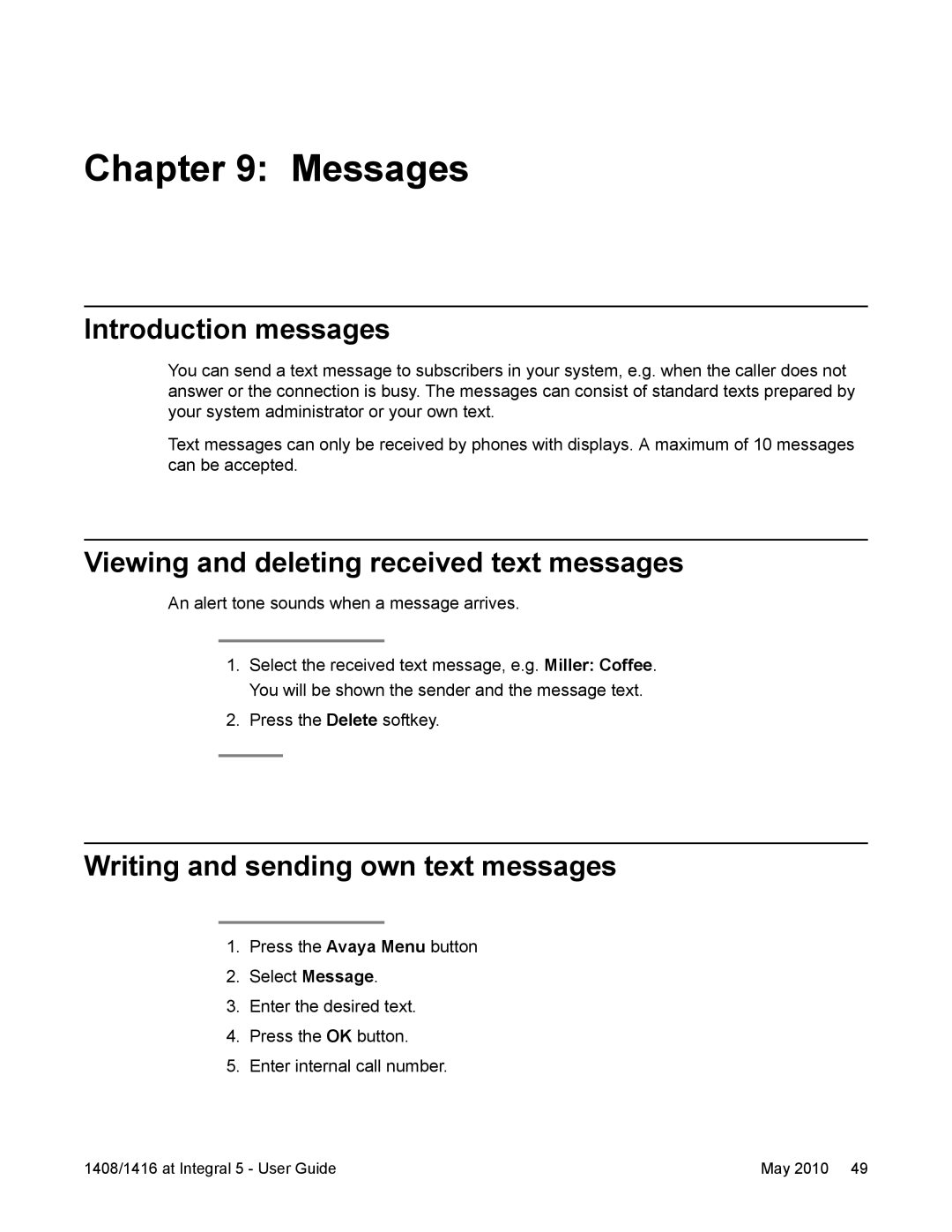Chapter 9: Messages
Introduction messages
You can send a text message to subscribers in your system, e.g. when the caller does not answer or the connection is busy. The messages can consist of standard texts prepared by your system administrator or your own text.
Text messages can only be received by phones with displays. A maximum of 10 messages can be accepted.
Viewing and deleting received text messages
An alert tone sounds when a message arrives.
1.Select the received text message, e.g. Miller: Coffee. You will be shown the sender and the message text.
2.Press the Delete softkey.
Writing and sending own text messages
1.Press the Avaya Menu button
2.Select Message.
3.Enter the desired text.
4.Press the OK button.
5.Enter internal call number.
1408/1416 at Integral 5 - User Guide | May 2010 49 |