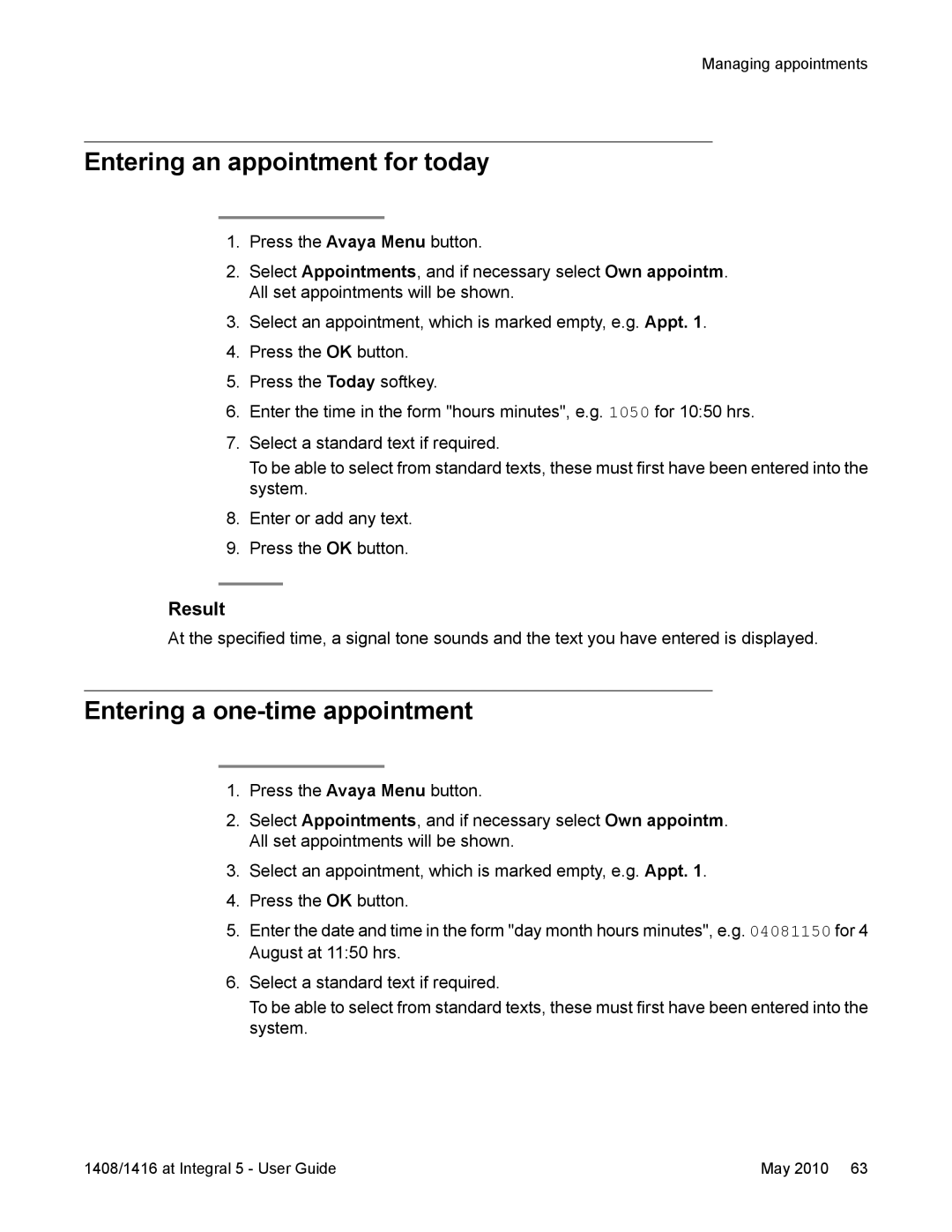Managing appointments
Entering an appointment for today
1.Press the Avaya Menu button.
2.Select Appointments, and if necessary select Own appointm. All set appointments will be shown.
3.Select an appointment, which is marked empty, e.g. Appt. 1.
4.Press the OK button.
5.Press the Today softkey.
6.Enter the time in the form "hours minutes", e.g. 1050 for 10:50 hrs.
7.Select a standard text if required.
To be able to select from standard texts, these must first have been entered into the system.
8.Enter or add any text.
9.Press the OK button.
Result
At the specified time, a signal tone sounds and the text you have entered is displayed.
Entering a one-time appointment
1.Press the Avaya Menu button.
2.Select Appointments, and if necessary select Own appointm. All set appointments will be shown.
3.Select an appointment, which is marked empty, e.g. Appt. 1.
4.Press the OK button.
5.Enter the date and time in the form "day month hours minutes", e.g. 04081150 for 4 August at 11:50 hrs.
6.Select a standard text if required.
To be able to select from standard texts, these must first have been entered into the system.
1408/1416 at Integral 5 - User Guide | May 2010 63 |