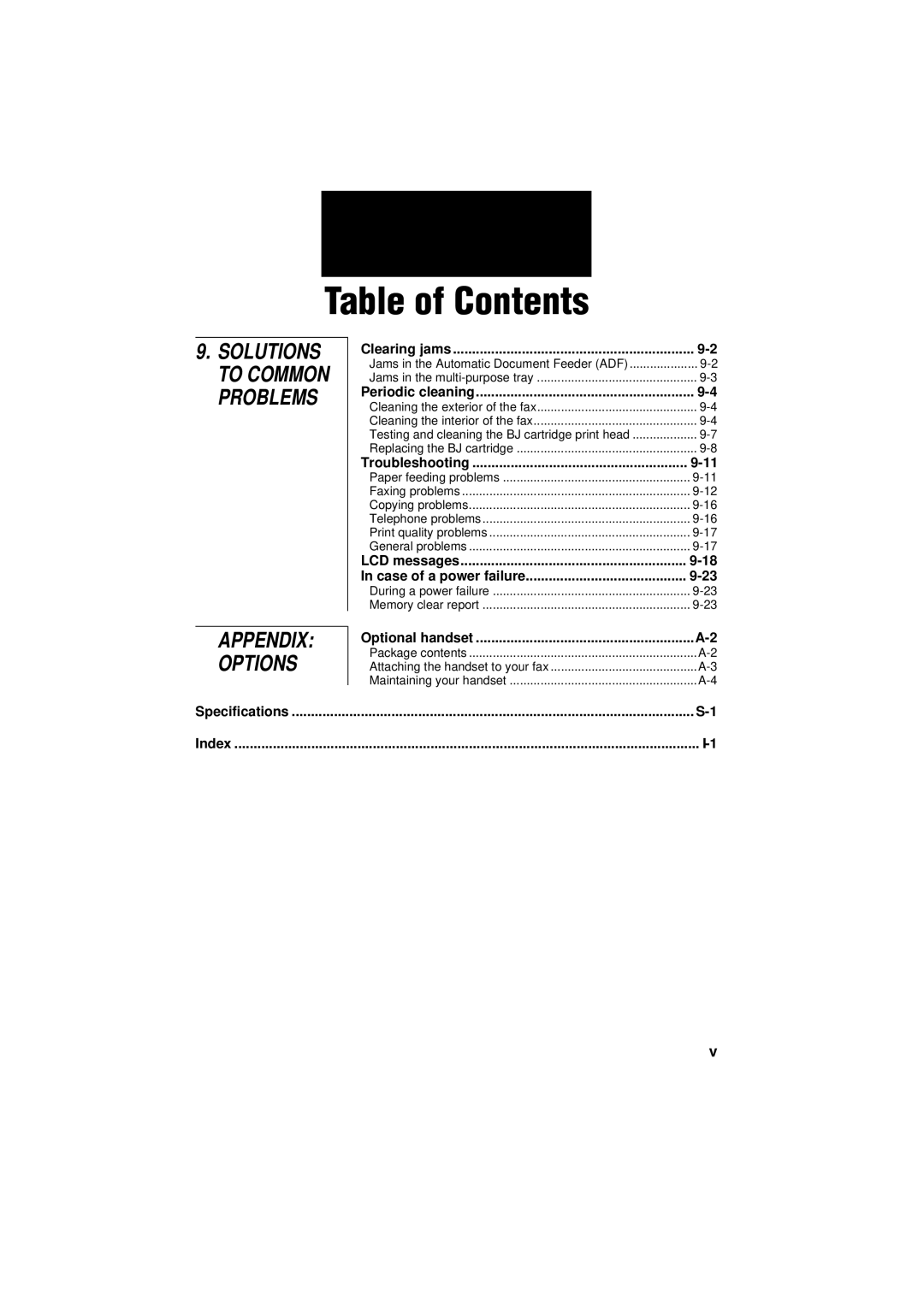Table of Contents
9.SOLUTIONS TO COMMON PROBLEMS
APPENDIX:
OPTIONS
Clearing jams | |
Jams in the Automatic Document Feeder (ADF) | |
Jams in the | |
Periodic cleaning | |
Cleaning the exterior of the fax | |
Cleaning the interior of the fax | |
Testing and cleaning the BJ cartridge print head | |
Replacing the BJ cartridge | |
Troubleshooting | |
Paper feeding problems | |
Faxing problems | |
Copying problems | |
Telephone problems | |
Print quality problems | |
General problems | |
LCD messages | |
In case of a power failure | |
During a power failure | |
Memory clear report | |
Optional handset | |
Package contents | |
Attaching the handset to your fax | |
Maintaining your handset |
Specifications | |
Index |
v