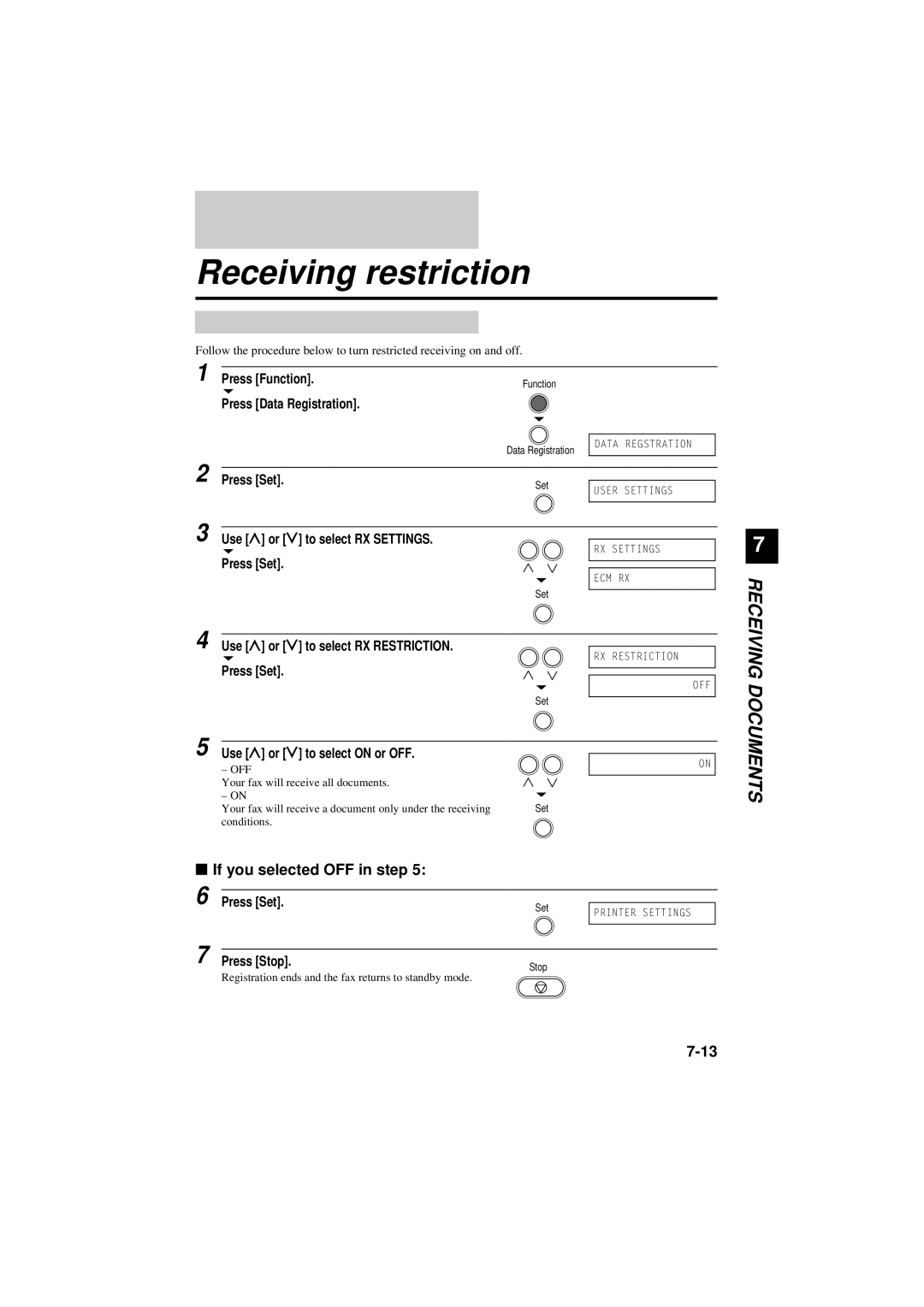Receiving restriction
Follow the procedure below to turn restricted receiving on and off.
1 | Press [Function]. | Function |
|
|
|
| |
| Press [Data Registration]. |
|
|
|
| Data Registration | DATA REGSTRATION |
|
|
| |
2 | Press [Set]. | Set | USER SETTINGS |
|
| ||
|
|
| |
3 | Use [u] or [d] to select RX SETTINGS. |
| RX SETTINGS |
|
|
| |
| Press [Set]. |
|
|
|
|
| ECM RX |
|
| Set |
|
4 | Use [u] or [d] to select RX RESTRICTION. |
| RX RESTRICTION |
|
|
| |
| Press [Set]. |
|
|
|
|
| OFF |
|
| Set |
|
5 | Use [u] or [d] to select ON or OFF. |
| ON |
| – OFF |
| |
|
|
| |
| Your fax will receive all documents. |
|
|
| – ON |
|
|
| Your fax will receive a document only under the receiving | Set |
|
| conditions. |
|
|
KIf you selected OFF in step 5:
6 |
|
|
|
| |
Press [Set]. |
|
| |||
Set |
| ||||
PRINTER SETTINGS | |||||
|
|
| |||
|
|
|
| ||
7 |
|
|
| ||
|
|
|
| ||
|
|
|
| ||
Press [Stop]. |
|
| |||
Stop |
| ||||
|
|
|
| ||
Registration ends and the fax returns to standby mode.
7
RECEIVING DOCUMENTS