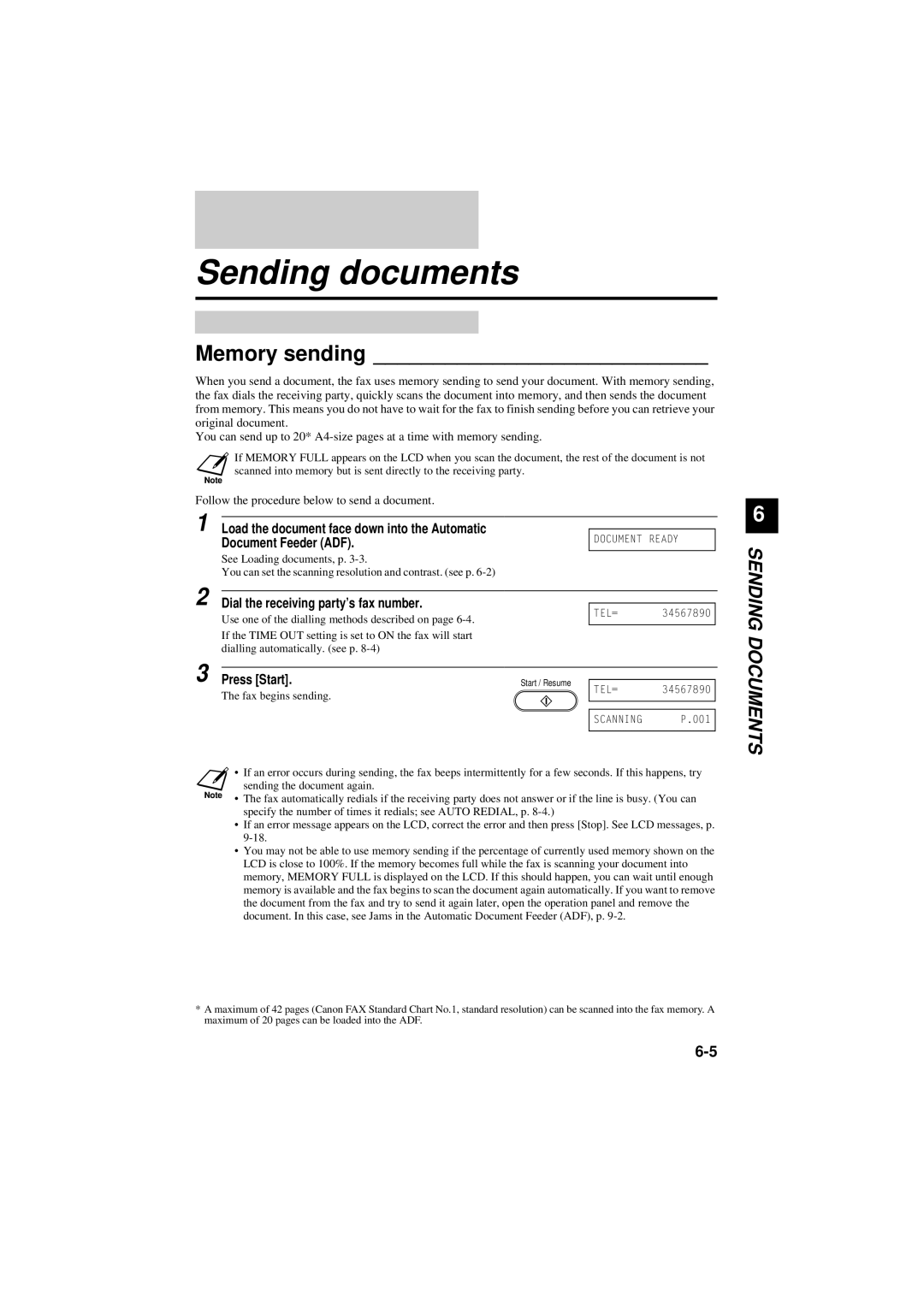Sending documents
Memory sending ____________________________
When you send a document, the fax uses memory sending to send your document. With memory sending, the fax dials the receiving party, quickly scans the document into memory, and then sends the document from memory. This means you do not have to wait for the fax to finish sending before you can retrieve your original document.
You can send up to 20*
If MEMORY FULL appears on the LCD when you scan the document, the rest of the document is not scanned into memory but is sent directly to the receiving party.
Follow the procedure below to send a document.
1 |
|
|
|
| |
Load the document face down into the Automatic |
|
|
| ||
| Document Feeder (ADF). |
| DOCUMENT READY | ||
|
|
|
| ||
| See Loading documents, p. |
|
|
| |
| You can set the scanning resolution and contrast. (see p. |
|
|
| |
2 |
|
|
|
| |
Dial the receiving party’s fax number. |
|
|
| ||
| TEL= | 34567890 | |||
| Use one of the dialling methods described on page |
| |||
|
|
|
| ||
| If the TIME OUT setting is set to ON the fax will start |
|
|
| |
| dialling automatically. (see p. |
|
|
| |
3 |
|
|
|
| |
Press [Start]. | Start / Resume |
|
| ||
TEL= | 34567890 | ||||
| The fax begins sending. |
| |||
|
|
|
| ||
|
|
|
|
| |
|
|
| SCANNING | P.001 | |
|
|
|
|
| |
• If an error occurs during sending, the fax beeps intermittently for a few seconds. If this happens, try sending the document again.
• The fax automatically redials if the receiving party does not answer or if the line is busy. (You can specify the number of times it redials; see AUTO REDIAL, p.
•If an error message appears on the LCD, correct the error and then press [Stop]. See LCD messages, p.
•You may not be able to use memory sending if the percentage of currently used memory shown on the LCD is close to 100%. If the memory becomes full while the fax is scanning your document into memory, MEMORY FULL is displayed on the LCD. If this should happen, you can wait until enough memory is available and the fax begins to scan the document again automatically. If you want to remove the document from the fax and try to send it again later, open the operation panel and remove the document. In this case, see Jams in the Automatic Document Feeder (ADF), p.
6
SENDING DOCUMENTS
*A maximum of 42 pages (Canon FAX Standard Chart No.1, standard resolution) can be scanned into the fax memory. A maximum of 20 pages can be loaded into the ADF.