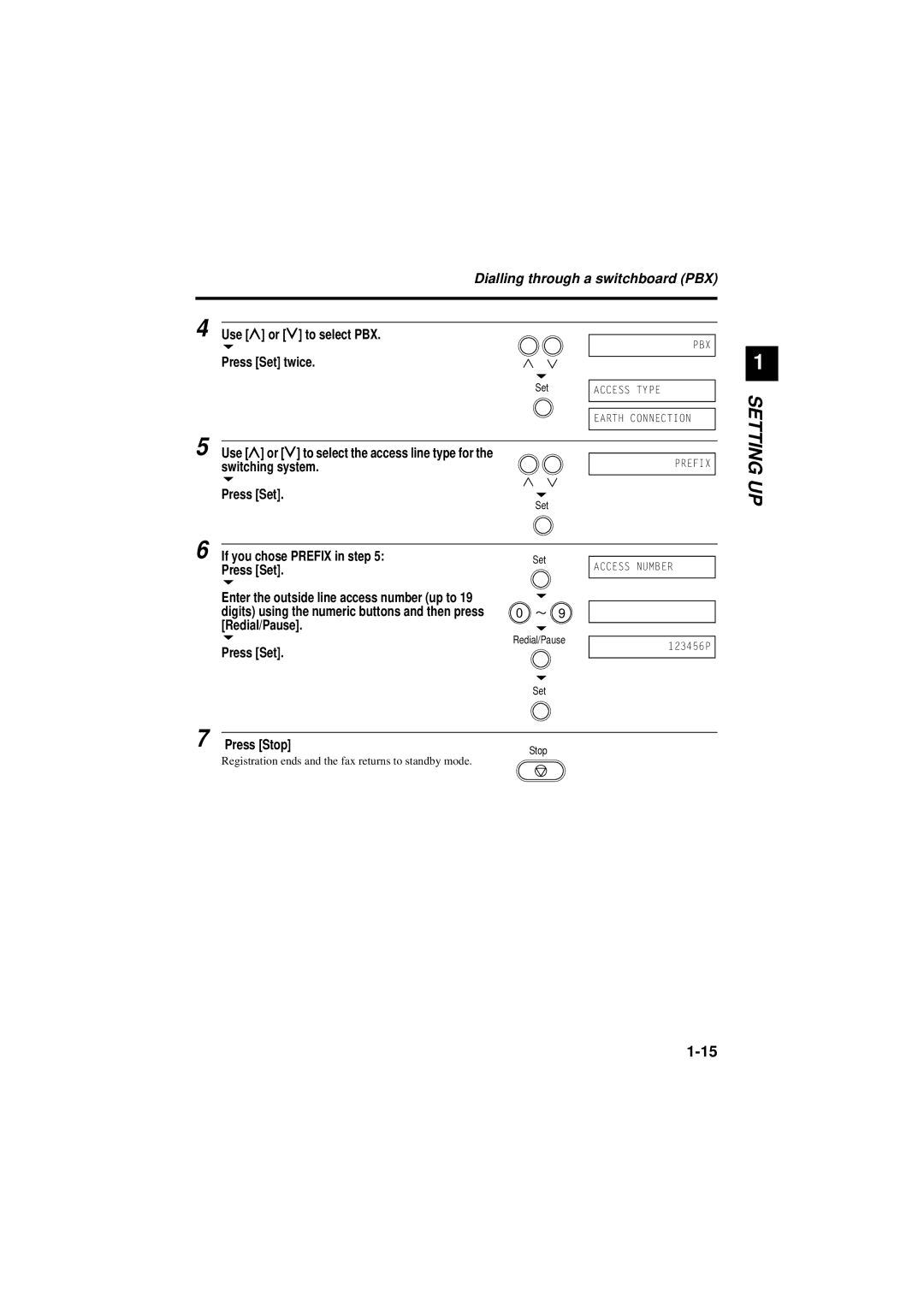Dialling through a switchboard (PBX)
4 | Use [u] or [d] to select PBX. |
|
| PBX |
| Press [Set] twice. |
|
|
|
|
| Set |
| ACCESS TYPE |
|
|
|
| EARTH CONNECTION |
5 | Use [u] or [d] to select the access line type for the |
|
|
|
| switching system. |
|
| PREFIX |
|
|
|
| |
| Press [Set]. | Set |
|
|
|
|
|
| |
6 | If you chose PREFIX in step 5: | Set |
| ACCESS NUMBER |
| Press [Set]. |
|
| |
|
|
|
| |
| Enter the outside line access number (up to 19 |
|
|
|
| digits) using the numeric buttons and then press | 0 | 9 |
|
| [Redial/Pause]. |
|
|
|
| Press [Set]. | Redial/Pause | 123456P | |
|
|
| ||
|
|
|
| |
|
| Set |
|
|
7 | Press [Stop] | Stop |
|
|
|
|
|
| |
Registration ends and the fax returns to standby mode.
1
SETTING UP