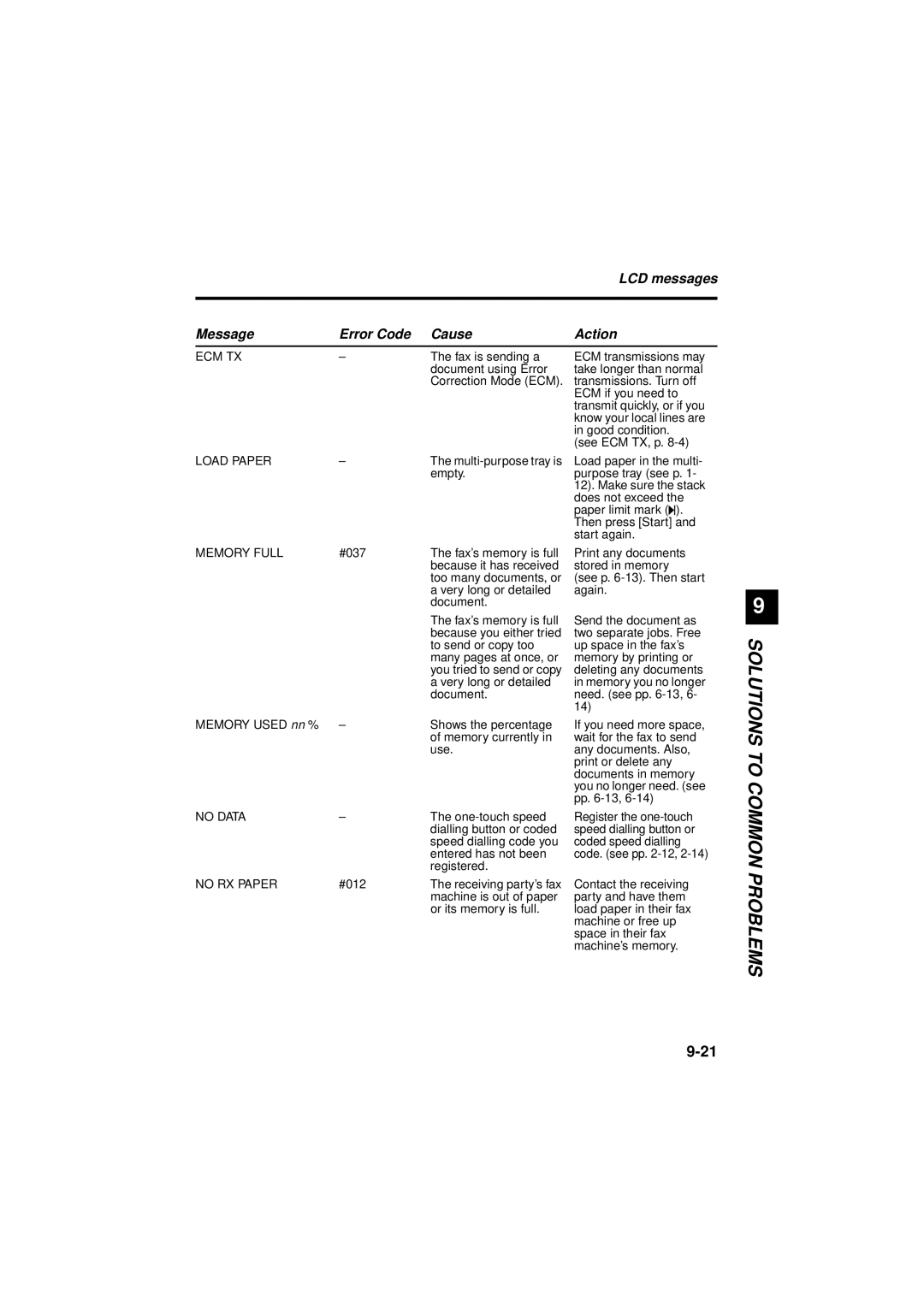LCD messages
Message | Error Code Cause | Action |
ECM TX | – | The fax is sending a |
|
| document using Error |
|
| Correction Mode (ECM). |
LOAD PAPER | – | The |
|
| empty. |
ECM transmissions may take longer than normal transmissions. Turn off ECM if you need to transmit quickly, or if you know your local lines are in good condition.
(see ECM TX, p.
Load paper in the multi- purpose tray (see p. 1- 12). Make sure the stack does not exceed the paper limit mark (P). Then press [Start] and start again.
MEMORY FULL | #037 | The fax’s memory is full |
|
| because it has received |
|
| too many documents, or |
|
| a very long or detailed |
|
| document. |
|
| The fax’s memory is full |
|
| because you either tried |
|
| to send or copy too |
|
| many pages at once, or |
|
| you tried to send or copy |
|
| a very long or detailed |
|
| document. |
MEMORY USED nn % | – | Shows the percentage |
|
| of memory currently in |
|
| use. |
NO DATA | – | The |
|
| dialling button or coded |
|
| speed dialling code you |
|
| entered has not been |
|
| registered. |
NO RX PAPER | #012 | The receiving party’s fax |
|
| machine is out of paper |
|
| or its memory is full. |
Print any documents stored in memory (see p.
Send the document as two separate jobs. Free up space in the fax’s memory by printing or deleting any documents in memory you no longer need. (see pp.
If you need more space, wait for the fax to send any documents. Also, print or delete any documents in memory you no longer need. (see pp.
Register the
Contact the receiving party and have them load paper in their fax machine or free up space in their fax machine’s memory.
9
SOLUTIONS TO COMMON PROBLEMS