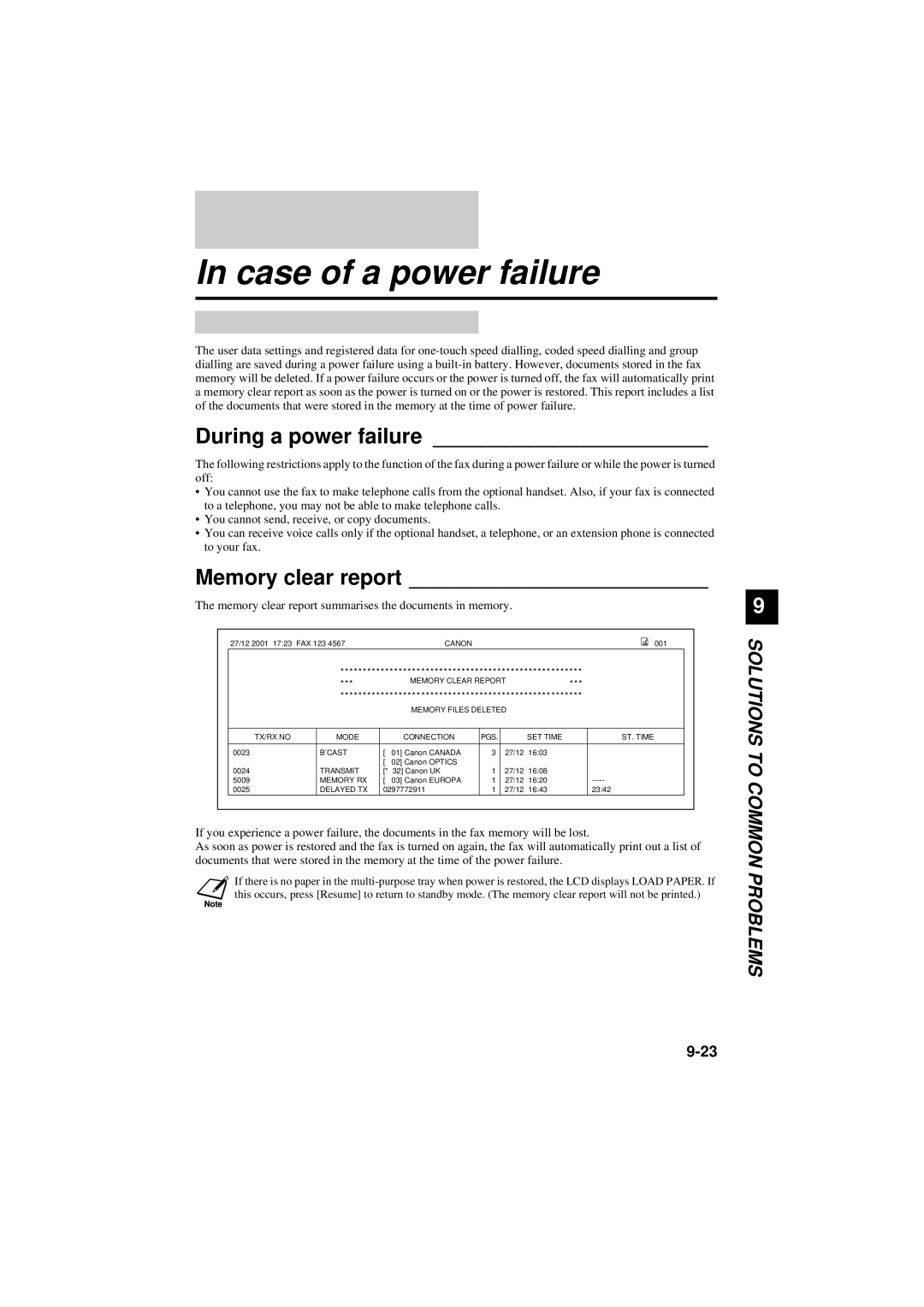In case of a power failure
The user data settings and registered data for
During a power failure _______________________
The following restrictions apply to the function of the fax during a power failure or while the power is turned off:
•You cannot use the fax to make telephone calls from the optional handset. Also, if your fax is connected to a telephone, you may not be able to make telephone calls.
•You cannot send, receive, or copy documents.
•You can receive voice calls only if the optional handset, a telephone, or an extension phone is connected to your fax.
Memory clear report _________________________
The memory clear report summarises the documents in memory.
27/12 2001 17:23 FAX 123 4567 | CANON | 001 |
******************************************************
| *** |
| MEMORY CLEAR REPORT | *** |
| ||
| ****************************************************** |
| |||||
|
|
| MEMORY FILES DELETED |
|
| ||
|
|
|
|
|
|
|
|
TX/RX NO | MODE |
| CONNECTION | PGS. | SET TIME |
| ST. TIME |
|
|
|
|
|
|
|
|
0023 | B’CAST | [ | 01] Canon CANADA | 3 | 27/12 16:03 |
|
|
|
| [ | 02] Canon OPTICS |
|
|
|
|
0024 | TRANSMIT | [* 32] Canon UK | 1 | 27/12 16:08 |
|
| |
5009 | MEMORY RX | [ | 03] Canon EUROPA | 1 | 27/12 16:20 |
| |
0025 | DELAYED TX | 0297772911 | 1 | 27/12 16:43 |
| 23:42 | |
If you experience a power failure, the documents in the fax memory will be lost.
As soon as power is restored and the fax is turned on again, the fax will automatically print out a list of documents that were stored in the memory at the time of the power failure.
If there is no paper in the
9
SOLUTIONS TO COMMON PROBLEMS