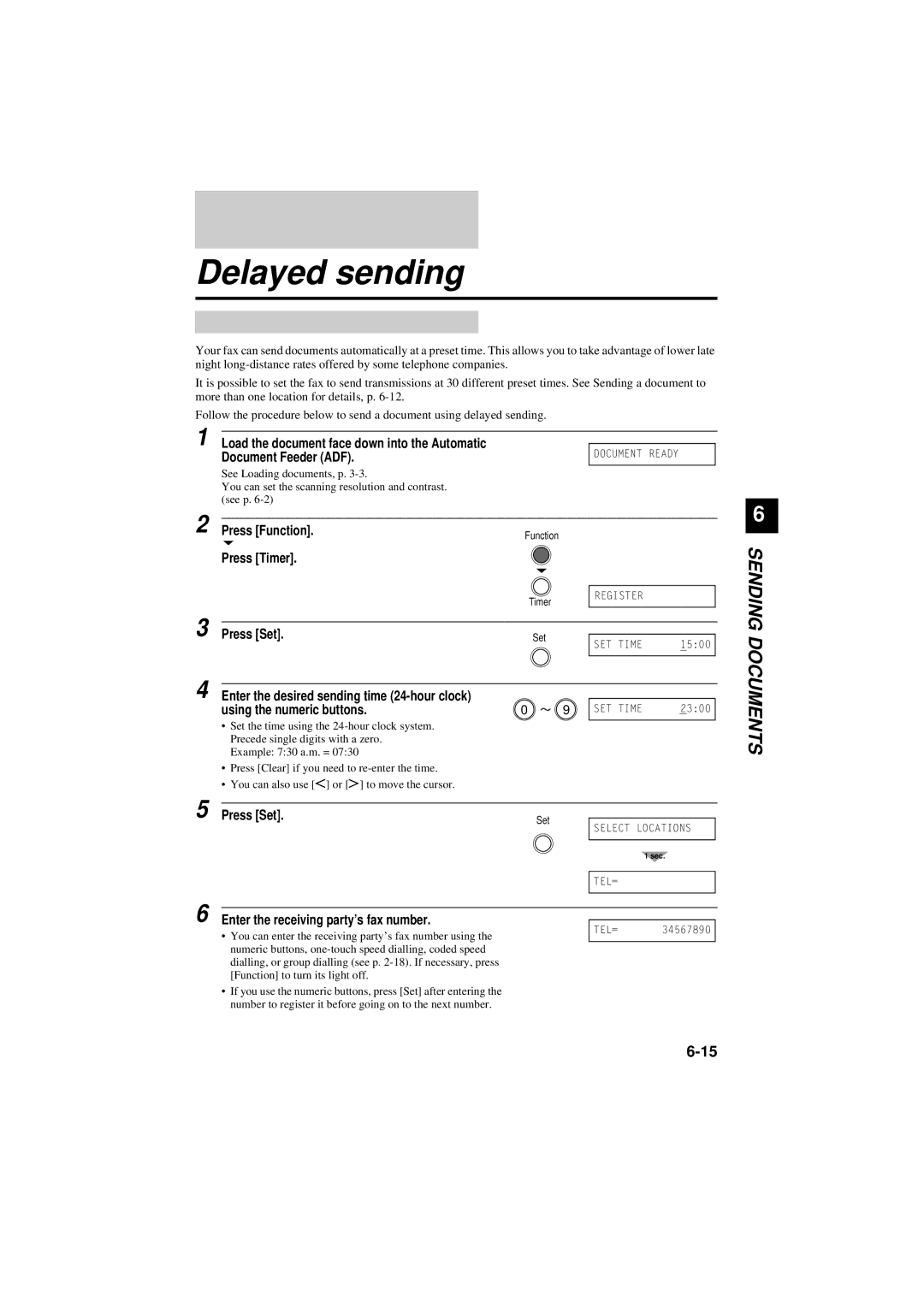Delayed sending
Your fax can send documents automatically at a preset time. This allows you to take advantage of lower late night
It is possible to set the fax to send transmissions at 30 different preset times. See Sending a document to more than one location for details, p.
Follow the procedure below to send a document using delayed sending.
1 |
|
|
|
|
|
Load the document face down into the Automatic |
|
|
|
| |
| Document Feeder (ADF). |
|
| DOCUMENT READY |
|
|
|
|
|
| |
| See Loading documents, p. |
|
|
|
|
| You can set the scanning resolution and contrast. |
|
|
|
|
| (see p. |
|
|
|
|
2 |
|
|
|
|
|
Press [Function]. | Function |
|
|
| |
|
|
|
|
| |
| Press [Timer]. |
|
|
|
|
|
|
|
|
|
|
|
| Timer |
| REGISTER |
|
|
|
|
|
| |
3 |
|
|
|
|
|
Press [Set]. | Set |
|
|
| |
| SET TIME | 15:00 | |||
|
|
|
| ||
4 |
|
|
|
|
|
|
|
|
|
| |
Enter the desired sending time |
|
|
|
| |
| using the numeric buttons. | 0 | 9 | SET TIME | 23:00 |
|
|
|
|
|
|
•Set the time using the
Example: 7:30 a.m. = 07:30
•Press [Clear] if you need to
•You can also use [ l] or [r] to move the cursor.
5 |
|
|
|
Press [Set]. | Set |
| |
|
|
| SELECT LOCATIONS |
|
|
|
|
|
|
| 1 sec. |
|
|
|
|
|
|
| TEL= |
|
|
|
|
6
SENDING DOCUMENTS
6 Enter the receiving party’s fax number.
•You can enter the receiving party’s fax number using the numeric buttons,
•If you use the numeric buttons, press [Set] after entering the number to register it before going on to the next number.
TEL= 34567890