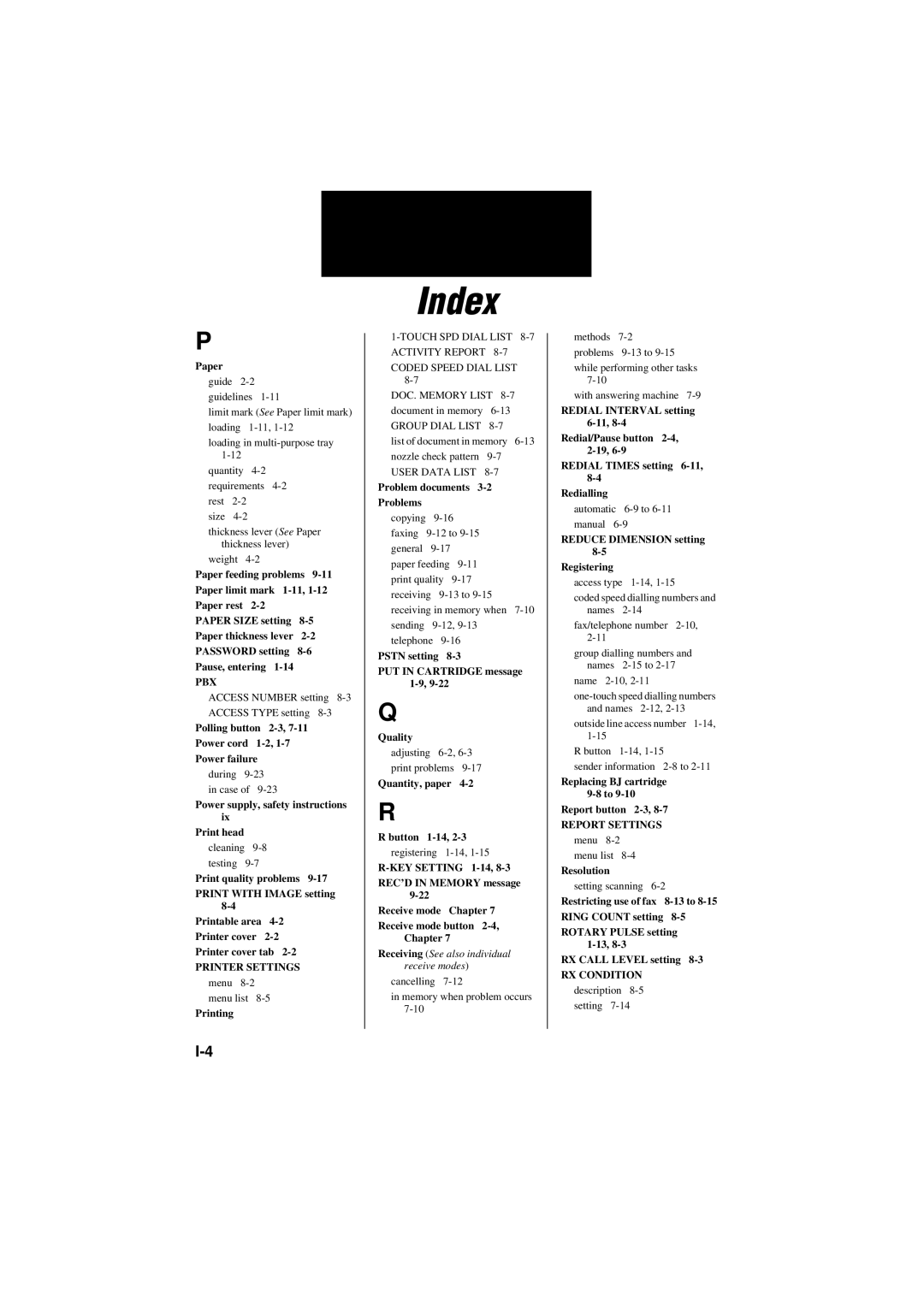P
Paper guide
limit mark (See Paper limit mark) loading
loading in
quantity
size
thickness lever (See Paper thickness lever)
weight
Paper feeding problems
PAPER SIZE setting
PBX
ACCESS NUMBER setting
ACCESS TYPE setting
Polling button
Power cord
Power failure
during
in case of
Power supply, safety instructions ix
Print head
cleaning
testing
Print quality problems
PRINT WITH IMAGE setting
Printable area
Printer cover
Printer cover tab
PRINTER SETTINGS
menu
menu list
Printing
Index
ACTIVITY REPORT |
| ||||
CODED SPEED DIAL LIST | |||||
|
|
|
|
| |
DOC. MEMORY LIST | |||||
document in memory |
| ||||
GROUP DIAL LIST |
| ||||
list of document in memory | |||||
nozzle check pattern |
| ||||
USER DATA LIST |
| ||||
Problem documents |
| ||||
Problems |
|
|
|
|
|
copying |
|
|
| ||
faxing |
|
| |||
general |
|
|
|
| |
paper feeding |
|
|
| ||
print quality |
|
|
| ||
receiving |
| ||||
receiving in memory when | |||||
sending |
|
|
| ||
telephone
PSTN setting
PUT IN CARTRIDGE message
Q
Quality
adjusting
print problems
Quantity, paper
R
R button
registering
REC’D IN MEMORY message
Receive mode Chapter 7
Receive mode button
Receiving (See also individual receive modes)
cancelling
in memory when problem occurs
methods
problems
while performing other tasks
with answering machine
REDIAL INTERVAL setting
Redial/Pause button
REDIAL TIMES setting
Redialling
automatic
manual
REDUCE DIMENSION setting 8-5
Registering
access type
coded speed dialling numbers and names
fax/telephone number
group dialling numbers and names
name
outside line access number
R button
sender information
Replacing BJ cartridge
Report button
REPORT SETTINGS
menu
menu list
Resolution
setting scanning
Restricting use of fax
RING COUNT setting
ROTARY PULSE setting
RX CALL LEVEL setting
RX CONDITION
description
setting