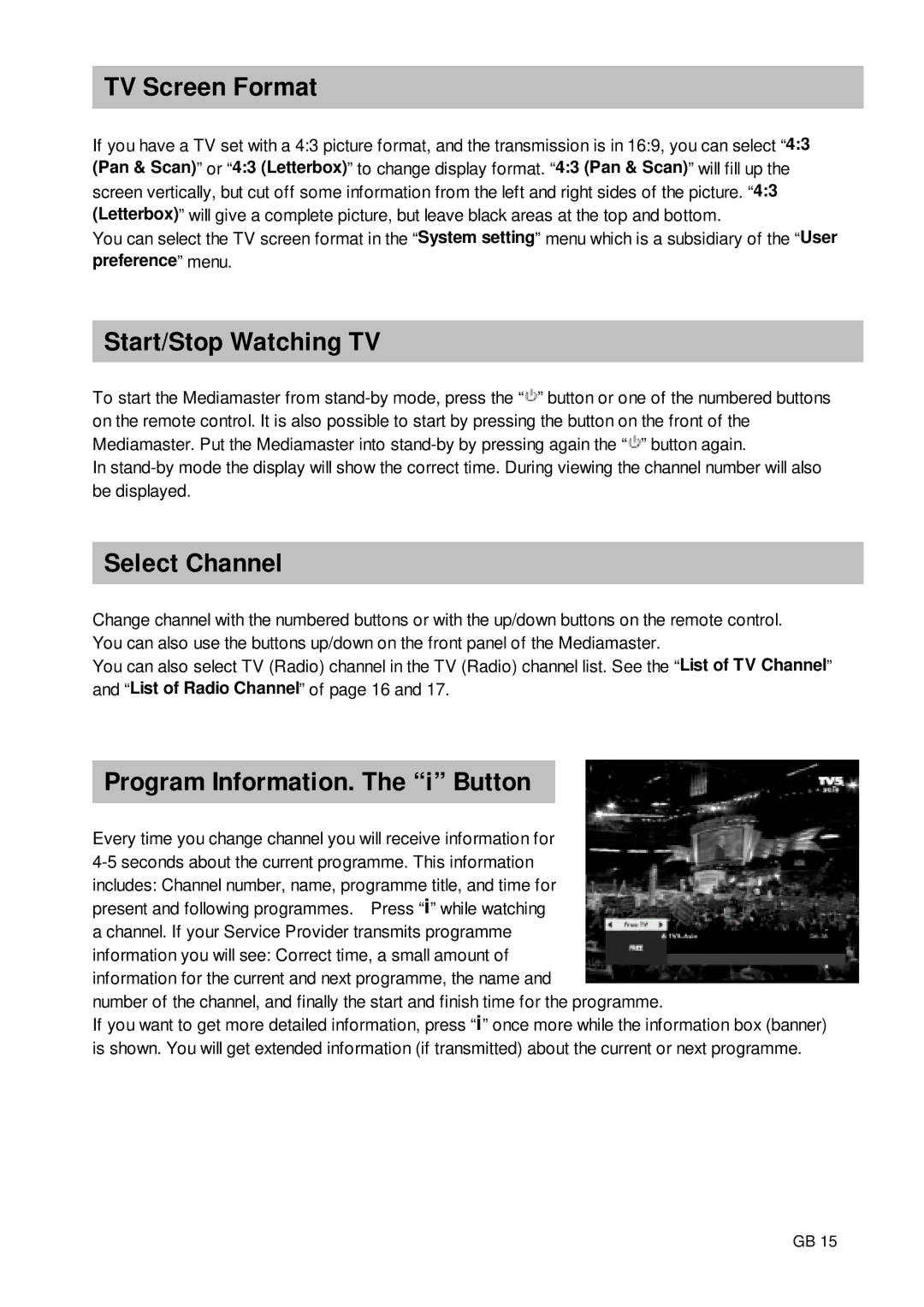TV Screen Format
If you have a TV set with a 4:3 picture format, and the transmission is in 16:9, you can select “4:3 (Pan & Scan)” or “4:3 (Letterbox)” to change display format. “4:3 (Pan & Scan)” will fill up the screen vertically, but cut off some information from the left and right sides of the picture. “4:3 (Letterbox)” will give a complete picture, but leave black areas at the top and bottom.
You can select the TV screen format in the “System setting” menu which is a subsidiary of the “User preference” menu.
Start/Stop Watching TV
To start the Mediamaster from ![]() ” button or one of the numbered buttons on the remote control. It is also possible to start by pressing the button on the front of the Mediamaster. Put the Mediamaster into
” button or one of the numbered buttons on the remote control. It is also possible to start by pressing the button on the front of the Mediamaster. Put the Mediamaster into ![]() ” button again.
” button again.
In
Select Channel
Change channel with the numbered buttons or with the up/down buttons on the remote control. You can also use the buttons up/down on the front panel of the Mediamaster.
You can also select TV (Radio) channel in the TV (Radio) channel list. See the “List of TV Channel” and “List of Radio Channel” of page 16 and 17.
Program Information. The “i” Button
Every time you change channel you will receive information for
number of the channel, and finally the start and finish time for the programme.
If you want to get more detailed information, press “i” once more while the information box (banner) is shown. You will get extended information (if transmitted) about the current or next programme.
GB 15