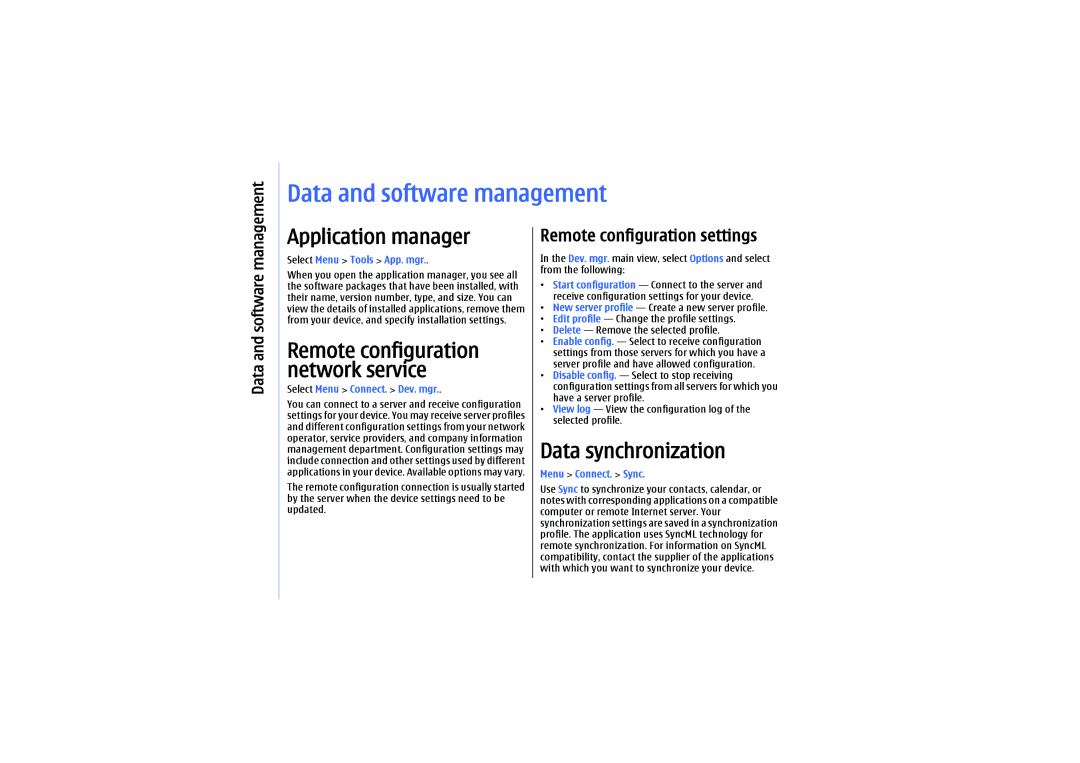Nokia E61 User Guide
Page
Page
Contents
Select ringing tones for contacts File manager
Data and software management
103
106
108
111
For your safety
Only qualified personnel may install or repair this product
Your device is not water-resistant. Keep it dry
About your device
Enhancements, batteries, and chargers
For your safety
Insert the SIM card and battery
Get started
Insert and remove a memory card
Charge the battery
Switch on your device
Connect the charger to a wall outlet
Enter first settings
Keys and parts
Set the time, and select OK Set the date, and select OK
Key functions
Keypad lock keyguard
Shift keys
Blue function key
Menu key
Connectors
Antennas
Your device has two internal antennas
Volume control
Active standby mode
About the display
Standby modes
Display indicators
Standby mode
To open Services and connect to the Web, press
Memory
Memory details
Back up and restore to the memory card
Memory card
Memory card security
Format a memory card
Help and tutorial
Nokia PC Suite
Nokia support and contact information
Device help
Get started
Your device
Menu
Write text
Change the writing language
Copy and paste text
Common actions in several applications
Transfer content between devices
Bluetooth connectivity
Infrared connectivity
Synchronize data with another device
Messaging settings
Messages
Organize messages
Search for messages
Other settings
Set up your e-mail
To start entering the e-mail settings, select Start
Mail messages
Configure the e-mail key
Select your default mailbox
Connect to mailbox
Mail indicator light
View e-mail offline
Read and reply to e-mail
Delete messages
Mail folders
Write and send e-mail
Mail account settings
Settings for the received e-mail
Settings for sent e-mail
Select Menu Messag. Mailbox
User settings
Retrieval settings
Automatic retrieval settings
Folder subscriptions for IMAP4 mailboxes
Text messages
Write and send text messages
Reply to received text messages
Text messages on the SIM card
Text message settings
Select Options Settings Text message. Define the following
Picture messages
Forward picture messages
Multimedia messages
Create and send multimedia messages
Create presentations
Address fields
Receive and reply to multimedia messages
View presentations
Scroll to a text area and enter the text
Reply
Multimedia message settings
View media objects
Instant messaging
Connect to an IM server
Search IM users or IM groups
Select Menu Connect. IM
Conversations with a single IM user
IM groups
Ban from groups
From IM contacts Ban one or several of your IM contacts
Settings
Select Options Settings IM settings
IM contacts
Blocked contacts
Send service commands
IM server settings
Select Options Settings Server settings
Special messages
Make calls
Speed dial
Select Menu Tools Settings Call barring
Answer a call
Divert calls
Call barring
Video calls
Log
Net call barring
Select Options Settings User settings
Push to talk
Select Menu Connect. PTT
Define the following
Log in to push to talk service
Connection settings
Push to talk calls
Callback requests
Contacts view
Create a channel
Register PTT channels
Join a channel
Define the net call settings
Net calls
Exit push to talk
Select Menu Connect. Internet tel
Connect to the net call service
Connect using a shortcut
Voice commands
Service settings
Make net calls
Select Menu Tools Voice cm
Voice command settings
Make a call
Launch an application
Change profiles
Contacts
Manage contact groups
Select Menu Contacts
Copy contacts between SIM and device memory
Select ringing tones for contacts
Business cards
Contacts
Calendar
Create calendar entries
To-do
Select Menu Organiser Calendar
Calendar views
Add a received calendar entry to your calendar
Alarm clock
Clock
Select Menu Clock
Time format Select 24-hour or 12-hour
Internet access points
Set up an Internet access point for packet data Gprs
Dev. mgr.-See Remote configuration network service, p
Select Menu Tools Settings Connection Access points
Set up an Internet access point for wireless LAN
Data bearer Select Wireless LAN
Data bearer Select Packet data
Wireless LAN
Select Menu Tools Settings Connection Wireless LAN
Cable connection
Select Menu Connect. Data cbl
Bluetooth
Start using Bluetooth
Select Menu Connect. Bluetooth
Bluetooth connectivity indicators
Security tips
Send data
Pair devices
SIM access profile
Receive data
Authorize a device
Manage the SIM access profile
Infrared
Send and receive data
Data connections
Packet data
GSM network is indicated with , the Umts network with
Wireless local area network Wlan
Connection manager
Select Menu Connect. Conn. mgr
Search for wireless LAN
Modem
View and end active connections
Select Menu Connect. Modem
Access point groups
Select Menu Tools Settings Connection Access point groups
Mobile VPN
Email data roaming
Access points
Select Menu Web network service
Web
Browse the Web
Bookmarks
Download items
End a connection
To purchase items
Web settings
Select Menu Web Options Settings
News feeds and blogs
Clear the cache
Services
Office applications
File manager
Documents
View objects in a document
Edit documents
View document structure
Preview the page layout
Sheet
Find text
Table editor
Work with worksheets
Create and modify charts
Presentation
Work with cells
Select Menu Office Presentat
Work with different views
View slide shows
Layout view
Outline view
Show screen content
Screen export
Edit presentations
Find text in a presentation
Print
Organiser
Calculator
Converter
Convert measurements
Voice mailbox
Set base currency and exchange rate
Select Done Yes to save the changes
Select Menu Organiser Voice mail
Remote configuration settings
Data and software management
Application manager
Data synchronization
Create a synchronization profile
Tools
Nokia Catalogs
Sett. wiz
Voice aid
Tools
Media applications
Gallery
Images
RealPlayer
Play video clips and stream links
Manage image files
Select Menu Media RealPlayer
Video settings
Proxy settings
Network settings
Music player
Adjust music volume
Listen to music
Track lists
Equalizer
Recorder
Flash player
Play a voice recording
Select Menu Media Recorder
Personalization
Profiles
Select Menu Tools Profiles
Themes
Select Menu Tools Themes
Settings
Phone settings
General settings
Standby mode settings
Call settings
Display settings
Select Call and from the following
Connection settings
Access points
Net call settings
Data call settings
Packet data settings
Select Menu Tools Settings Connection Packet data
Wireless LAN
VPN access points
VPN access point settings
Advanced Wlan settings
Security settings for wireless LAN access points
Authentication type Select Open or Shared
EAP plug-in settings If you selected WPA mode
EAP plug-in settings If you select WPA mode
Date and time settings
Security settings
Enhancement settings
Configurations
102
Define security settings
Select Menu Tools Settings Security Phone and SIM
Security
Device security
Change the barring password
Fixed dialing
Certificates should be used when you connect to an
Tip When you add a new certificate, check its authenticity
See Security settings for wireless LAN access points, p
Certificate manager
Active standby mode
Shortcuts
Applications
Image viewer
Switch between the full screen size and normal view
Zoom
Rotate clockwise
Battery information
MAh Li-Ion battery BP-5L information
109
110
Care and maintenance
Additional safety information
Additional safety information
Operating environment
Medical devices
Vehicles
Emergency calls
Hearing aids
Certification Information SAR
115
Index
Pairing
Feeds File manager 75 flash player Gallery
Gprs See Gprs
Images
Selection key settings
Voice commands
Volume 17
Playing Music
General Security settings Settings
Write text Writing language
MANUFACTURER’S Limited Warranty
What is not covered?
Limitation of Nokias liability
Page
Nokia Care Online