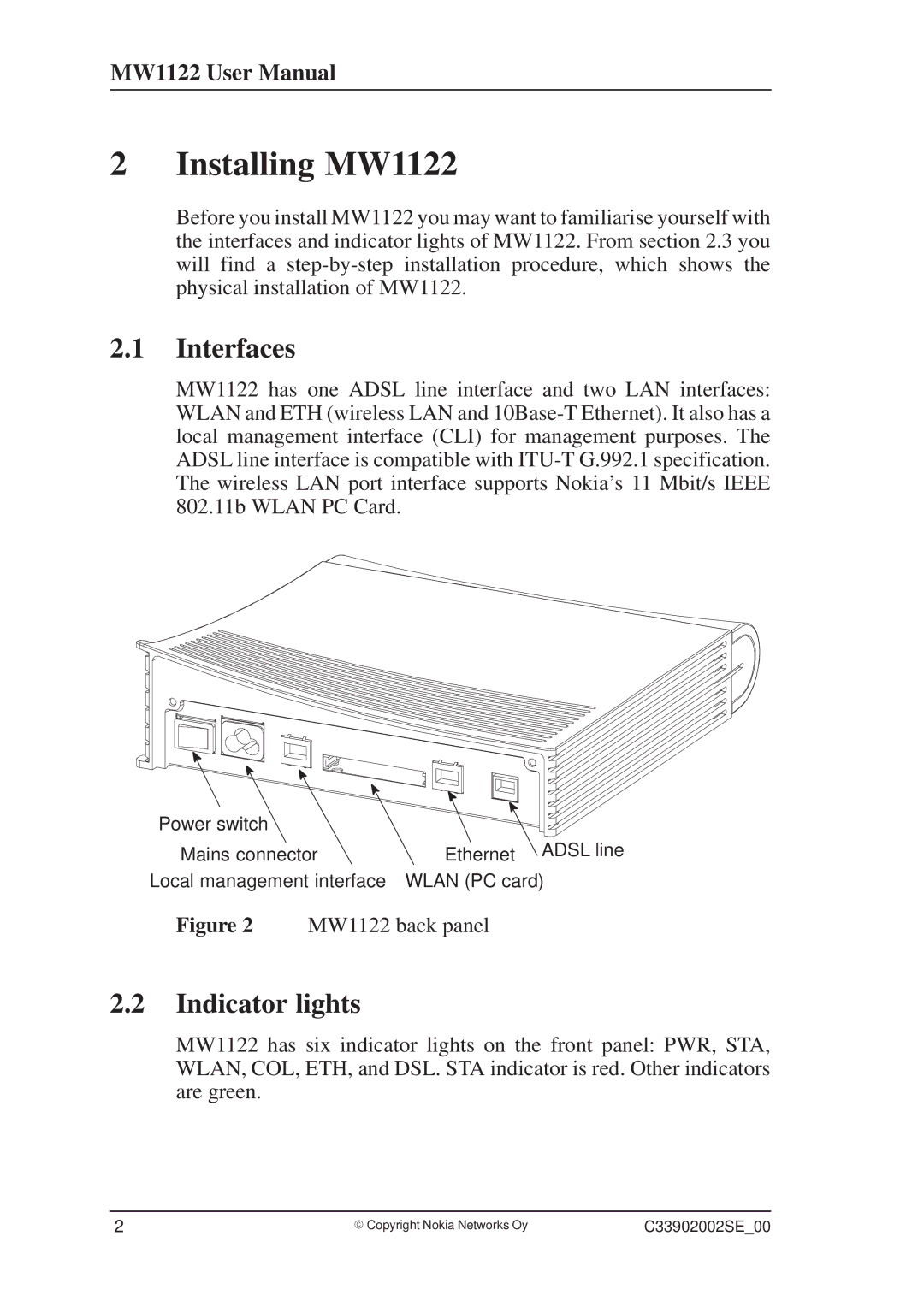MW1122 User Manual
2 Installing MW1122
Before you install MW1122 you may want to familiarise yourself with the interfaces and indicator lights of MW1122. From section 2.3 you will find a
2.1Interfaces
MW1122 has one ADSL line interface and two LAN interfaces: WLAN and ETH (wireless LAN and
Power switch |
|
Mains connector | Ethernet ADSL line |
Local management interface | WLAN (PC card) |
Figure 2 MW1122 back panel
2.2Indicator lights
MW1122 has six indicator lights on the front panel: PWR, STA, WLAN, COL, ETH, and DSL. STA indicator is red. Other indicators are green.
2 | E Copyright Nokia Networks Oy | C33902002SE_00 |