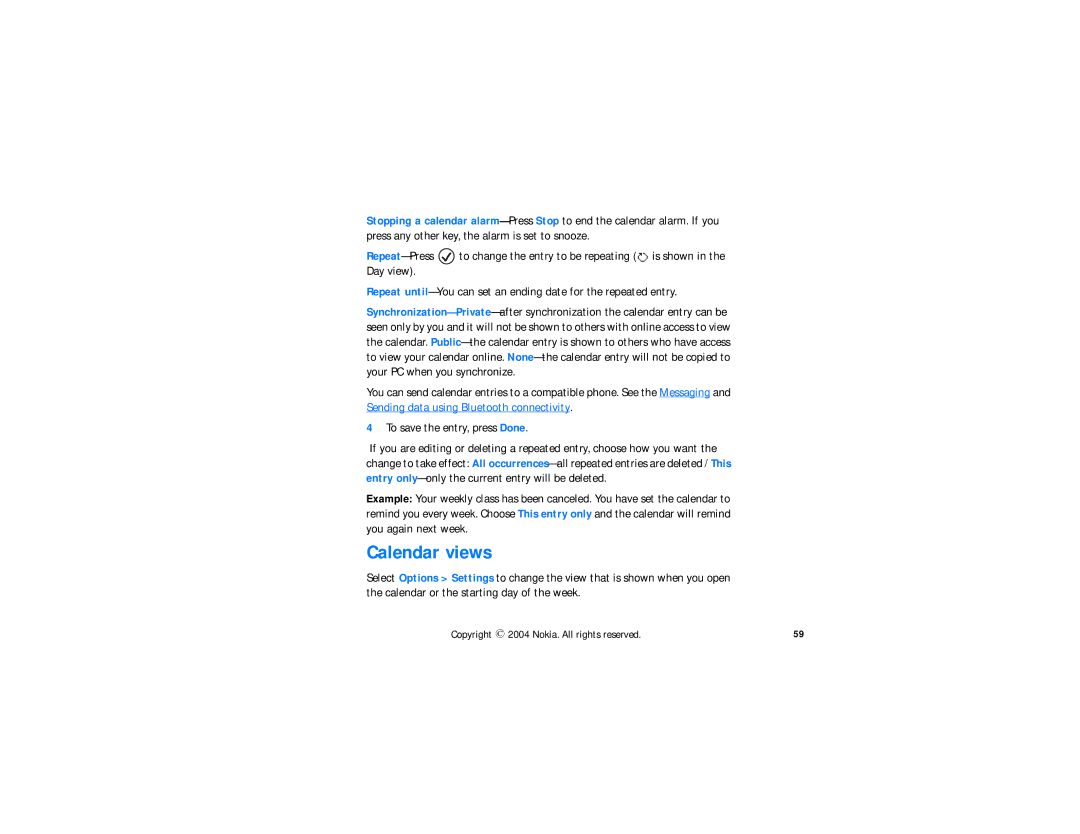E R G U I D E
Legal Information
Export Controls
Patents
5987137 5987639
6487397 6510148 6522670 6591116 6606508 481674
Contents
Your game deck
Creating calendar entries Calendar view
Adding a voice tag to a phone number
Removing members from a group
My folders Mailbox
Web
Grouping and sorting files Check memory
Receive a video clip in a message Calculator
Clock
Changing the profiles Customizing profiles
Installing and removing Symbian software
Call forwarding network service
Calling your voice mailbox network service
Memory
For your safety
Switch OFF When Refueling
About your device
Network services
Chargers, batteries, and enhancements
Shared memory
Getting started
Installing the SIM card and battery
Page
Close the SIM card holder Lock it into place
Connect the charger to a wall outlet
Charging the battery
With the SIM card
Switch the game deck on
Press OK. The factory setting for the lock code is
Copyright 2004 Nokia. All rights reserved
Keys and parts
Copyright 2004 Nokia. All rights reserved
Keypad lock Keyguard
Accessing applications in the menu
About the display
Auto-start
Tools Settings Device General Game auto-start On to set
Inserting a game or memory card
Page
Playing a game
Ejecting a memory card
Reduce display brightness
Saving power when playing
To open a list of last dialed numbers, press
To connect to Web services, press and hold
Tips for efficient use
Starting a multiplayer game
Them
Personalizing your game deck
Settings Device Standby mode Wallpaper
Shortcuts in the standby mode
Essential indicators in the standby mode
Data call is active
Line is
Memory card is being read or written to
Headset or loopset is connected to the phone
Loudspeaker
Volume control
Open Manager, scroll to an installation package, and select
Installing software
Removing software
Making a call
Your phone
Options Conference Add to
Making a conference call network service
Make a call to the first participant
To answer an incoming call, press Press
Answering or declining a call
To end the active conference call, press
During a call, press
Call waiting network service
Press and select Tools Settings Call Call waiting
Options during a call
Copyright 2004 Nokia. All rights reserved
Connect to N-Gage Arena
Gage QD Arena launcher
Getting started
Connection settings
You can check the settings by selecting
Tools Settings Connection Access points
Registering from your game deck
Registration and login
Updating Arena launcher
Registering from your PC
Contacts
To change the information on the card, select Options Edit
Press and select Contacts Options New contact
Adding a ringing tone for a contact card or group
Copying contacts between the SIM card and device memory
Voice dialing
You can add a voice tag to up to 25 phone numbers
Adding a voice tag to a phone number
Making a call by saying a voice tag
Select Options New group
Creating contact groups
Removing members from a group
Contacts directory, press to open the Groups list
Select Options New entry and select
Creating calendar entries
Press and select Calendar
Calendar views
To jump to today
Instant messaging IM
Select Back Login screen displays your user ID and password
User ID and password
First login and service settings
Set Availability
Set manual or automatic login
Select OK
Display and icons
Start a chat session
Chat sessions
Instant messaging menu, select Conversations
Start a Chat session from IM contacts
Receive and reply to instant messages
Instant messaging menu, select IM contacts
View or delete chat history
Chat history
Quit chat session
Save chat history
IM contacts
Add a new contact
Add a new contact during a chat session
Search for a group
Search for a user
Set and release tracking for a contact
Remove a contact from the contact list
Block messages from a contact
Unblock messages from a contact
Create chat group
Group chat
Join an existing chat group
Group members screen, select Options Add member
Add and remove group members
Accept or reject invitations to group chat
Send an invitation to a group chat
Send a private message
Select Cancel
Chat with group members
Leave a group chat
Settings
IM settings
Server in use Select the server you want to use
Log off service
Server settings
Select from the following options, and follow the prompts
Instant messaging menu, select Options Exit
Log out and return to main menu
Log out and remain in instant messaging menu
Return to main menu while remaining connected
Drafts stores draft messages that have not been sent
Messaging
Traditional text input
Writing text
Copyright 2004 Nokia. All rights reserved
For N For o For k for For a
When writing text
Predictive text input
Tip To set predictive text input on or off, press
Paste when text has been cut or copied first
Turning predictive text input off
Copying text to clipboard
Writing compound words
Sending a multimedia message
Writing and sending messages
Mail
Sending e-mail
Press to move to the message field Write the message
To send the message, select Options Send, or press
Settings needed for multimedia messaging
See Connection settings
Settings needed for e-mail
To determine the status of your inbox refer to these icons
Inbox
Viewing multimedia objects
Receiving smart messages
Receiving web messages
My folders
Opening the mailbox
Mailbox
Retrieving e-mail messages from the mailbox
Select Options Delete Device only
Deleting e-mail messages
Disconnecting from mailbox
Outbox messages waiting to be sent
Viewing e-mail messages when offline
Viewing messages on a SIM card
Cell broadcast network service
Select Messaging Options Settings Text message
Service command editor
Messaging settings
Settings for text messages
Open Message centers, and select Options New msg. center
Settings for multimedia messages
Select Messaging Options Settings Multimedia message
Adding a new text message center
101
102
On receiving msg. Select from the following options
103
Settings for e-mail
104
105
Settings for service messages
Settings for Cell broadcast network service
106
Settings for the Other folder
Select Messaging and select Options Settings Other
107
Basic steps for accessing Web
108
Receiving settings in a smart message
Keying in the settings manually
Bookmarks view
109
Making a connection
110
Connection security
Browsing
111
Ending a connection
Emptying the cache
112
Settings for Web
113
Images-Viewing images
Display
Press + to capture a Screen Capture
Screen capture
Keyboard shortcuts
Press and select Extras Screen Capture
115
Changing Screen capture settings
Select Options Settings to change
Folder name, Image name, Save as
116
To adjust the volume, press or
Video player
Receive a video clip in a message
117
Calculator
To add, subtract, multiply, and divide, press and select
Clear screen
Digital
Setting an alarm
Turning off the alarm
Clock
119
Applications
120
Installing a Java application
Applications Java
Symbian applications specifically intended for the Nokia
121
Address, View details, Settings, Help, and Exit
Applications main view
122
Applications settings
Options Settings Settings, and then select
Network connection-The options are
123
Recorder
124
To-do-task list
Converter-Converting measures
Meters, press and select Extras Converter
125
Setting a base currency and exchange rates
E exponent symbols
126
Composer
Ringing tone
127
128
Shortens the duration of the selected
Lengthens the duration of the selected
Opens Calendar
Default shortcuts
Go to
Adding shortcuts
130
Help
131
Game manager
132
Grouping and sorting files
Check memory
133
Game file types
Backing up and restoring game data
Forward
Installing and removing Symbian software
Call forwarding network service
Manager
135
Profiles
Changing the profile
You can forward calls to your voice mailbox number
136
Customizing profiles
137
General
Settings
Changing settings
Device settings
139
Standby mode
140
Call settings
Display brightness
141
142
About data connections and access points
Settings to make a data call
Settings to make a Gprs connection
143
Creating an access point
Pricing for Gprs and applications
144
Access points
145
Authentication Normal / Secure
146
Advanced settings
147
148
Date and time
Data call
Unlimited
149
Security
Device and SIM
150
PIN code request
PIN code/PIN2 code/Lock code
Autolock period
Lock if SIM changed
Closed user group network service
Confirm SIM services network service
Certificate management
152
Certificate details and authenticity
153
Changing the trust settings
154
Enhancement settings
Network
155
Log
Call log and general log
Call duration
Clearing call duration timers
Recent calls register
Erasing recent call lists
Setting a call cost limit for yourself
Call costs network service
Call costs limit set by a service provider
Show costs in setting, you may need the PIN2 code
158
Gprs counter
Clearing call cost counters
Select Options Settings
Calling your voice mailbox network service
Gprs counter and connection timer
Log settings
160
Bluetooth connection
161
Bluetooth settings
My device’s name Define a name for your game deck
162
Sending data using Bluetooth connectivity
Bluetooth
163
164
Pairing devices
165
Receiving data using Bluetooth connectivity
Disconnecting Bluetooth
Must be accepted separately every time
166
Connecting your game deck to a computer
Using the CD-ROM
Memory
167
View memory consumption
Free memory
168
Memory card tool
169
Back up and restore information on a memory card
Format a memory card
170
Lock the memory card
Unlocking a memory card
To unlock the card, select Options Unlock memory card
Mailbox
Select Tools Settings Call, and set 1-touch dialing to On
Touch dialing
SIM directory
172
Fixed dial
173
Call restrictions network service
174
Battery information
Charging and discharging
175
Power
Enhancements
Miscellaneous
176
Car
Audio
177
Care and Maintenance
178
Additional Safety Information
179
Pacemakers
180
About photosensitive seizures
181
Potentially explosive environments
182
To make an emergency call
183
Certification Information SAR
184
Size
Weight
Power
Battery Voltage
186
Up to 500 contacts with multiple phone
Numbers and text entries per contact
187
Nokia 90-Day Limited Warranty
188
189
190
Zone Ft. Worth, TX
191
192
193
Consumer and is reflected in the purchase price
194
To all users of mobile phones
195
Guide to Safe and Responsible Wireless Phone Use
Wireless Phone Safety Tips
196
197
For more information, please call 1-888-901-SAFE
198
199
What is FDAs role concerning the safety of wireless phones?
200
What kinds of phones are the subject of this update?
What are the results of the research done already?
201
202
203
What about children using wireless phones?
Where can I find additional information?
204
Pairing requests 163 Pairing, glossary
Access codes 149 Access points 141 Settings
Alarm clock 118 Calendar alarms
Getting started 48 Registration and login
Contacts between the SIM card and phone memory
Snooze 118 Computer connections 166 Connection indicators
Data connections Indicators
Cell broadcast messages Certificates 151 Changing between
207
Game card 32 Game file types 133 Game manager
Multiple players 33 Offline profile 135 Starting a game
208
Internet access points IAP See Access points
Viewing memory consumption Menu Rearranging
209
See Calendar, Alarm Remote mailbox 93 Ringing tones
Safety information Video games
Tone 53 Receiving in a smart mes
210
Alarm clock 118 Calendar alarm