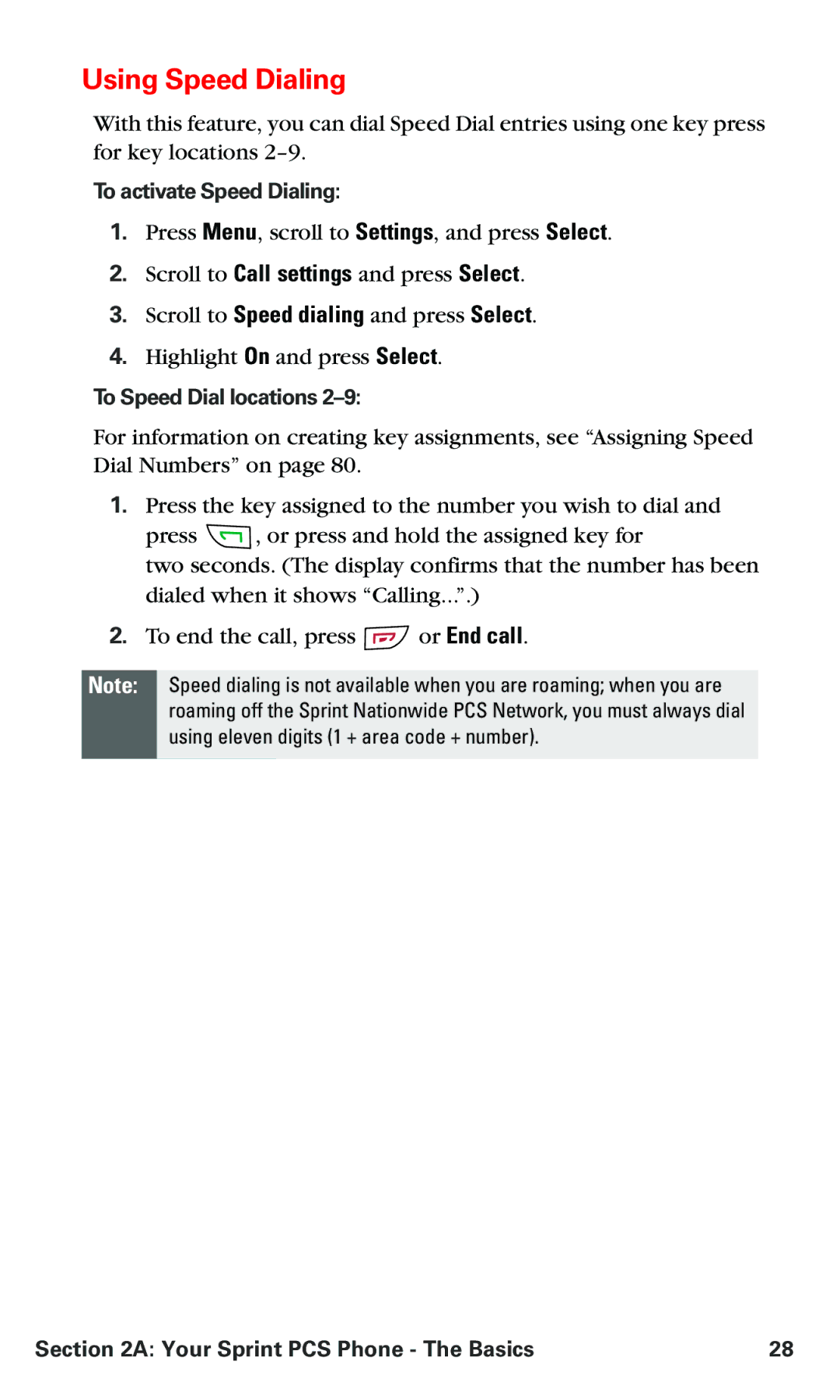Using Speed Dialing
With this feature, you can dial Speed Dial entries using one key press for key locations
To activate Speed Dialing:
1.Press Menu, scroll to Settings, and press Select.
2.Scroll to Call settings and press Select.
3.Scroll to Speed dialing and press Select.
4.Highlight On and press Select.
To Speed Dial locations 2–9:
For information on creating key assignments, see “Assigning Speed Dial Numbers” on page 80.
1.Press the key assigned to the number you wish to dial and
press ![]() , or press and hold the assigned key for
, or press and hold the assigned key for
two seconds. (The display confirms that the number has been dialed when it shows “Calling...”.)
2.To end the call, press ![]() or End call.
or End call.
Note: Speed dialing is not available when you are roaming; when you are roaming off the Sprint Nationwide PCS Network, you must always dial using eleven digits (1 + area code + number).
Section 2A: Your Sprint PCS Phone - The Basics | 28 |