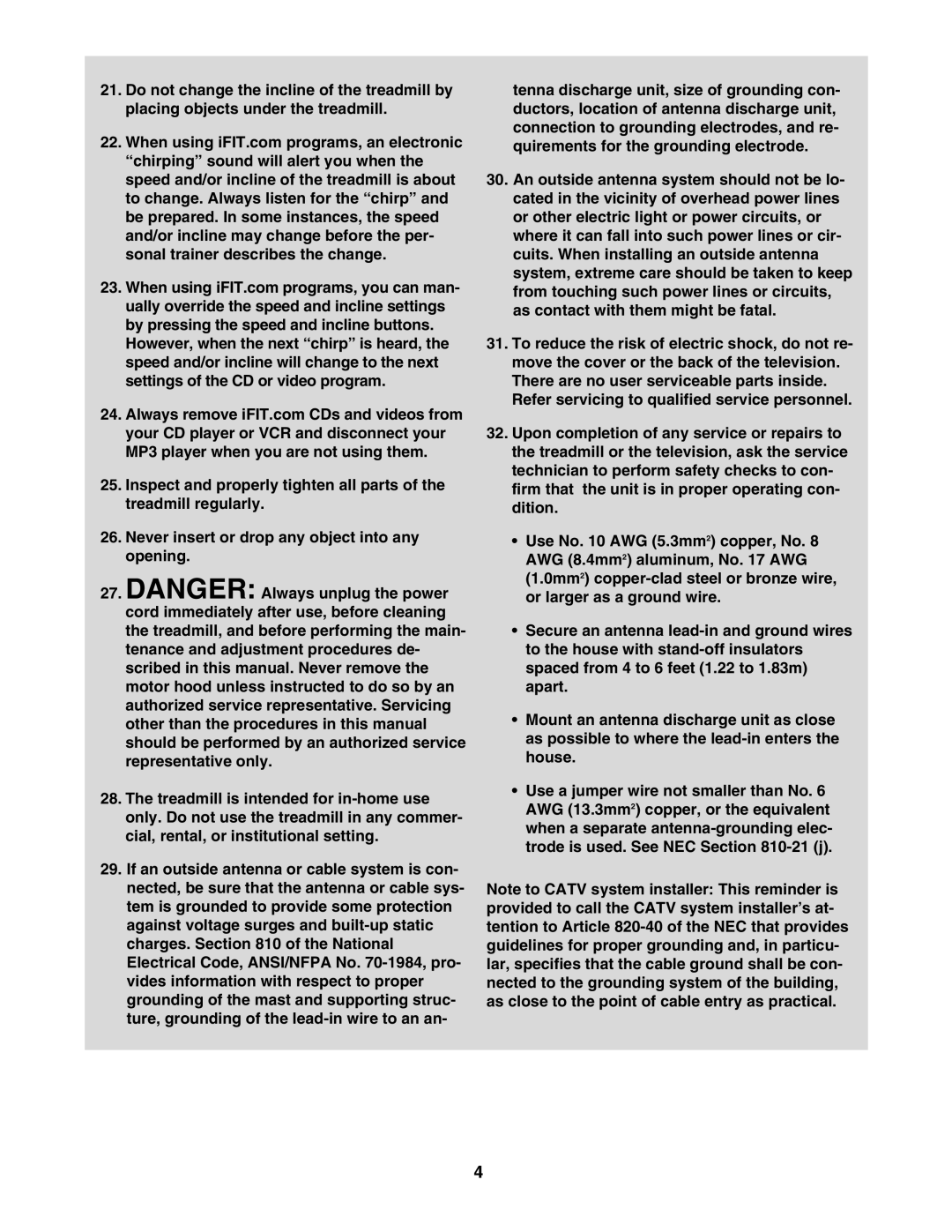21.Do not change the incline of the treadmill by placing objects under the treadmill.
22.When using iFIT.com programs, an electronic “chirping” sound will alert you when the speed and/or incline of the treadmill is about to change. Always listen for the “chirp” and be prepared. In some instances, the speed and/or incline may change before the per- sonal trainer describes the change.
23.When using iFIT.com programs, you can man- ually override the speed and incline settings by pressing the speed and incline buttons. However, when the next “chirp” is heard, the speed and/or incline will change to the next settings of the CD or video program.
24.Always remove iFIT.com CDs and videos from your CD player or VCR and disconnect your MP3 player when you are not using them.
25.Inspect and properly tighten all parts of the treadmill regularly.
26.Never insert or drop any object into any opening.
27.DANGER: Always unplug the power cord immediately after use, before cleaning the treadmill, and before performing the main- tenance and adjustment procedures de- scribed in this manual. Never remove the motor hood unless instructed to do so by an authorized service representative. Servicing other than the procedures in this manual should be performed by an authorized service representative only.
28.The treadmill is intended for
29.If an outside antenna or cable system is con- nected, be sure that the antenna or cable sys- tem is grounded to provide some protection against voltage surges and
tenna discharge unit, size of grounding con- ductors, location of antenna discharge unit, connection to grounding electrodes, and re- quirements for the grounding electrode.
30.An outside antenna system should not be lo- cated in the vicinity of overhead power lines or other electric light or power circuits, or where it can fall into such power lines or cir- cuits. When installing an outside antenna system, extreme care should be taken to keep from touching such power lines or circuits, as contact with them might be fatal.
31.To reduce the risk of electric shock, do not re- move the cover or the back of the television. There are no user serviceable parts inside. Refer servicing to qualified service personnel.
32.Upon completion of any service or repairs to the treadmill or the television, ask the service technician to perform safety checks to con- firm that the unit is in proper operating con- dition.
•Use No. 10 AWG (5.3mm2) copper, No. 8 AWG (8.4mm2) aluminum, No. 17 AWG (1.0mm2)
•Secure an antenna
•Mount an antenna discharge unit as close as possible to where the
•Use a jumper wire not smaller than No. 6 AWG (13.3mm2) copper, or the equivalent when a separate
Note to CATV system installer: This reminder is provided to call the CATV system installer’s at- tention to Article
4