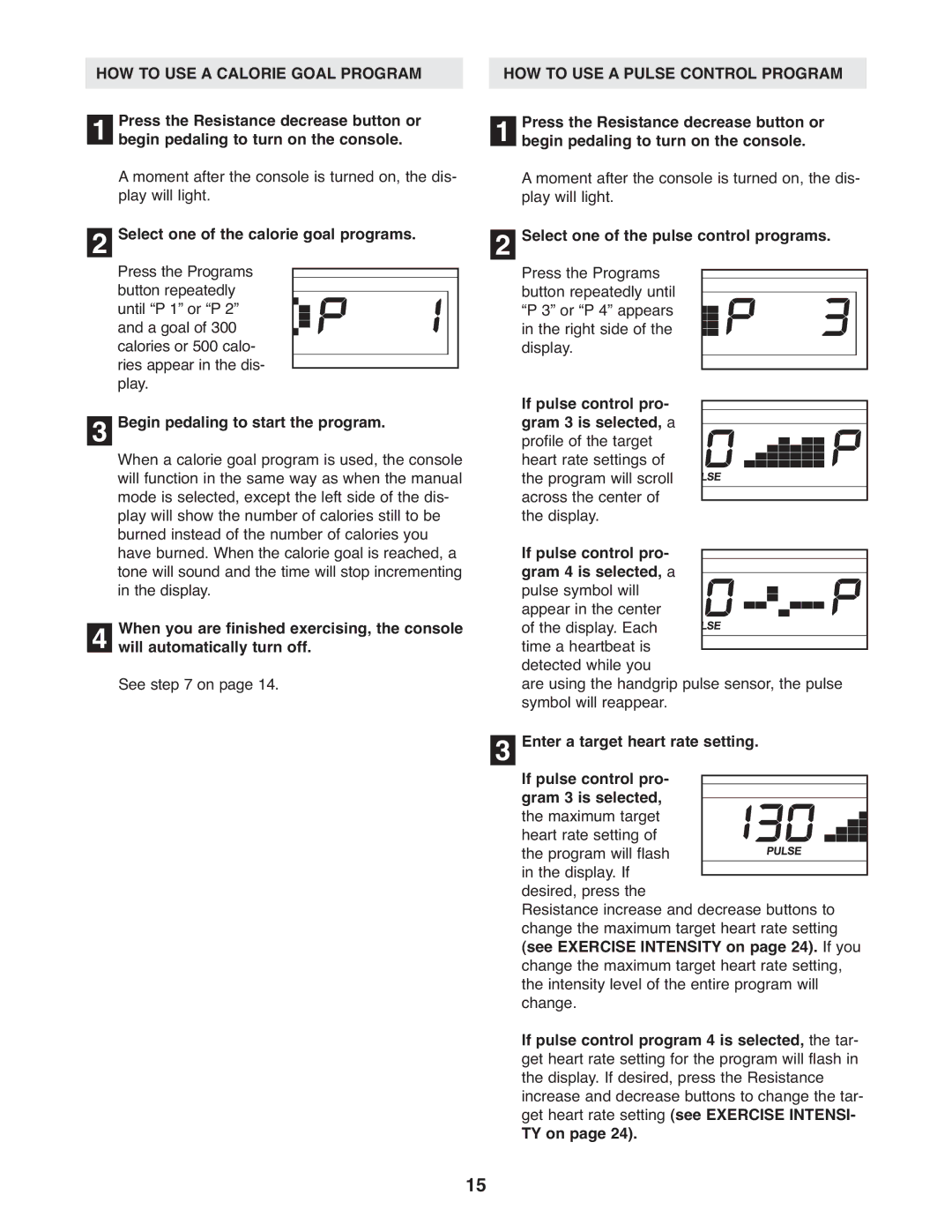30510.1 specifications
The NordicTrack 30510.1 is a versatile treadmill designed to enhance your fitness journey, blending cutting-edge technology with user-friendly features. This model has received praise for its sturdy construction, advanced features, and exceptional performance.One of the standout aspects of the NordicTrack 30510.1 is its powerful motor. With a 2.6 horsepower (CHP) motor, it delivers a smooth and quiet operation, making it suitable for both walking and running workouts. The motor is designed to withstand long hours of use, catering to various fitness levels.
The treadmill boasts an impressive running surface of 20" x 55", providing ample space for users to move comfortably. This generous width and length ensure that users can run or walk freely without feeling restricted. Additionally, the treadmill’s cushioned deck minimizes the impact on joints, making it an excellent choice for those concerned about injury or discomfort during workouts.
Equipped with a cardio grip heart rate monitor, the NordicTrack 30510.1 allows users to track their heart rate in real-time, facilitating optimal training zones. This feature is particularly beneficial for those focused on cardiovascular fitness, as it helps users maintain their desired intensity throughout their workout.
Another attractive feature is the inclusion of a large, easy-to-read display console. The console tracks essential metrics such as time, distance, speed, and calories burned. This information helps users monitor their progress and set achievable fitness goals.
The 30510.1 also comes with multiple built-in workout programs, catering to various fitness preferences and goals. Users can select from a range of options, whether they aim to build endurance, lose weight, or enhance overall fitness. These preset workouts keep exercise engaging and challenging.
For tech-savvy fitness enthusiasts, the treadmill integrates with iFit technology, allowing users to access a library of interactive workouts led by professional trainers. iFit offers the ability to simulate real-world running routes using Google Maps, providing an element of adventure to indoor training.
Finally, the NordicTrack 30510.1 includes practical features such as a space-saving design with a foldable frame, enabling users to store the treadmill conveniently when not in use. With its blend of performance, technology, and user-centric design, the NordicTrack 30510.1 stands out as a reliable choice for those seeking a home treadmill to elevate their fitness routine.