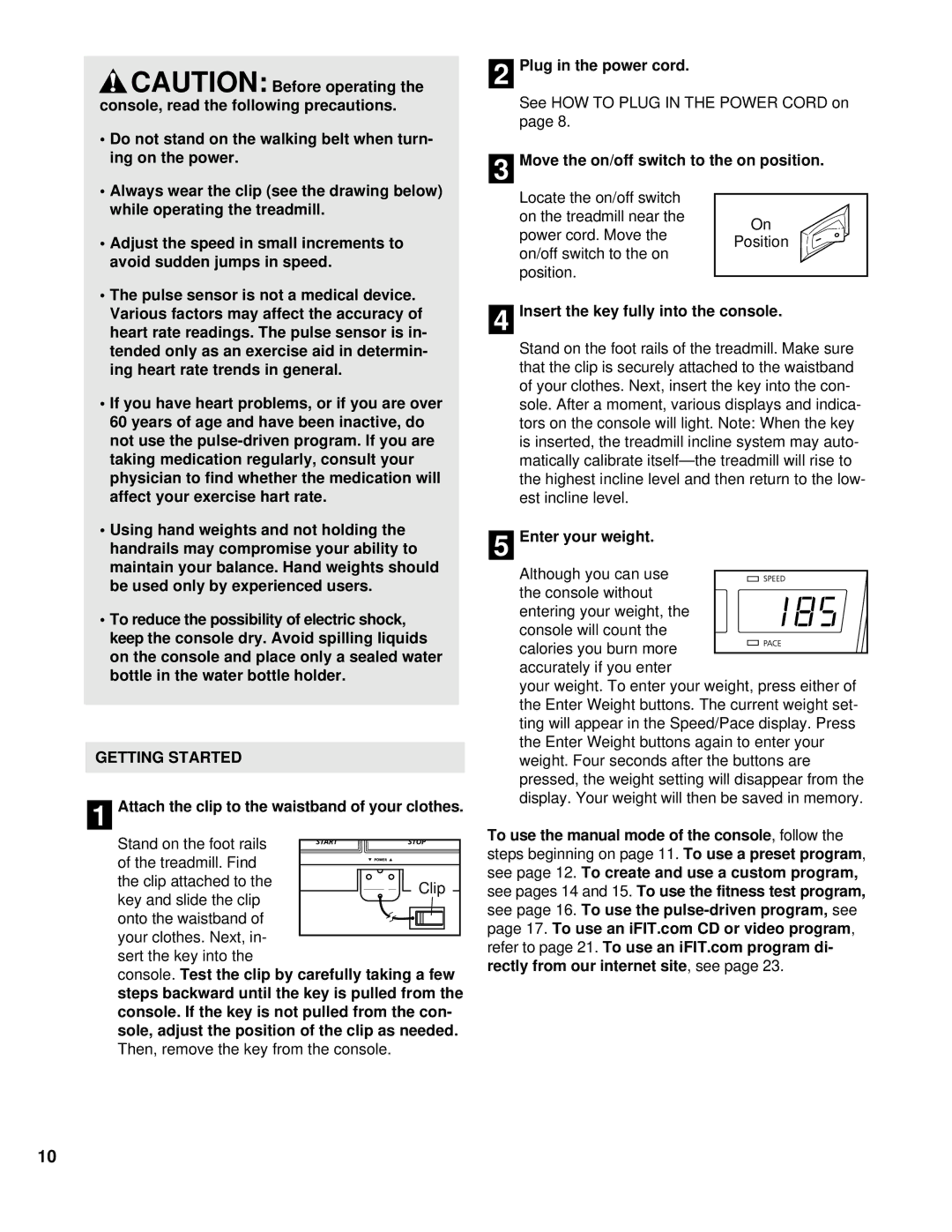NCTL11990 specifications
The NordicTrack NCTL11990 is a standout exercise machine designed for fitness enthusiasts looking to enhance their home workout experience. This innovative treadmill combines advanced technology with user-friendly features to create an effective platform for cardiovascular training and weight loss.One of the main features of the NCTL11990 is its robust motor, which delivers impressive power and durability. The machine is equipped with a high-quality Commercial Plus motor, ensuring smooth and consistent performance, even during intense workouts. With a maximum speed of 12 mph, users can easily switch between walking and running to suit their fitness levels.
The NCTL11990 also boasts a generous running surface, measuring 22 inches by 60 inches. This spacious design accommodates users of all stride lengths, allowing for a comfortable and safe running experience. The cushioned deck provides excellent shock absorption, reducing the impact on joints and minimizing the risk of injury.
An integrated feature that enhances workout variety is the incline capability. Users can adjust the incline up to 15% to simulate outdoor terrain and amplify the intensity of their runs. This feature not only diversifies workouts but also targets different muscle groups, contributing to overall strength and endurance.
In terms of technology, the NordicTrack NCTL11990 is equipped with a vibrant 10-inch touchscreen display. This interactive console provides access to a wide range of workouts, including both live and on-demand classes via iFit, NordicTrack’s popular fitness platform. iFit offers users personalized training sessions, allowing them to follow expert trainers from the comfort of their homes.
Another notable characteristic of the NCTL11990 is its integrated Bluetooth connectivity. This functionality enables users to connect their devices for tracking stats, playing music, or accessing fitness apps. The built-in speakers enhance the overall workout experience, making it more enjoyable and engaging.
Furthermore, the machine’s foldable design allows for easy storage, making it an ideal choice for those with limited space. With its combination of power, versatility, and cutting-edge technology, the NordicTrack NCTL11990 stands out as an exceptional treadmill that caters to a wide range of fitness needs, promising users an effective and motivating workout experience.