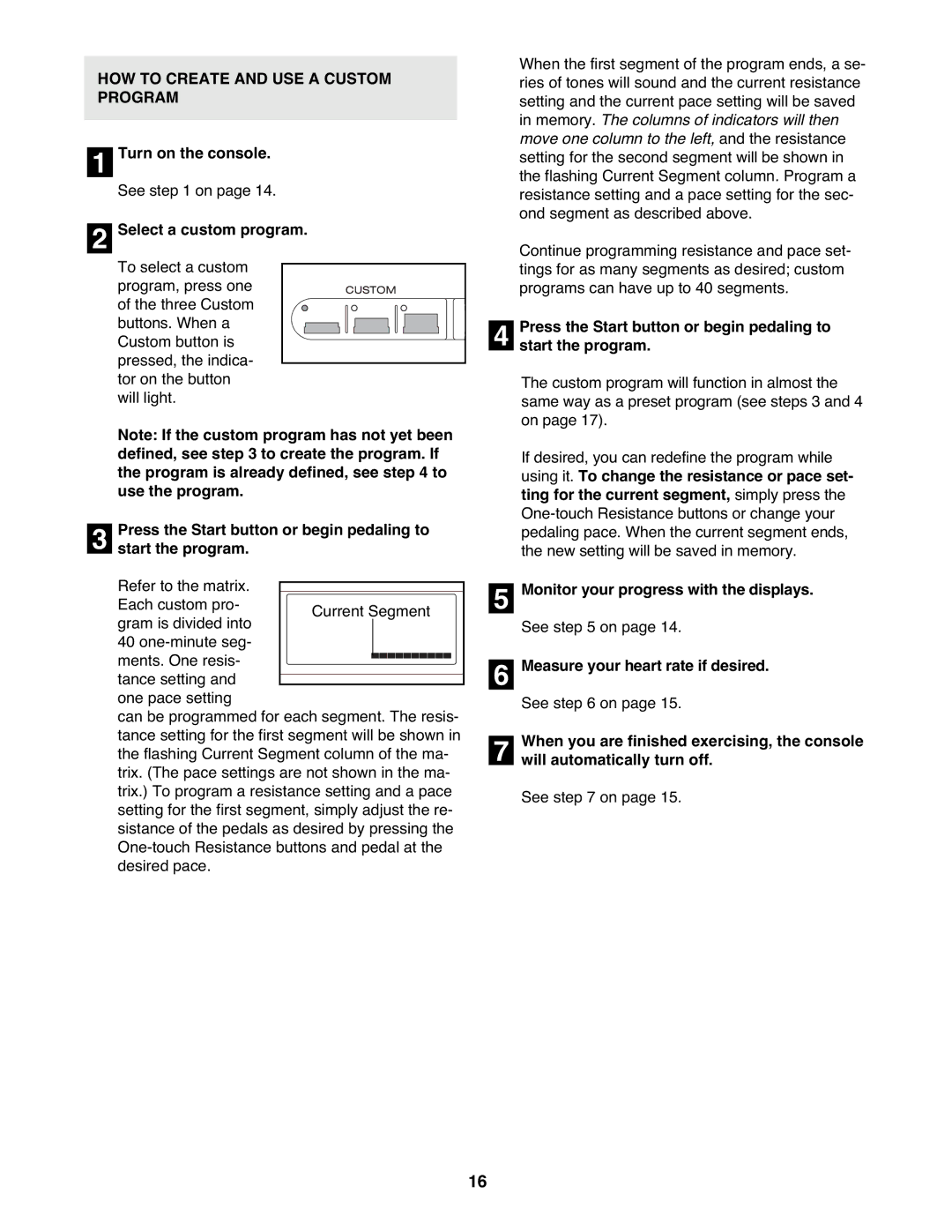HOW TO CREATE AND USE A CUSTOM PROGRAM
1Turn on the console. See step 1 on page 14.
2Select a custom program.
To select a custom program, press one of the three Custom buttons. When a Custom button is pressed, the indica- tor on the button will light.
Note: If the custom program has not yet been defined, see step 3 to create the program. If the program is already defined, see step 4 to use the program.
3 Press the Start button or begin pedaling to start the program.
Refer to the matrix. Each custom pro- gram is divided into
40
ments. One resis- tance setting and
one pace setting
can be programmed for each segment. The resis- tance setting for the first segment will be shown in the flashing Current Segment column of the ma- trix. (The pace settings are not shown in the ma- trix.) To program a resistance setting and a pace setting for the first segment, simply adjust the re- sistance of the pedals as desired by pressing the
When the first segment of the program ends, a se- ries of tones will sound and the current resistance setting and the current pace setting will be saved in memory. The columns of indicators will then move one column to the left, and the resistance setting for the second segment will be shown in the flashing Current Segment column. Program a resistance setting and a pace setting for the sec- ond segment as described above.
Continue programming resistance and pace set- tings for as many segments as desired; custom programs can have up to 40 segments.
4 Press the Start button or begin pedaling to start the program.
The custom program will function in almost the same way as a preset program (see steps 3 and 4 on page 17).
If desired, you can redefine the program while using it. To change the resistance or pace set- ting for the current segment, simply press the
5Monitor your progress with the displays. See step 5 on page 14.
6Measure your heart rate if desired. See step 6 on page 15.
7 | When you are finished exercising, the console |
will automatically turn off. |
See step 7 on page 15.
16